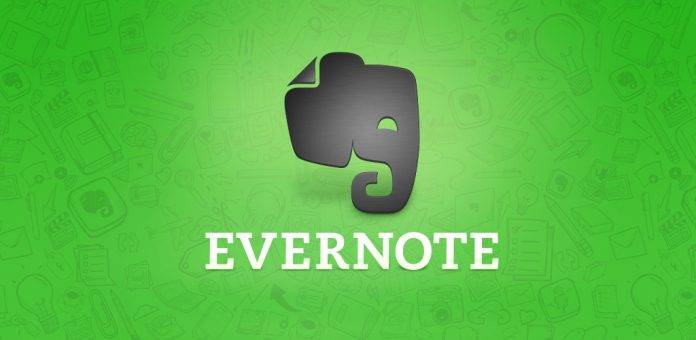
Having a device with a fingerprint sensor is not as uncommon as you would expect now, even with mid-tier devices. So having apps that can be unlocked via fingerprint security is a most requested feature from users lately. Evernote is no exception and now they have apparently given in. But don’t expect it anytime soon since it’s only available on the beta version of the Android app. Well, that is unless you’re actually using the beta version, in which case you should go ahead and try it now.
If you are part of the Android beta testing community of Evernote and you have a device that has a fingerprint sensor, then go ahead and go to Settings > Account Info > ‘Unlock with fingerprint.’ You will simply have to toggle on a switch so you will be able to unlock your Evernote app by just pressing your fingerprint to the sensor. No more worrying that your younger sibling has guessed your passcode and will be able to read your secret notes on the app.
But if you still prefer to use the passcode and you’re confident enough that no one will be able to guess it ever, then don’t toggle the fingerprint option and continue to use Evernote as you normally would. The good news is that you can choose between the two options, whichever makes you feel “safer” when using Evernote.
This fingerprint security option is available with Evernote beta 7.12 so update to it if you haven’t yet. But there’s no news as to when it will be available in the regular version. Feedback has been pretty good so far so it might be soon.
VIA: SlashGear









