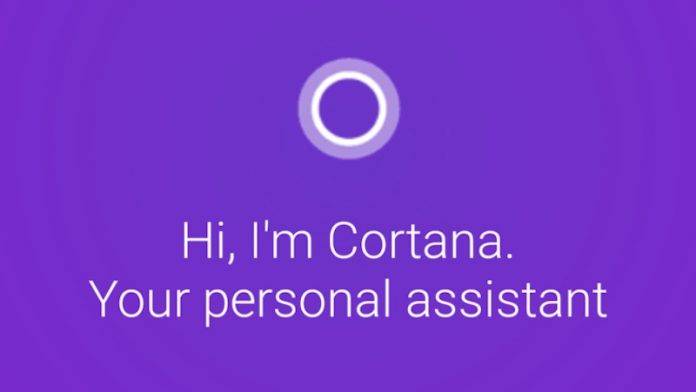
When you have an Android device, you’ve probably gotten used to the “Ok Google” way of asking your digital assistant things and expecting a “close enough” answer, or sometimes, it even hits the right one. But with the advent of other voice-activated assistants like Alexa, Siri, Bixby, etc, then you have more choices. Now one of those, Microsoft’s Cortana, can now be set-up as your device’s default digital assistant, if you prefer it among the others, even the brand new Google Assistant.
Basically what will happen is that once you make it your default, Cortana will be the one to respond when you do the long-press home shortcut. You will get the same features that you did on the Cortana app, that is if you installed it on your device. You will also be able to do the same actions over to your PC, since Cortana is cross-platform. So notifications on your smartphone can also reflect onto your desktop or laptop, if you wish it so.
Setting up Cortana as your default personal assistant is also pretty easy. First you have to update the app (or download it first if you haven’t yet) and then set up some basic features on launch. The option to set it as the default assistant appears in your feed. You will then be taken to the Assist and voice input section where you can change the assistant from Google to Cortana.
Unfortunately, you cannot launch Cortana by voice. You still have to do the long press on the home button to start using it. Hopefully, future updates will solve this issue, as one of the advantages of Google Assistant is that it is just one “Ok Google” away.But if you’re okay with that, update Cortana through its Google Play page.











Not available in my country
This is great. Cortana has always proven to be the smartest assistant of all. This is a great feature.