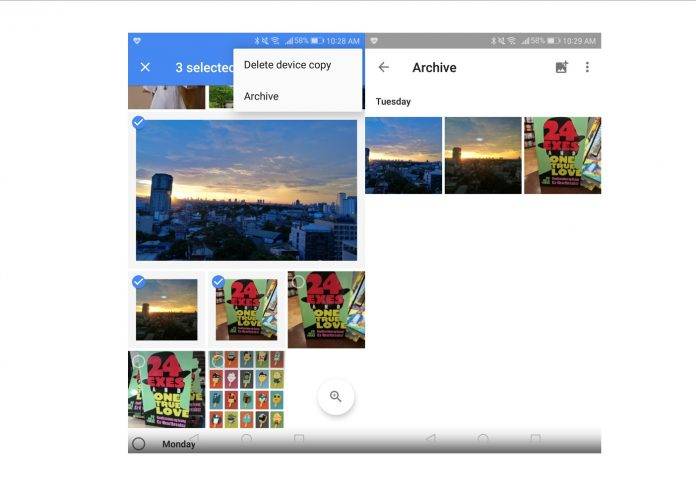
When you’re going through your photos and videos in your Google Photos, you sometimes want to remove several from your timeline for one reason or another, but you don’t want to delete them totally. Google is now bringing us a solution to this problem by giving us the Archive feature. It lets you clean up your main feed while at the same time giving you quick access to said images just in case you will need them again.
The Archive feature is really very simple, but can be very useful especially for those who back up a lot of photos in the service. You just tap the pictures that you need to remove from the main feed, whether it’s because you don’t want other people to see them when viewing your Photos or they’re just duplicates but may be needed in the future. Tap on the three dots and you’ll see the archive option. To see the photos you’ve archived, just go to the overflow menu and click on Archive, just above Trash.
The Archived section will appear just like the main feed, with the photos still in an album format by date. And when you search for an image, the archived photos will still appear in the results. You can also archive photos in bulk just by long pressing one photo first and then ticking the ones you want to include. It’s also easy to un-archive photos. Just choose the image and then click the 3 dots again and you’ll see the Unarchive option.
The Archive feature is slowly rolling out to Google Photos on Android devices. Some have also reported seeing them on the web version. Check it out on your app’s Google Play page if it has already rolled out to your account.









