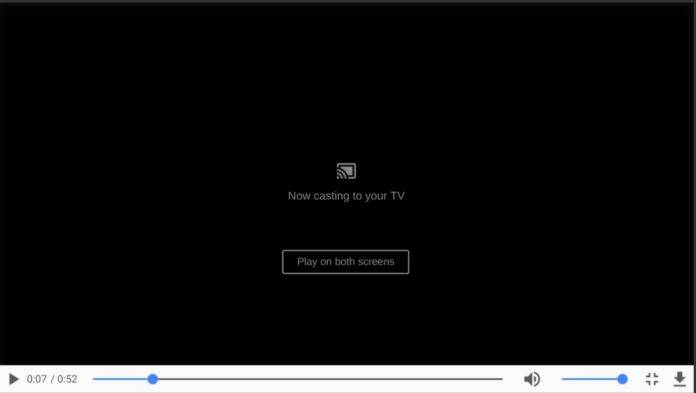
If you want a relatively painless way to cast your favorite streaming service and apps to a bigger screen, the Google Chromecast dongle should probably be your best friend. Whether you want to watch a new series from Netflix or music videos from YouTube, it is a pretty nifty and easy to use tool that has the simplest of purposes. But its “cast this tab” function needs a bit of improvement, and Google has announced the first of hopefully many changes they’ll be bringing.
The main function of this feature is to stream videos and content from your browser that don’t necessarily have built-in Chromecast support. It does work most of the time but a lot of times the video frame rate isn’t the same as those that have built-in support. So in a post on Google+ (where else?) they have come up with a way to forward directly the video content bitstream to the Chromecast device and still be able to maintain the video quality.
This way, not only do you still get to see the video in the same quality as you would a Netflix or a YouTube, but you even get to save your device’s battery, which is always a good thing. However it only works with videos that are in full screen. You can also see what’s under the hood if you’re inclined to do it by going to chrome://flags/#media-remoting and then enabling the highlighted flag and of course restarting Chrome.
Hopefully this will move past the experimentation stage and apply to all Chromecast devices. It should make casting videos and content from your Chrome tab better.
SOURCE: Google









