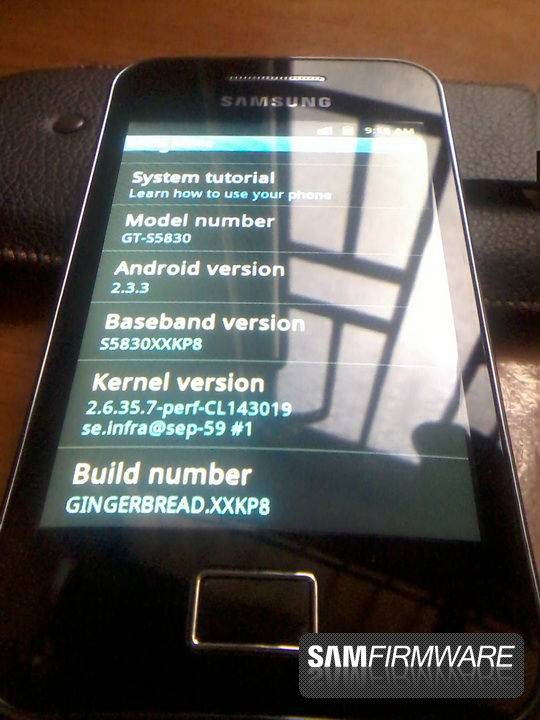
Tsar3000.com and Sam’s Firmware have leaked a Gingerbread ROM for the Samsung Galaxy Ace. The update, which Samsung is developing is for theS5830. It was leaked to commemorate the one year anniversary of Sam’s Android partnership with TSAR3000. But as always, these early beta leaks aren’t perfect and users are advised they take their phones into their own hands when tasking it.
Several forum users are reporting that the update on the Ace is definitely faster, but it does have WiFi connectivity issues that need to be worked out. But most users haven’t run into any problems whatsoever. And the good news is that graphics performance improves.
As always, you’re likely voiding any warranty you have left by flashing your ROM. And users are advised to unroot their phones and backup their data before attempting. Some users advise also using SuperOneClick v. 1.6.5 to root before installing. And there’s an informative tutorial on how to flash and root the Ace on XDA Forums. Also, one user reported bricking his phone when fiddling with the ROM manager. So following directions to the letter.
[via XDA Forums]










hey…great to hear about it….i think this Gingerbread platform will make the device more powerful…What about the other updates..i mean any new apps or features ?
http://www.directphoneshop.co.uk
Wow ! this Gingerbread update in the Samsung Galaxy Ace will really make the device more efficient in its functioning…looking forward for more addition and upgradation in the phone….bestphoneshop.co.uk can help you to get more informatiom
is there a way to get TV out from Samung Galaxy ACE?Has anyone tried getting TV out from Samsung Galaxy Ace??i have come across many ways of doing this like :-3.5 mm to RCA (nokia cable) or
micro Usb to HdmiHas any one tried these methods?i want Tv out features badly
This is the best bro….best bro….
hi.. do you have issues using the phone as modem or hotspot? coz i tried to used the phone after the update and other devices was connected but im getting error dns error using the laptop/ no internet access. can anyone help me what to do? everything was working fine except for this..
hi.. do you have issues using the phone as modem or hotspot? coz i tried to used the phone after the update and other devices was connected but im getting error dns error using the laptop/ no internet access. can anyone help me what to do? everything was working fine except for this..
hi.. do you have issues using the phone as modem or hotspot? coz i tried to used the phone after the update and other devices was connected but im getting error dns error using the laptop/ no internet access. can anyone help me what to do? everything was working fine except for this..
I bought this device 4 days before. I install Kies through Samsung’s
Site and get connect my galaxy ace via USB. a message comes showing an
update available
“PDA:KQ5/PHONE:KQ5/CSC:KQ5(INU)”, however other work like photo, music
transfer goes well but when I go forward to update firmware and it starts download
components but when it starts preparing to upgrade my phone it show
connection lost to my phone and stops working.. I tried many time but same thing happensMy phone’s details are : Android 2.2.1Baseband Version: S5830DDKC1Kernal Version : 2.6.32.9-perf root@SE-S605#1Build number : FROYO.DDKC1
I am fed up with my device – galaxy ace, after it got upgraded to gingerbird. it using using too much of the memory causing the device to stand still for some time, i have to kill the applications and release the memory, or in worst cases reboot to continue using it. this is my major concern and this even makes me think to shift some other phone. feature wise this is a good one….
over all i am bit disappointed
Its a hard Time that samsung Galaxy Ace should Update Its Touch WIZ & also samsung galaxy ace should get Android 4.0 update
Samsung is very slow in terms of delivering update compared to its competitiors like LG & HTC