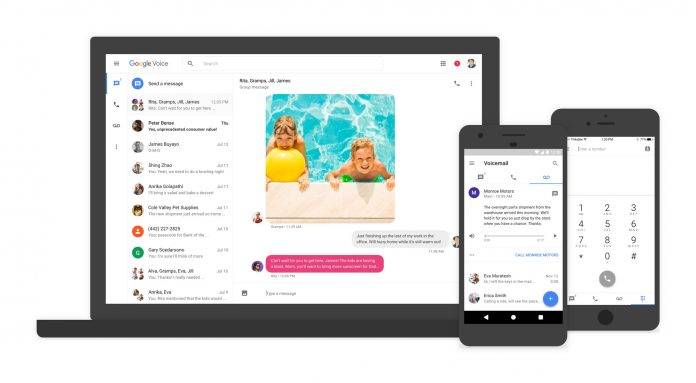
Google Voice may not be the most “exciting” when it comes to voice and messaging apps, but it is pretty useful for some that would like a free phone number that syncs across your devices, including a desktop and lets you send texts, make calls, and have voicemail. The latest update to the app and service brings you new features like web calling, the ability to delete conversations, and easy toggling for the Do Not Disturb feature.
In case you want the conversation you’ve had over Google Voice gone and forgotten, you now can delete them both on Android and Web. But you have to be sure that you really want it gone since you cannot retrieve it since there is no trash function here. You can also delete just specific messages and not the entire thread by long pressing on the said message or right clicking if you’re using web. Speaking of web, you can now also “make a call” from the web interface to any of your contacts.
You can also now enable and disable the Do Not Disturb feature by toggling it on/off on your Android device. If it’s on, the forwarding of your calls and text messages will be stopped. If you want to set a timer on this, for example, during the duration of your meeting, you will have to go to Legacy Google Voice on the web. You can also disable app notifications to avoid duplicate notifications always coming to you.
Other things included in the update are adding a conversation as a shortcut in the archives and searching for GIFs using your Gboard virtual keyboard. You can update your Google Voice app to enjoy these new features.
SOURCE: Google










“Make a call” from web still seems to require use of a phone which Google connects the call to. Using Google Voice in Hangouts lets you truly make the call from the web.