
When you need the input of a client or customer or colleague over a certain document but you don’t want to share the whole document with them, it would probably take you a while to create a separate document and remove the parts that you don’t want them to see. But Microsoft was actually able to create a collaborative tool that would shorten that process for you. It was released last year for beta testing, but now it’s finally available for all who want to use it through the Google Play Store.
Once you’ve installed the app on your smartphone or tablet, you will be able to share a photo, or Word, PowerPoint, or Excel file, without having to share the entire document or image to them, just the parts that you need their input on. All you need to do is put a circle on the part that you want to share and cross out those that you don’t want them to see, and the app will automatically blur out that part. You can also send documents from other systems like Office365, Trello, Asana, Salesforce, even if they don’t have the same app or system installed in their device.
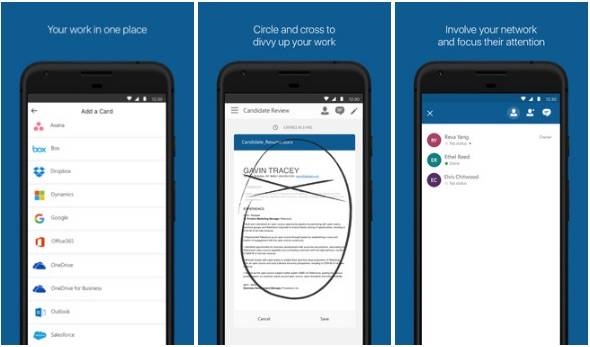
If you also want to share it to them for just a specific period of time and you don’t want them to have access to it later on, you can also do that by sharing it to them ephemerally, like you would on Snapchat and other messaging apps. But of course this is more professional. You can also choose whether a person can just see the document or image or if they can also edit the document by giving them write access to it.
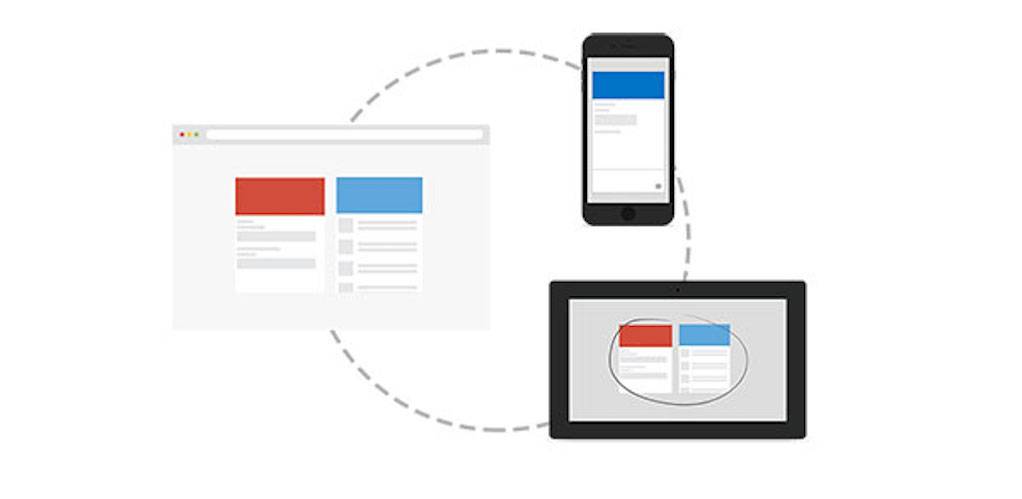
You can download Microsoft GigJam from the Google Play Store for free. However, you would need to have an Office365 subscription to be able to use it.
SOURCE: Microsoft









