
If you like trying out new restaurants around your area or if you plan to visit a country or city soon and people have all sorts of recommendations, it would be helpful to have a list of your favorites or the must-see or go to places, respectively. While of course there are apps where you can do that, wouldn’t it be more convenient to have all of this on a navigation app? Google Maps believes so and so the latest update now lets you create and save lists on the app itself.
Using this new feature is actually pretty easy. Just go to a place on the map that you want to remember to go to next time. Tap on the “Save” icon and you will be able to add it to several pre-set lists. For example if it’s a regular hang-out, just add to Favorites or if it’s on your restaurant bucket list, then add to “Want to Go”. You can also create your own list if none of the pre-set ones are appropriate. When you want to look at your saved places, just go to Your Places and pull up the saved tab.
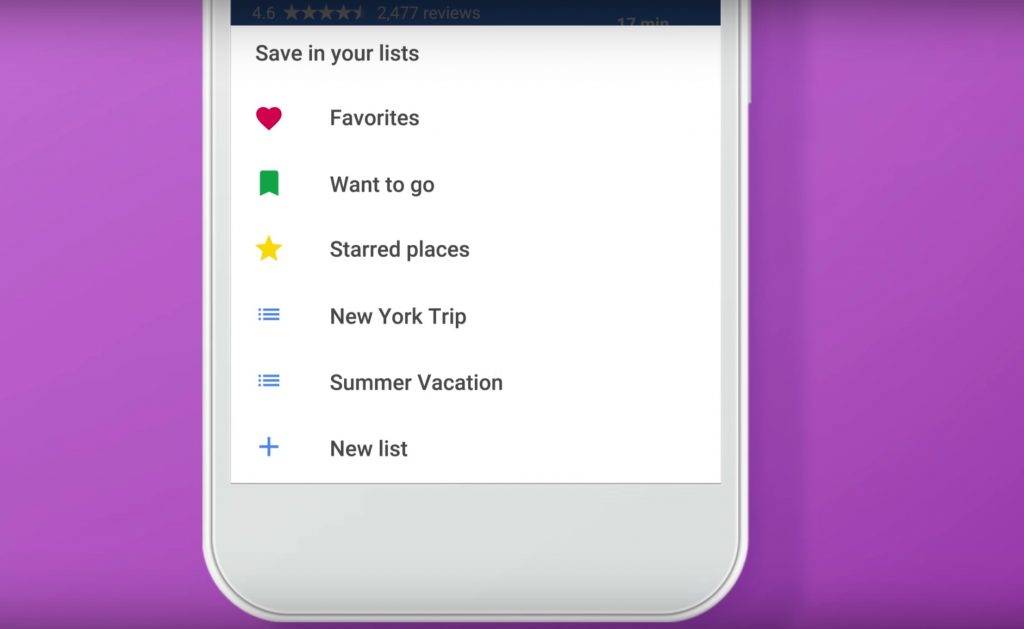
What makes it even more convenient is that if you’re in the vicinity of any of your saved places, an icon will appear on your map so you’ll always remember that you’ve wanted to go to that place for some time now. It is also pretty easy to share the lists you’ve made either through email, messaging apps, or even social networks. When you send the link, they can choose to tap the Follow it so they can access it easily from Maps as well.
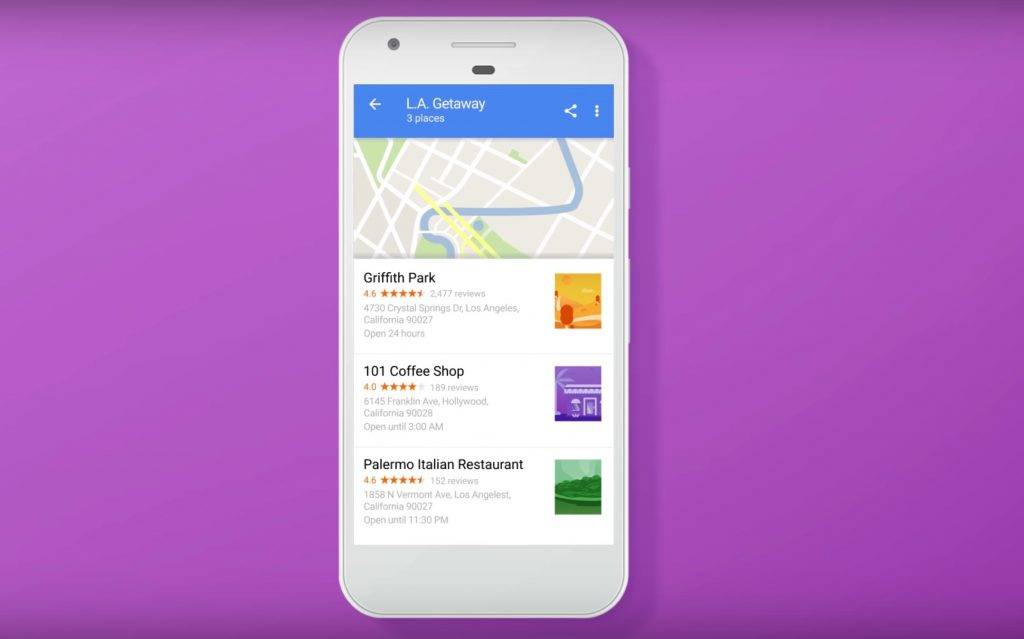
You will be able to access your saved places on desktop or mobile and even offline, if you’ve downloaded the maps of the area you’re in or you’re going to. The feature comes with the new update so get the latest version of Google Maps in order to start saving your lists.
SOURCE: Google









