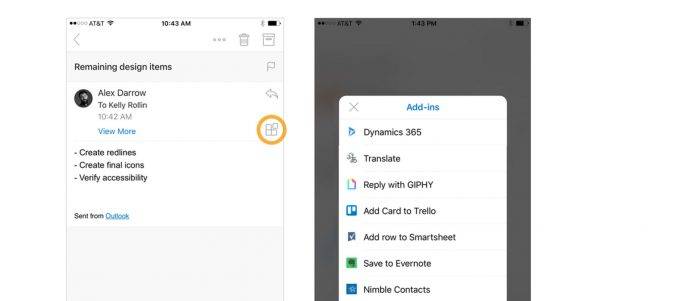
When you’re working on your mobile device while commuting or in a place where you can’t actually open your laptop, it’s quite the hassle sometimes to switch between apps just to manage everything you need. If you’re using Outlook as your main email app, the good news is that you can now connect several of your favorite apps so that you just have to use one app to get the job done. The bad news is that it’s not yet available for Android.
But at least you get to see a preview of what you’ll be able to do once this add-ins feature finally rolls out to Android devices. Basically, you will be able to make the Outlook app the center of all your project or work-related tasks to make it easier to finish whatever it is you need to accomplish. With apps like Trello, Evernote, GIPHY, Nimble, Smartsheet, and others soon to come, you can do project management, to-do lists, collaboration, even do a bit of CRM as well, and basically just run everything without having to leave Outlook.
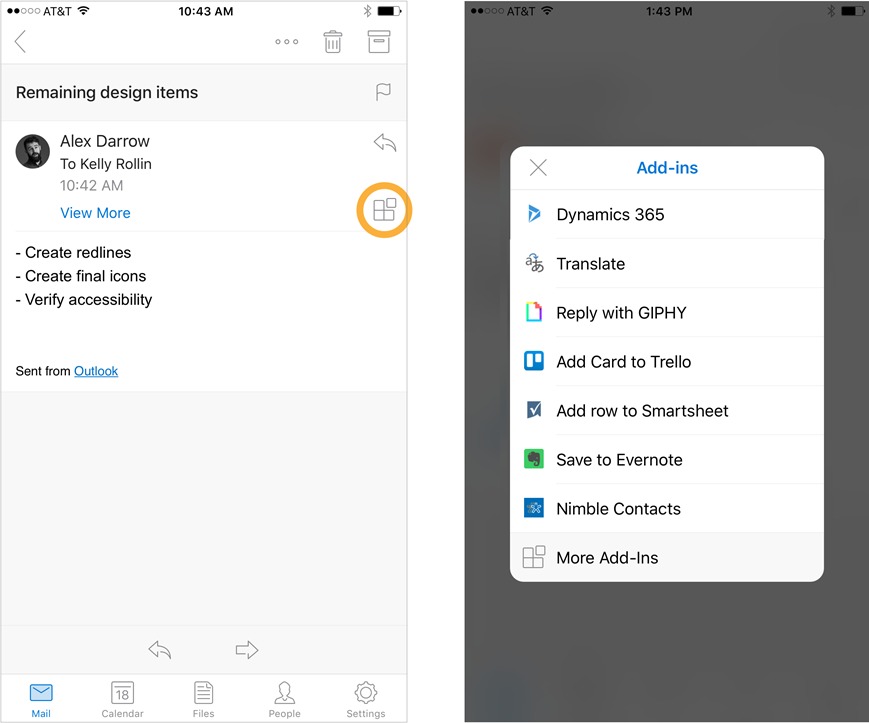
To start using these add-ins already available, first you have to update your app then go to the settings part. You’ll see an Add-Ins section and you just have to add the ones that you need or the ones where you have an account. You also would have to sign in or sign up for the app, in case it’s your first time to use that service. When you go back to your Inbox, you will see a special icon in the email header where all the apps you added can be accessed.
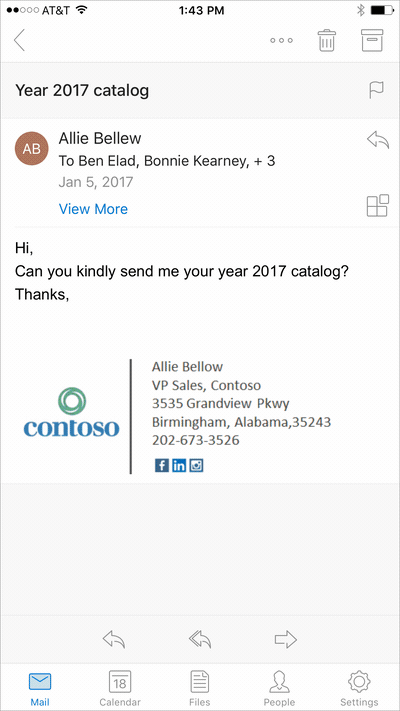
For now, these add-ins are just available for iOS users as well as desktop versions. But Android support will also be coming soon, although no definite date has been announced.
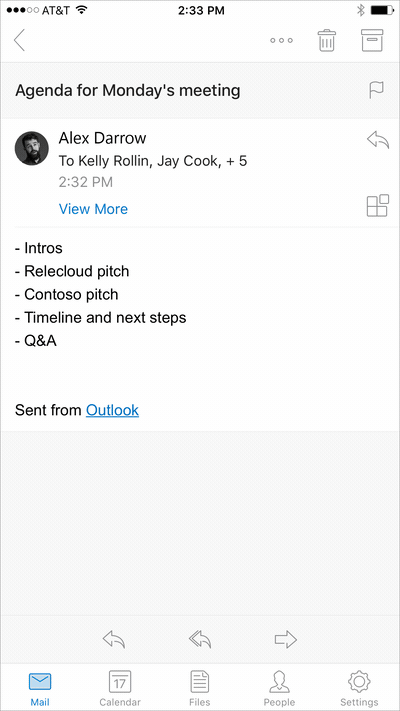
SOURCE: Microsoft









