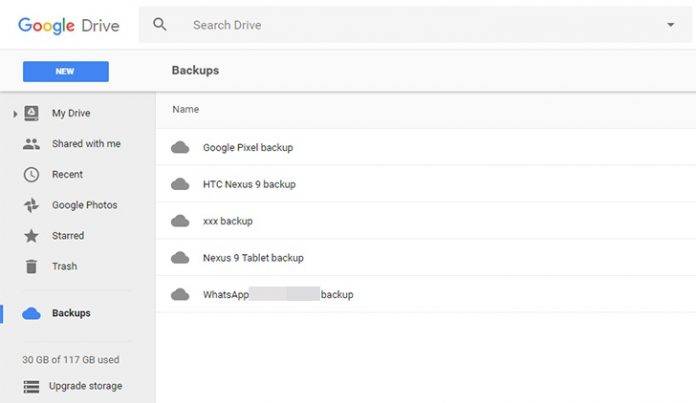
Unless you keep buying space on your Google Drive, you probably want to always keep a close eye on your cloud storage usage. But usually you only see the size of the files that you save on the drive, and not the app and game data that you store on it. Well, actually you can, but it involves a few more steps and it’s not a widely-known feature. Now some Google Drive users are reporting that suddenly, a Backup tab has shown up in their list of folders on the drive.
Actually, some people actually don’t know that you can backup all your data on an app or a game and even Android devices (settings, call history, etc) so that you can restore it to your same device if you’re hard reseting it or if you’re getting a new Android smartphone or tablet but you still want to keep all your old data. But of course that will take up space in your Google storage, which already includes emails, Google Drive files, etc.
Now, if this beta testing is successful, you will be able to see which devices and apps are using this cloud storage space, since you might have forgotten you backed them up already. You will be able to see the space it occupies and when it was last backed up. You will also be able to delete the files if you’re sure you don’t need them already or if you need more space and they’re expendable.
The feature isn’t out yet for all users so either Google is still beta-testing this before releasing to all. Or maybe they’re just slowly rolling out the server-side update and it hasn’t reached everyone yet.
VIA: Android Police









