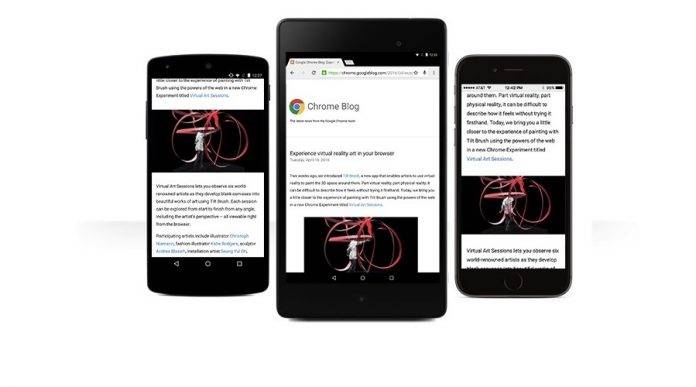
Google’s Chrome mobile web browser has recently received another round of updates. Chrome Browser is one of the those Google-developed applications that need to be updated regularly because millions of people use it on their smartphones. Chrome 55 for Android, officially known as build number 55.0.2883.84, can now be downloaded from the Play Store. This version brings several improvements in stability, memory, and performance. Of course, fixes for numerous bugs and issues discovered in the previous version are also included–as always.
The latest Chrome for Android gets new important features. You can now view full web pages offline. You can even download videos and music for offline playback. If you want to read an article, you can save a page for later reading.
Simply put, anything you see on the Internet you can now save thru your mobile Chrome browser. Save content right on your smartphone so you can access them some other time. This feature is ideal for those times you are in a hurry but would want to read a text or view a video during your downtime.
You can video any other content or media files within the Chrome browser. Just click on a media link to play. It should play immediately as the Chrome browser for Android supports such already. To ensure that you are entering the correct terms, Chrome will now show your misspelled words. They will then be highlighted in the text field so you can easily identify them.
Chrome developers made improvements to context search UI as well. More enhancements have been add which you can view at the official Git log.
Download Chrome Browser from the Google Play Store
SOURCE: Chrome Releases, Chrome










In the picture at top, the tablet show in the middle is the 2013 Nexus 7 which Google drop support as it now 3 years old, but still a great tablet. It was last patched in August 2016 running Android 6.0.1