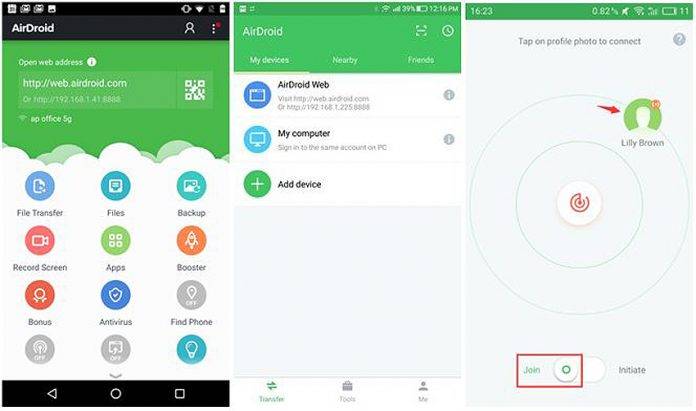
AirDroid is one of the more useful Android apps you can get if your work process includes a separate laptop or desktop and your Android device. Most people get it for the notification mirroring – which means you can get that cool Apple feature of getting your SMS and other messaging notifications on your desktop or laptop – and be able to reply to them – without leaving your keyboard to pick up your Android phone. AirDroid has been updated to version 4, and it’s bringing some tricks up its sleeve.
First up, you will notice the change in the user interface, especially if you’ve been using AirDroid for some time now. Everything has gotten a fresh coat of paint – the layout, the logo, and even the promotional web page. The basic layout of the phone app has been adjusted, and it now starts with the file manager page on launch, because file transfers are actually what most users are opening the app for anyways.

But the biggest change is probably the ability to transfer files to “nearby” friends without internet connectivity. The new Nearby feature will let users scan for other AirDroid users in the vicinity.Pick a target, make a connection, and you can transfer files between your devices directly. If there is no Wi-Fi, you can use the Initiate option to create a direct link between your devices.
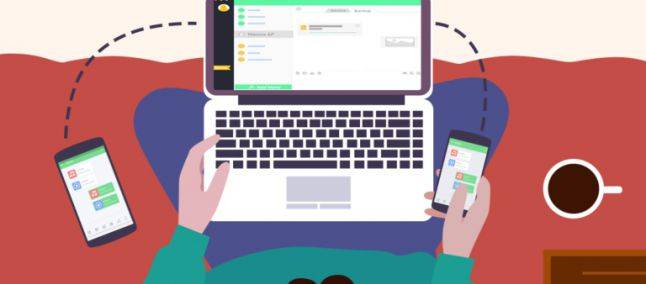
We know that ShareIT is probably the more popular app for file transfers, and that app provides a more straightforward way of doing so. But AirDroid users will be happy to know that they’re getting this feature as add-on to what they normally use AirDroid for – which is SMS notification mirroring. Hopefully more people will start to use AirDroid this way.
SOURCE: AirDroid









