
If you’re a relatively new Android user, chances are you’ve heard the terms “root,” “root access,” and “rooting” being thrown around in tech blogs and Android online forums. We would understand if you’ve grown a bit curious as to what that really is, and if it is something that would benefit you in the journey you’re taking with your Android device. The answer to that is – it depends on how you use or plan to use your device. But allow us to explain what root access really is first.
What is root?
Android was developed by Google based on the Linux kernel, and most users of Linux-based devices would probably have an idea what root is. It starts with the “superuser” concept, or “su” in tech terms. In Linux, you type in “su” to the command line to grant you permission to access and modify the root directory, where all the system files and resources are usually found.
Rooting is usually done because the user wants to make changes to the operating system – whether n interface or in features – because the feature or change he/she wants is usually not found in the stock or original software configuration. But users are usually blocked from modifying the root directory because they might modify or delete files that will cause damage or errors in the operating system.
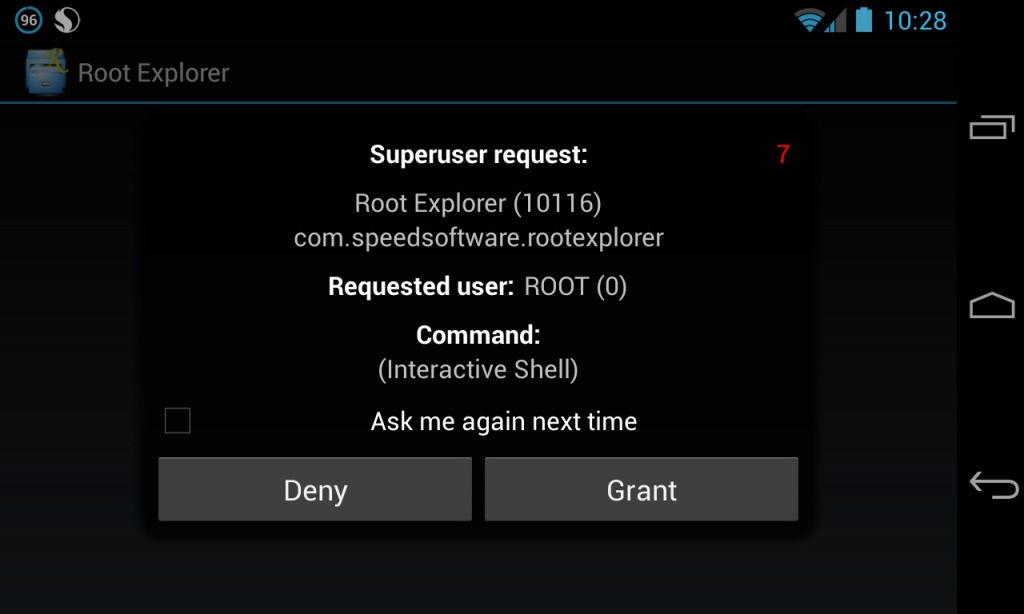
So “gaining root access” is actually forcing the system to give you more permissions and access, but the process also opens many ways to screw up your device. This is why the rooting process always comes with warnings and caveats that you should know what you’re doing before attempting it.
Why root?
So if this process is somewhat dangerous, why do it at all? We told you earlier that most users try to gain root access to make changes to the software. To be clear about it, rooting is often performed to overcome limitations that carriers and device manufacturers put on their devices. Rooting gives users the permission and ability to change and replace system applications and settings, run special “root only” apps that usually need elevated permissions, or do other things in the operating system that are usually not possible for a normal Android user.
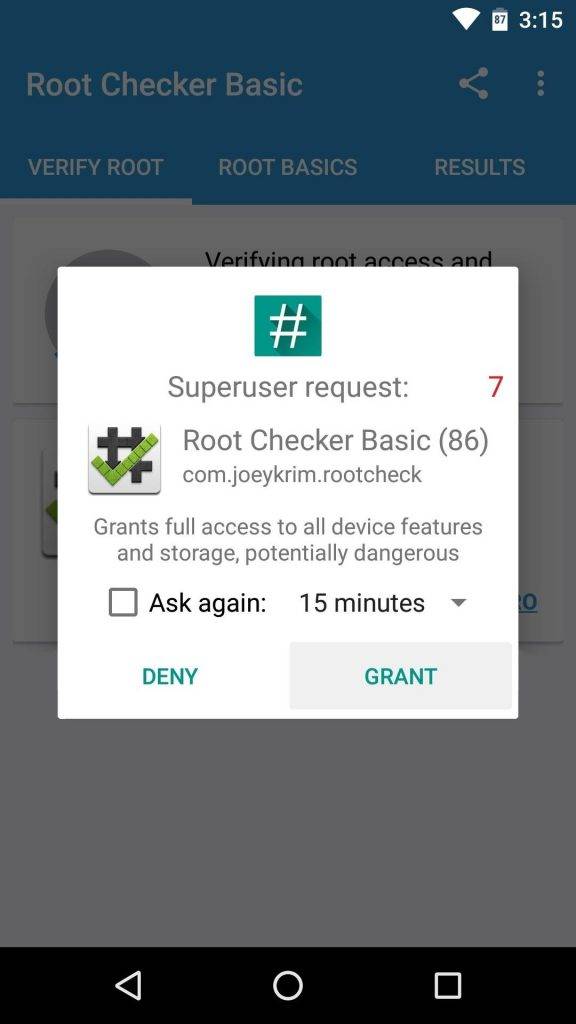
So the bottom line is actually personalization and software flexibility. After market developers talk about “getting the most out of your Android device,” and rooting is actually one of the ways to get your device to do tasks and things that are not usually possible when running on the software that came out of the box with your device.
What is the SuperUser app?
A typical rooting installation also installs a superuser application – and there are a lot of these available at the Play Store. The most popular one is Chainfire’s SuperSU – which also probably is the best you can try out in the market.
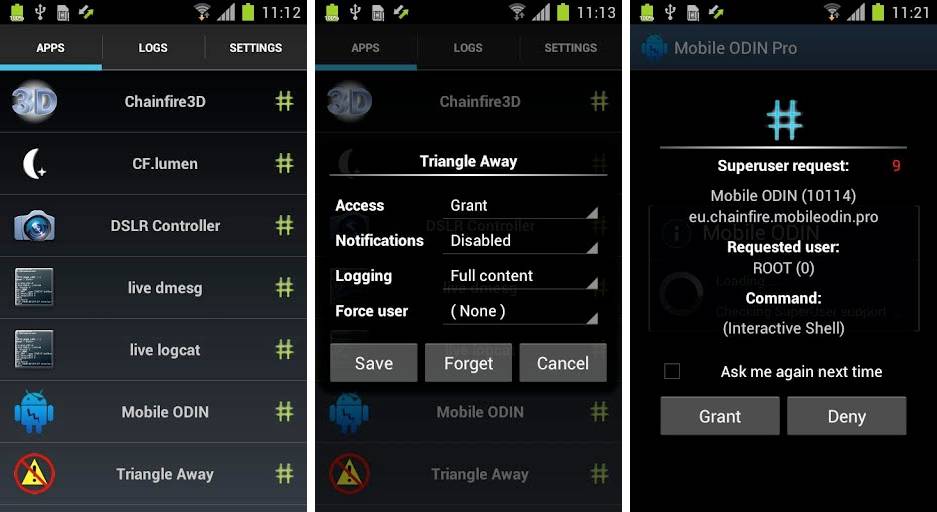
The superuser app supervises applications that you want to grant root access or superuser rights to. This usually happens by the app in question requesting approval from the user before the the superuser app grants elevated access and permissions. In fact, the process in gaining root access and installing the superuser manager app is almost analogous to each other that most people take it to be one and the same.
In most cases, modern rooting processes actually make this true, although technically, they are two different processes. For instance, flashing Chainfire’s SuperSU app actually lets you gain root access once the flashing process is done, no need to do any other stuff.
Usual “root only” features and apps
Once you gain root access, you can now install apps that would otherwise be unusable on a non-rooted Android device. It’s up to you to install these, but the apps usually focus on giving you more features and more flexibility in using your device.
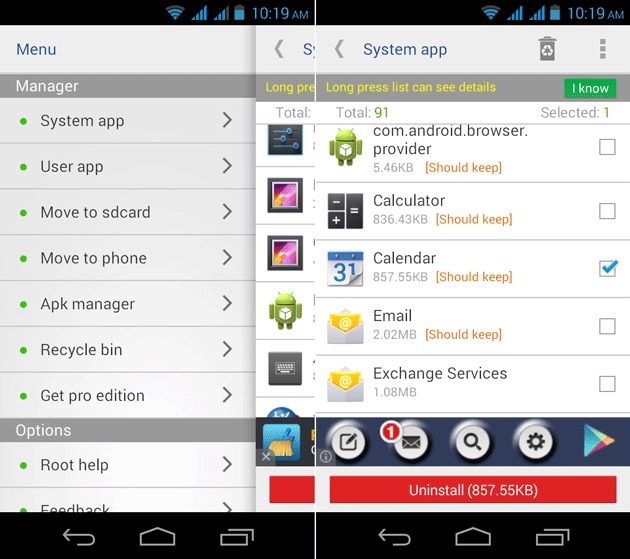
You can install a “system app remover” – usually the first thing users do upon gaining root. This allows you to remove apps that have been embedded into the system either by your mobile carrier or the hardware manufacturer themselves. Users can’t usually uninstall these apps via the normal app manager route, so root process is the way to go.
In devices where internal storage is a premium, you can install an app like “Link2SD” to do exactly what the app says it does – move app data files to your expansion SD card. This will not be possible without elevated root privileges, so now you can free up more space on your internal storage and install more apps if you want.
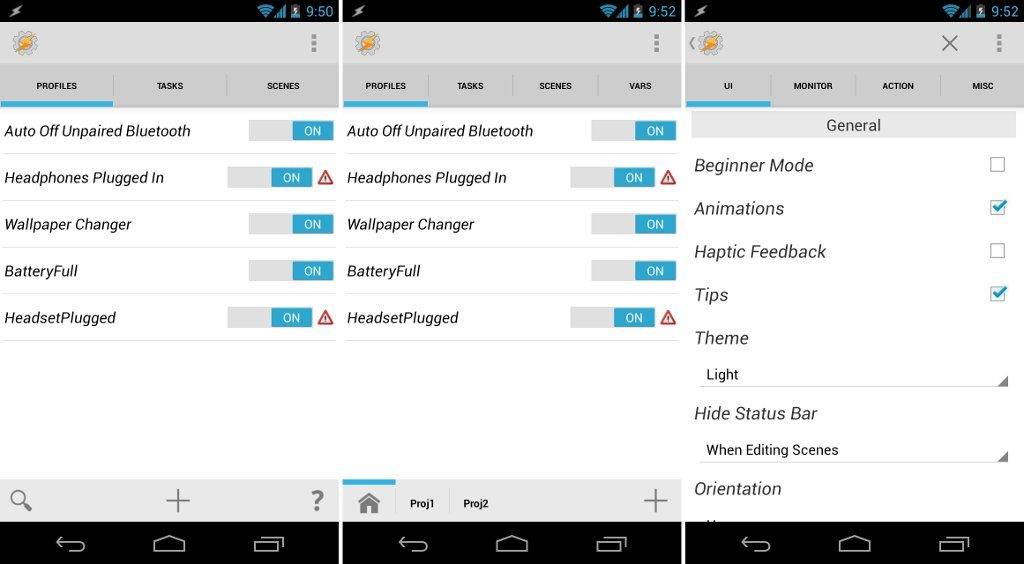
“Tasker” is a popular automation app for Android devices, and it only works with root access. Automation will speed up some daily processes for you – such as automatically connect to a wifi network, set alarms and profiles when you arrive at home (or at a specific location), connect to Bluetooth connections when in a certain vehicle, and other cool automation processes.
“Xposed Framework” is probably the king of all tweaks – it is a framework that allows you to install modules for specific Android tweaks like battery saving features, call and text blacklisting, floating windows and other such fancy features not normally found on stock software. And yes, you guessed it right – it only works with root access.
Is root still relevant today?
With more and more apps popping up at the Play Store for better features, and with manufacturers getting better and better at adding relevant features, it would seem that the need for root access is on the wane. But we think not – at least, not yet.

There’s still the issue of bloatware – although Samsung and other mobile carriers have acknowledged the fact that most people just don’t use some of these apps by cutting down on bloatware this year and last. The TouchWiz user interface for last year’s Samsung Galaxy S6 and S6 edge was probably the best one in terms of how little bloat was present, and this year’s version improved on that. But with other manufacturers, bloatware is still an issue, and so rooting – if only to remove bloatware – is still a need.
In Asian and 3rd world markets, there is still an abundance of midrange and entry level devices with low storage, budget chipsets and even worse software versions. Root is one way of at least getting the most out of these budget devices and bring them to a point where they become beneficial for the users. A huge number of root aficionados use midrange and budget devices, so rooting is pretty much still relevant to them.
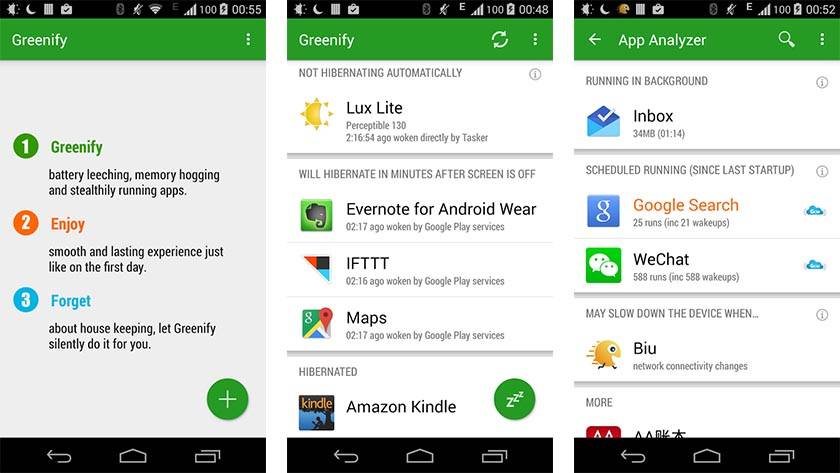
In the US and European markets where most people buy midrange, upper midrange, and flagship level devices, rooting may only be a niche process for power users and those who want to tweak and personalize their Android devices.
But the foundations of Android as a platform has ever been built on the concepts of open source and after-market community development. As long as there are curious people out there, and people who think they can make a device do better, rooting will probably still be with us.










You nailed it… Root is on the wane. Well at least for me I don’t use it anymore. The only use i see is to block adds.