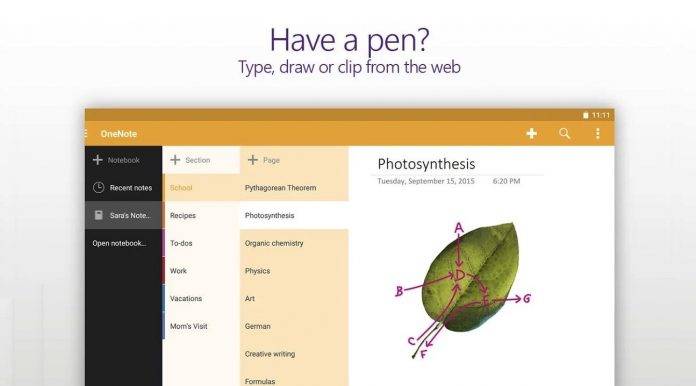
OneNote is a Microsoft developed app but it has found a soft spot in the hearts of the Android users. The last update we featured less than a couple of weeks ago centered on it getting more embedded file types and multi window support. The latter mainly brings a bit of the Nougat experience so you can create more by multi-tasking, opening OneNote together with another app.
With this update, you can Undo and Redo. These in-demand actions are actually old but it’s only now OneNote is allowing you to rewrite the stuff you’re doing. Renaming sections is possible so you can keep notes organized. Using your own file and sections names is convenient because it helps you identify and find what you need easily.
On the Google keyboard, support for autocorrect has been re-enabled because some people are clamoring for it. And as with any other app updates, this one also includes performance improvements and bug fixes.
OneNote continues to be the same useful app that helps productivity. You are free to type, draw, hand write, and clip items from around the web to your OneNote file and put your thoughts down. The app also allows you to collaborate on a project or task with another co-worker or a whole team. You can even access OneNote simultaneously and seamlessly from multiple devices whether your smartphone, laptop, tablet, or work computer.
Download OneNote from the Google Play Store









