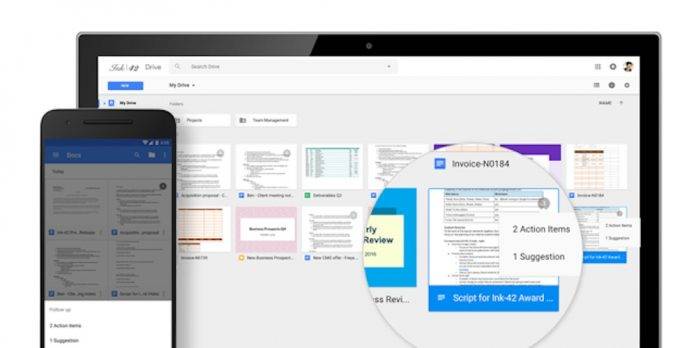
You’ve probably been looking for the best productivity suite or app for your office workflow, not knowing that actually, it’s been there all along. Well, that is if you’ve been using Google for Business, or now G Suites. And when they launched Explore in Docs, Sheets, and Slides, with its built-in machine intelligence, it became even more helpful for workplaces and groups. Now, they’ve added even more time-saving features so you don’t even need to look elsewhere for collaboration tools, if you’re so inclined.
When you’re typing phrases or sentences like “Kelly to follow up on the sponsorship proposal”, your Docs will already suggest an Action Item so that you can assign that specific task to someone in your team. You can either Assign or Dismiss that suggestion, as well as edit them. You can also manually assign the task to a person, just hit them up by mentioning their name and a new Action box. They will then receive a notification that a task has been assigned to them and when they open the document, the action item will be highlighted for them.
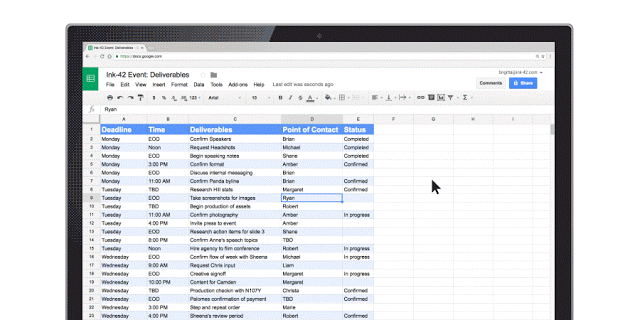
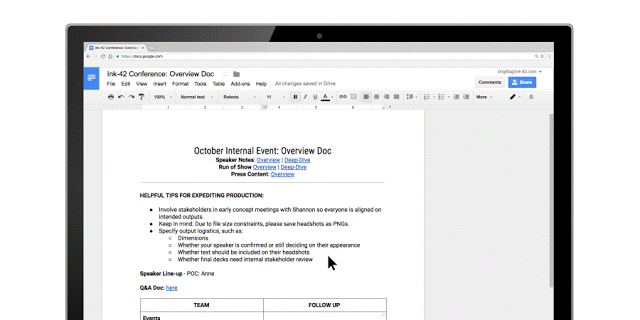
Docs, Sheets, and Slides will also now display badges if there are action items assigned to you or if there are any unresolved suggestions in it. Forms also now use neural networks so it can give you potential responses that you can choose from. Plus, you also can now include File Upload questions so respondents can now upload their answers. Voice typing has also now been updated, with more ways to format and customize content.
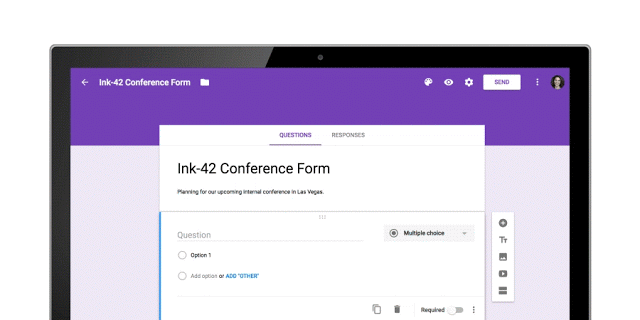
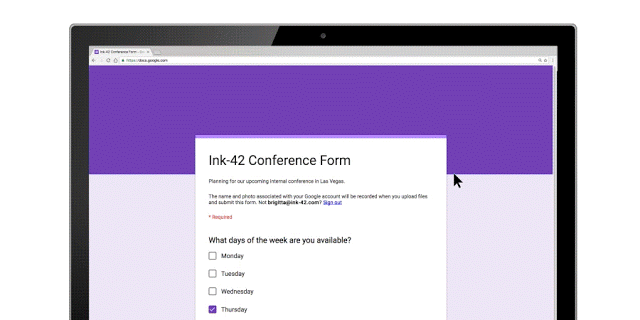
G Suites has also partnered with Slack, so that whenever you click the + button in the latter, you can add files from your Google Drive. All of these new features are part of the update to the various apps that are part of G Suites so make sure you have the latest version of it.
SOURCE: Google









