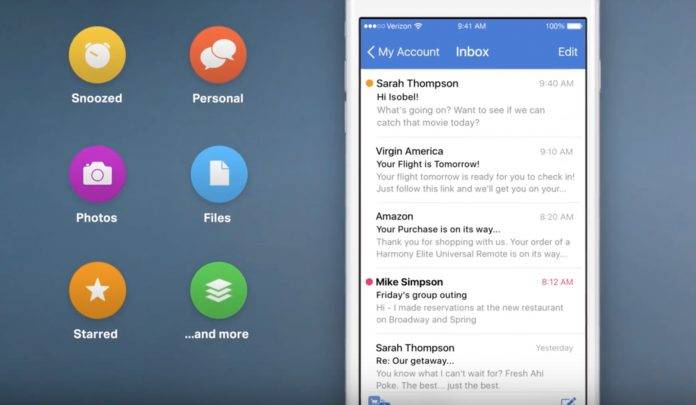
The past few years, it’s not enough anymore for an email app to just let you read your email and send email. With the number of accounts that we have and the sheer number of emails we receive, we need apps to help us organize and make sense of all of it. One of the apps that does this is Alto, which says it is email organized for you, and it is actually from AOL. Version 2.0 is now upon us and things are now much improved.
At its most basic, the app lets you put all your emails, whether it’s Gmail, Outlook, Yahoo!, iCloud, Hotmail, AOL Mail, Microsoft Exchange accounts, etc. A lot of apps actually do this already. What Alto excels in, at least on paper, is that it organizes all the information it can glean from your various email accounts and bring them to you in a way that is easy to access whenever you need it. Travel and shopping are two of the app’s priorities, and so you will be able to see all of the relevant info to your trips (hotel, plane, dinner reservations, etc) and packages (delivery info, tracking, etc) without having to open an email.
You also get a Dashboard for all of your “life’s details”. It includes the aforementioned travel and shopping info, as well as other information that will be relevant to you and which it gets from your emails. The emails are also sorted by categories, like Photos, File Attachments, Shopping, Travel, Financial, Social, etc. There’s also a Personal category which will have emails from people you actually know or are in your address books.
It also has the now usual snoozing and customize swiping options. A lot of these things are already done by apps like Gmail, Exchange, to varying degrees, but if you want to try out Alto, you can download it for free from the Google Play Store.









