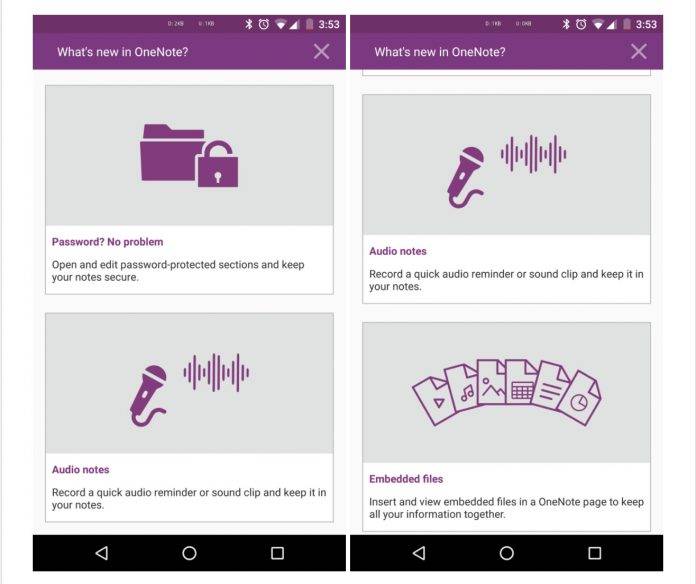
If you already broke up with Evernote due to recent developments with their free tier, you probably switched to Microsoft’s OneNote, which some say is the best alternative to the note-taking app. But while it is indeed a pretty good replacement, there are still some things that the app can’t do that you can do on the desktop and web version. The latest update to the the OneNote for Android beta version seeks to improve on that, like giving you access to locked notes and also bringing some multi-media improvements.
Previously, if you lock a note or folder from the desktop, you will not be able to open it through the Android app. But now, at least for the beta version, you can finally get access to it. Of course you’d have to enter the password to open it, but at least now you don’t have to open your laptop or desktop when you want to take a look at that locked folder or document. If you switch away from the OneNote app for a few minutes, it will automatically lock itself, for security purposes. Just tap and enter the password again to unlock it.
Other new features that come with the update includes recording audio notes, in case you’re too lazy to type your thoughts out, support for inserting embedded files like pictures, audio notes, other documents, etc. The change log also says it has fixed some crashes and other miscellaneous issues that were reported in the previous build.
If you’re not a beta tester yet, all you have to do is join their Google+ community, indicate that you want to become a tester, and then download the beta version of the OneNote app which you can access from there. If you want to experience new features before it goes out to everybody else, then you should be a beta tester.
SOURCE: OneNote









