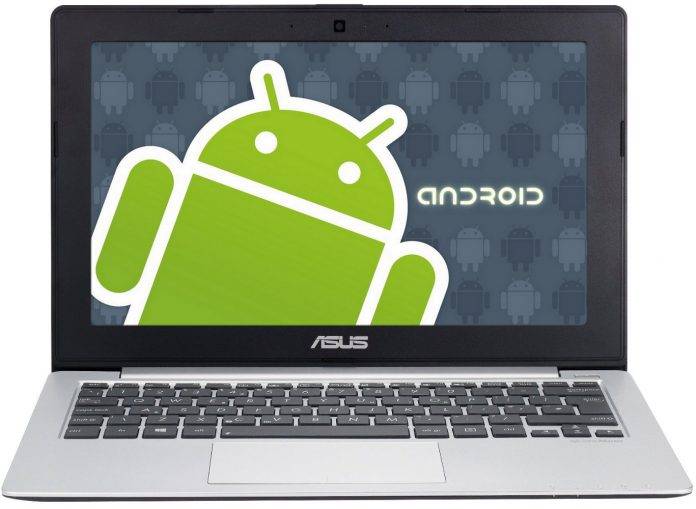
You’ve probably heard of the Android x86 project, or you might have thought it in your head. Basically, the project is trying to get you Android on your laptop or desktop, which of course is made extra difficult because your computer devices do not run on the standard ARM chips but on x86 hardware from AMD or Intel. But these guys have done it.
After releasing the first Android x86 based on Marshmallow in June, we now have a second release candidate from these guys. Welcome Android x86 6.0-rc2, still based on Android Marshmallow, and can now be run on some of your ASUS Eee netbooks and other x86 platforms (you only need to test it out).
The new features are as follows:
– Launch the Android-x86 Analytics Program to collect anonymous data from users.
– Update kernel to 4.4.17 with more upstream patches.
– Update Mesa to 12.0.1. The unstable issues of i965/i915/Nvidia GPUs found in 6.0-rc1 are fixed.
– Fix software rendering crashing issues on VM like QEMU and VirtualBox.
– Fix modules auto loading method to improve hardware compatibility.
– Improve audio hal sound card selection.
– Auto-mount USB/sdcard with ext4/ntfs/exfat/vfat filesystems.
– Add back SDCARD=xxx function to vold 3.0.
– RTC time is set to local.
You can download the RC2 release from the official download page, with images for both 32-bit and 64-bit processors. These images can be booted from both BIOS and UEFI firmware. The easiest way is to create bootable USB drives and load the image from there.
SOURCE: Android x86









