
If you haven’t heard about it, the OnePlus 3 that was released for the Chinese market has a very different operating system to the one that is being sold in the global market. With a name like HydrogenOS, you know that the software platform will probably share some similarities with OxygenOS. But what are the differences? XDA reviews the user interface.

First up, there is a video for the review that you can look at below – the people at XDA give a very clear analysis on what HydrogenOS is like on the OnePlus 3. But there are very distinct differences, and OnePlus obviously tailored HydrogenOS with its knowledge of the Chinese market. First up, you will immediately see that there is no app drawer in this ROM. Instead, you get one page with your shortcuts and swipe right to access the rest of your apps. But not a lot of OnePlus 3 users are in love with the app drawer anyway.
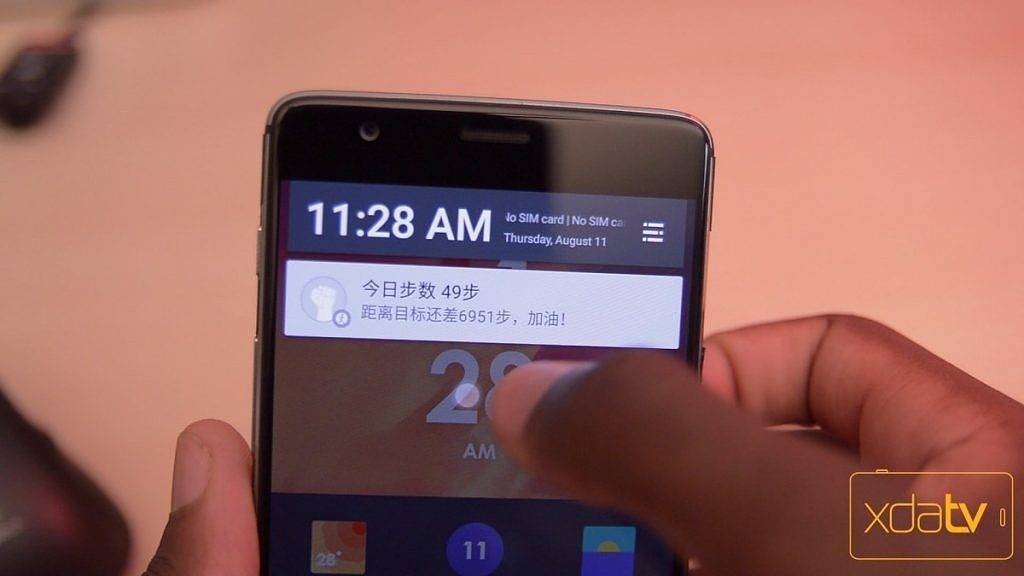
Also, hardcore and longtime Android users will find it very difficult that there are no quick settings available from dragging down the status bar. Pull down the bar and all you’ll see are your notifications. The quick settings are actually accessed by swiping up from the bottom of the screen, which can be pretty weird.
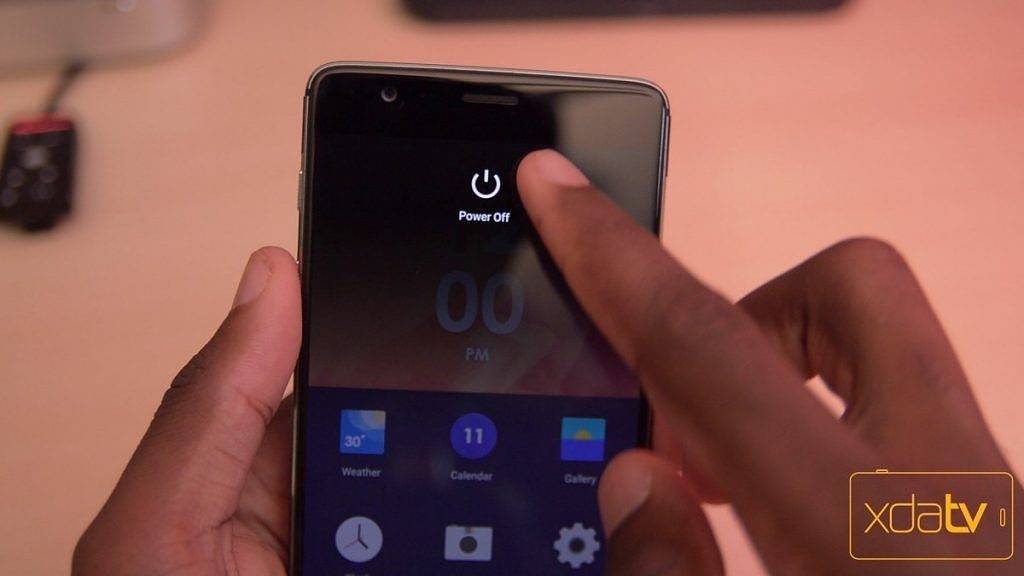
Hold down the power button and you’ll expect to see a power menu, however you might have designed or personalized that. On HydrogenOS, all you get is an option to power down your smartphone. But maybe you’re curious and want to try it out. Check out the source link below for you to see where to download the ROM.
SOURCE: XDA










Well… I guess that’s why I’m not Chinese.