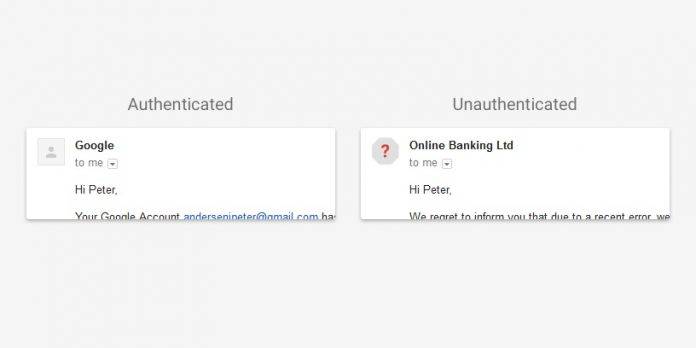
At one point or another, you’ve probably received a legit looking email from what seems to be a bank or financial institution or even a brand, and you read and followed instructions, only to find out later on that it was not legit and was from a phishing site or fraudulent company. Gmail’s latest update brings you two more security warnings so as to help you protect from these unverified emails that may cause you harm.
Messages that can’t be authenticated with the Sender Policy Framework (SPF) or the DKIM digital security systems will arrive with a question mark next to the sender’s name, in place of the profile photo, avatar, or corporate logo. This will help you determine if the email is actually from a legit company or from someone pretending to be one. This will apply to the web version of Gmail and the Android app on your phone or tablet.
The second kind of precaution is for those emails that have links to sites that have been flagged for phishing, malware, and unwanted software. You’ll receive a warning when you click on the link, saying visiting this link may be harmful to your computer. Now it’s up to you whether to continue but of course at your own risk. And if you’re the owner of the website, then you might want to request Google to review your site.
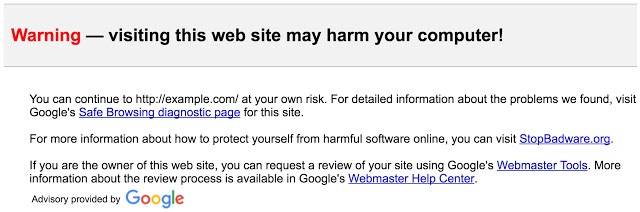
The update has already started rolling out but it is gradual, so you might see it in your Gmail in the next few days. Of course, this system may not be full proof and may include some emails that aren’t actually spam or fraudulent, but at least now you can be more careful.
SOURCE: Gmail









