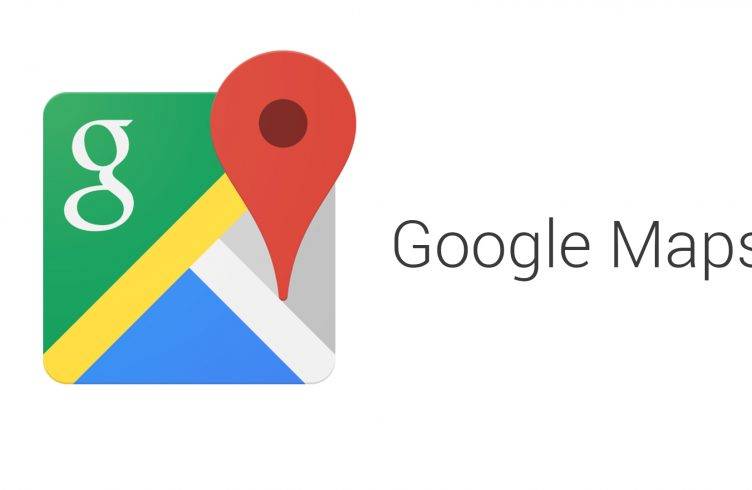
We’ve all been there at one point or another. You’re driving in an unfamiliar area, relying only on your Google Maps to get you to that place, when suddenly, your data becomes wonky and you lose signal and suddenly, you’re offline and without your handy, navigation app. Or you try to download a map for offline use later on and suddenly, you’re out of space on your smartphone. Google Maps’ latest update wants to get you out of those kinds of situation.
The next time you know you’ll be going to an area with a spotty connection or if data in that area is extremely expensive, you might want to try downloading the necessary maps offline. Then you can go to your settings and toggle it to “Wi-Fi only” so that it will then go to offline mode if you don’t have any WiFi connection nearby. This doesn’t mean you’re turning off your data for all your apps so you can still use your other apps, that is if you can find signal or you’re willing to spare a bit of data and battery life.
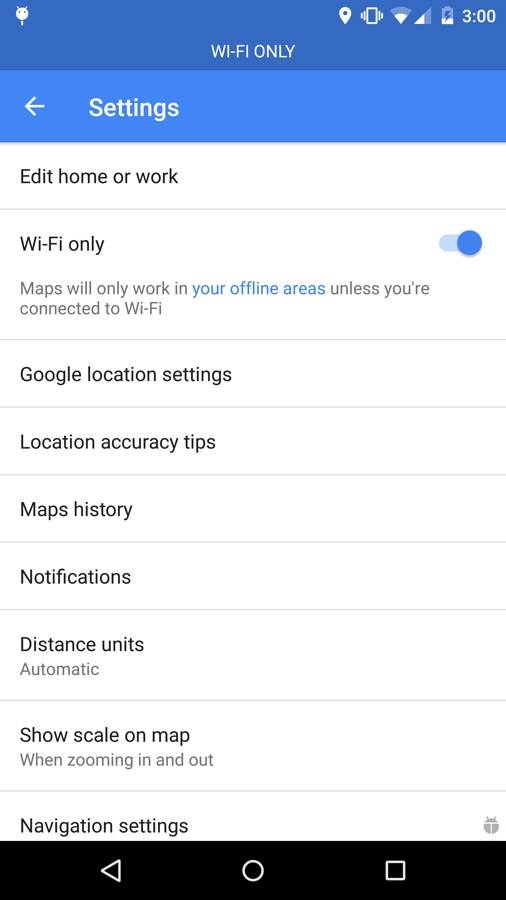
Even when you want to save a map offline for further use, if you have a device that has very minimum internal storage space, then that may be a problem. But this latest update now allows you to download your offline maps to an external SD card so you’ll now have more space for the more important things in life, like your photos (selfies) and adding more games to your device.
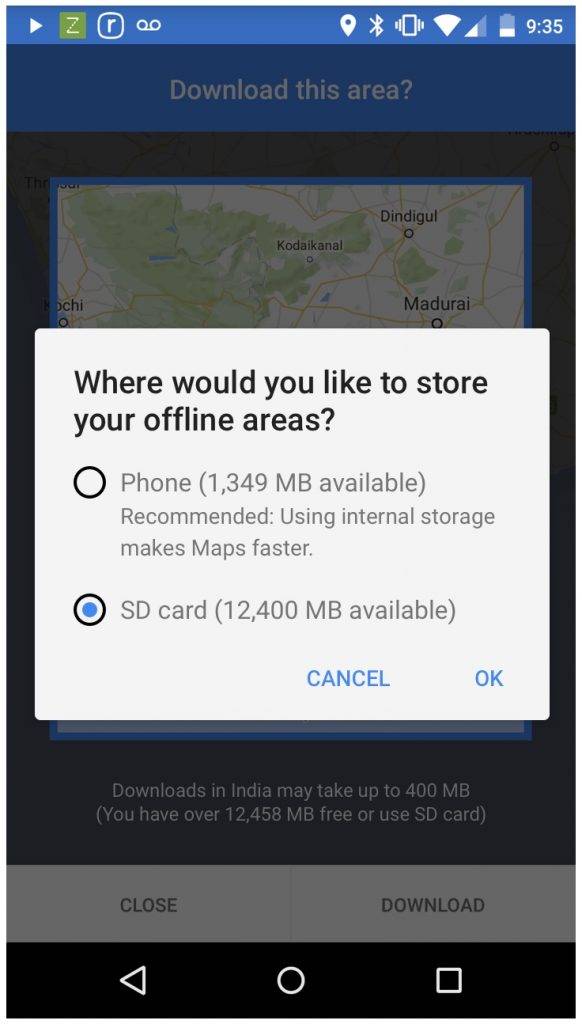
Lastly, Google Maps is adding more services in their dedicated mode where you can compare the prices and arrival times of shared ride services. Now you can compare your Uber options with other services like Grab, Go-JEK, Gett, Hallo, MyTaxi in various places where these are available. So update your Google Maps app to enjoy all of these new features.
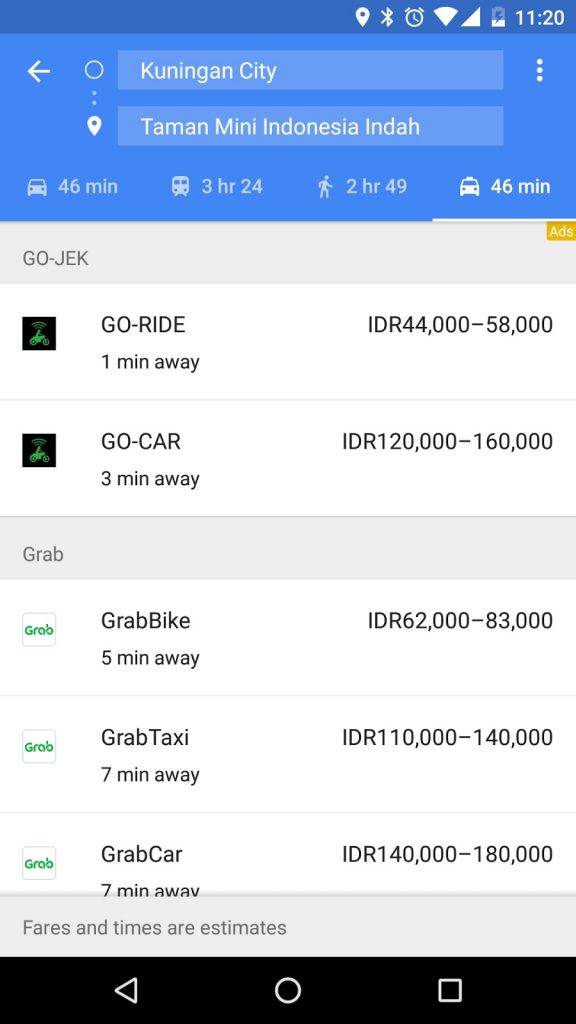
SOURCE: Google Maps









