
When Samsung put out the Galaxy S7 and S7 edge, it made a gamble. It changed just enough to address the biggest gripes consumers had with the Galaxy S6 and not much more. The risk paid off, and the the smartphone brought Samsung back to the top. Now Samsung is taking that leap of faith again with the Galaxy Note 7. Not because the phablet doesn’t have much exotic new features to flaunt, which is already rare for a Galaxy Note device, but because it doesn’t make a huge jump forward in relation to its own predecessor as well as the Galaxy S7. Will lightning strike twice for Samsung? We take a brief hands-on tour to find out.
Gently sloping hill
The most noticeable change, and probably the one that will be most talked about, is the design of the Galaxy Note 7, specifically its curved screen edges. Mind you, it’s not as curved as the Galaxy S7 edge as initially believed, which is a bit of a relief, but it’s still curved enough to have a substantial effect in both the appearance and handling of the device.

The biggest benefit of the curved sides, which now curve front and back, is that the Galaxy Note 7 looks and feels thinner than its predecessor, despite the raw numbers proving otherwise. The phablet, though longer, is also narrower. Overall, it’s a net win for the end user if he or she can more easily hold the device without sacrificing size nor functionality.

The decision to go curved wasn’t just a matter of thinking “let’s slap on a fancy design like the Galaxy S7 edge”, as some are wont to think. Or at least Samsung claims. It involved a lot of prototyping, not just digitally in images, but 3D printed and clay models as well. That attention to design does show in how the symmetrical design flows smoothly from glass to metal to glass.
That said, Samsung might be sacrificing a bit of functionality after all, though it is one that has yet to be judged with real world usage. The curved edges create a rather sizable “no draw” zone where scribblers and artists have be aware of, lest they find their digital ink flowing off the page, so to speak. It is almost ironic that while the Galaxy Note 7 is easier to hold than any of its forebears, it might also end up being harder to write or draw on.
The hard numbers
The Galaxy Note 7 borrows from the Galaxy S7 edge more than its design. Internally, the two are quite similar as well, which may disappoint some who were expecting radical changes usually associated with the Galaxy Note line. For example, Samsung notes, no pun intended, that the phablet runs on a 14 nm octa-core processor, which, at least in the US, will be the Snapdragon 820. Not the newly unveiled 821. The cameras are also the same, 12 megapixel f/1.7 on the back and 5 megapixels on the front. Of course, it could have been worse. At least this camera tops DxOMark’s charts. Curiously, the battery is smaller, 3,500 mAh on the larger Galaxy Note 7 versus 3,600 mAh on the Galaxy S7 edge. Fortunately, it still has fast charging, both wired and wireless. Of course, the Galaxy Note 7 has a larger 5.7-inch screen but the same 2560×1440 resolution, resulting in a slightly lower pixel density overall.

The RAM, however, might be the biggest disappointment for those expecting Samsung to take the lead, though it has already been overtaken by others in this regard. Yep, still 4 GB inside, no additional 2 GB in sight. We’re still waiting on Samsung’s explanation for this one, though raw RAM numbers don’t always result in better performance, as OnePlus proved. As for storage, it starts at 64 GB with a microSD card expansion, something the Galaxy Note 5 was deprived of.
One other disappointing, though not exactly deal breaking, absence is the memory expansion. Don’t worry, there’s a microSD card slot in there. One that can even support 2 TB cards, if you can find such a rare Pokemon. What’s missing, however, is the expected UFS removable card support that Samsung just revealed recently. Of course, Samsung never promised, not even hinted, such a feature for the Galaxy Note 7, but given the timing, it was almost a sure deal. UFS cards would have brought faster memory expansion than any microSD card can offer. That said, there are no UFS cards in the market yet, which severely limits where Galaxy Note 7 owners would be able to buy one.

A year ago, a USB-C connector on a Samsung smartphone would have been almost heretic. Today, it’s expected. The choice of the new standard won’t be as contentious, especially since Samsung hasn’t banished the 3.5 mm headphone jack in the process. That said, it does dictate a change in some accessories, like the Galaxy Gear VR. Fortunately, for most wired connectors, Samsung bundles an adapter.
In summary:
• Operating System: Androi d 6.0.1 Marshmallow
• CPU: 64-bit 14 nm quad-core (2 x 2.15 GHz + 2 x 1.6 GHz)
• RAM: 4 GB LPDDR4
• Storage: 64 GB UFS 2.0
• Display: 5.7-inch 2560×1440 QHD
• Main Camera: 12 MP f/1.7, OIS
• Secondary Camera: 5 MP f/1.5
• Network: LTE Cat. 12, 10, or 9 (varies by market)
• Connectivity: Wi-Fi 802.11 a/b/g/n/ac, MU-MIMO, Bluetooth 4.2 LE, NFC, USB Type C
• Battery: 3,500 mAh, Fast Charging (wired and wireless)
• Dimensions: 153.5 x 73.9 x 7.9 mm
• Weight: 169 g
• Features: S Pen, Iris Sensor, Fingerprint Scanner, IP68 rating
The eye of the (be)holder
One hardware feature where Samsung doesn’t disappoint is the iris scanner, at long last available on a Samsung Galaxy. And it works pretty much as what leaks have already shown us. And it actually works well, too. The sensor isn’t fooled by fake photos, even hi res ones, nor is it daunted by glasses and contact lenses. Heck, it even works with only one eye. However, Samsung does recommend removing any eyewear when setting up the iris scanner for the first time. After that, it should work smooth as butter.

One huge note that first time users will face when setting up the iris scanner is a warning not to hold the sensor, hence the smartphone to close to one’s face and not for very long, at least while the iris scanner is active. This is due to the scanner emitting infrared light, which could be dangerous to the eyes. Fortunately, it works in tandem with the phone’s proximity sensor so that it won’t activate when your face is to close to the screen. But it’s still best to keep that in mind.
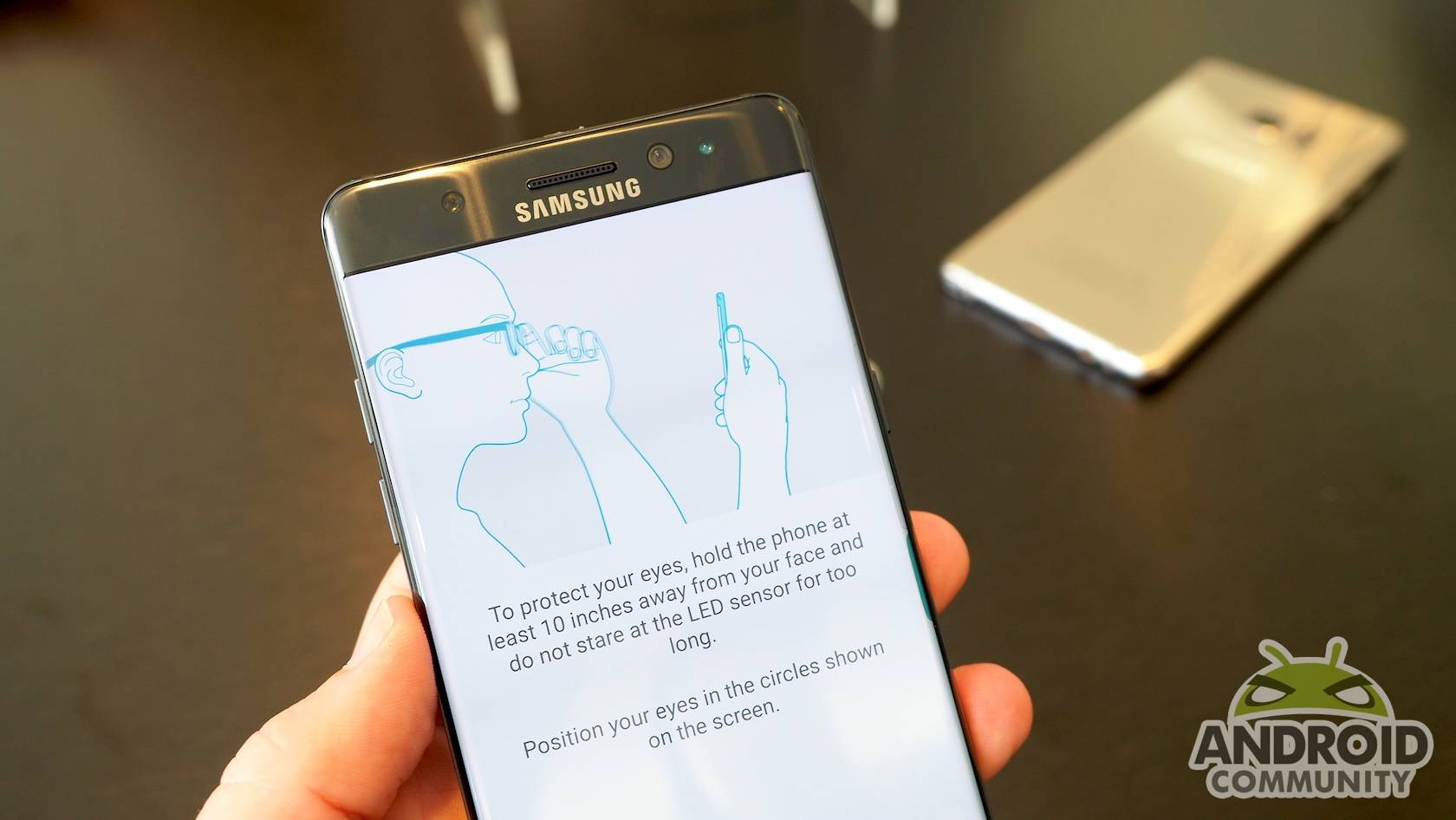
Some might consider the feature a bit gimmicky and, truth be told, Samsung isn’t leaning heavily on the technology as a “fingerprint killer” of sorts. Instead, it envisions it to be used to support the fingerprint scanner, especially with Samsung’s new Secure Folder feature. This security feature builds up on Samsung’s KNOX framework to let users protect specific files and apps in a folder of their own. But unlike most security locks, Secure Folder still allows a non-secure duplicate of an app that unauthorized users can still access. That would allow a user to have a secured Facebook while still having another Facebook that anyone else can use.
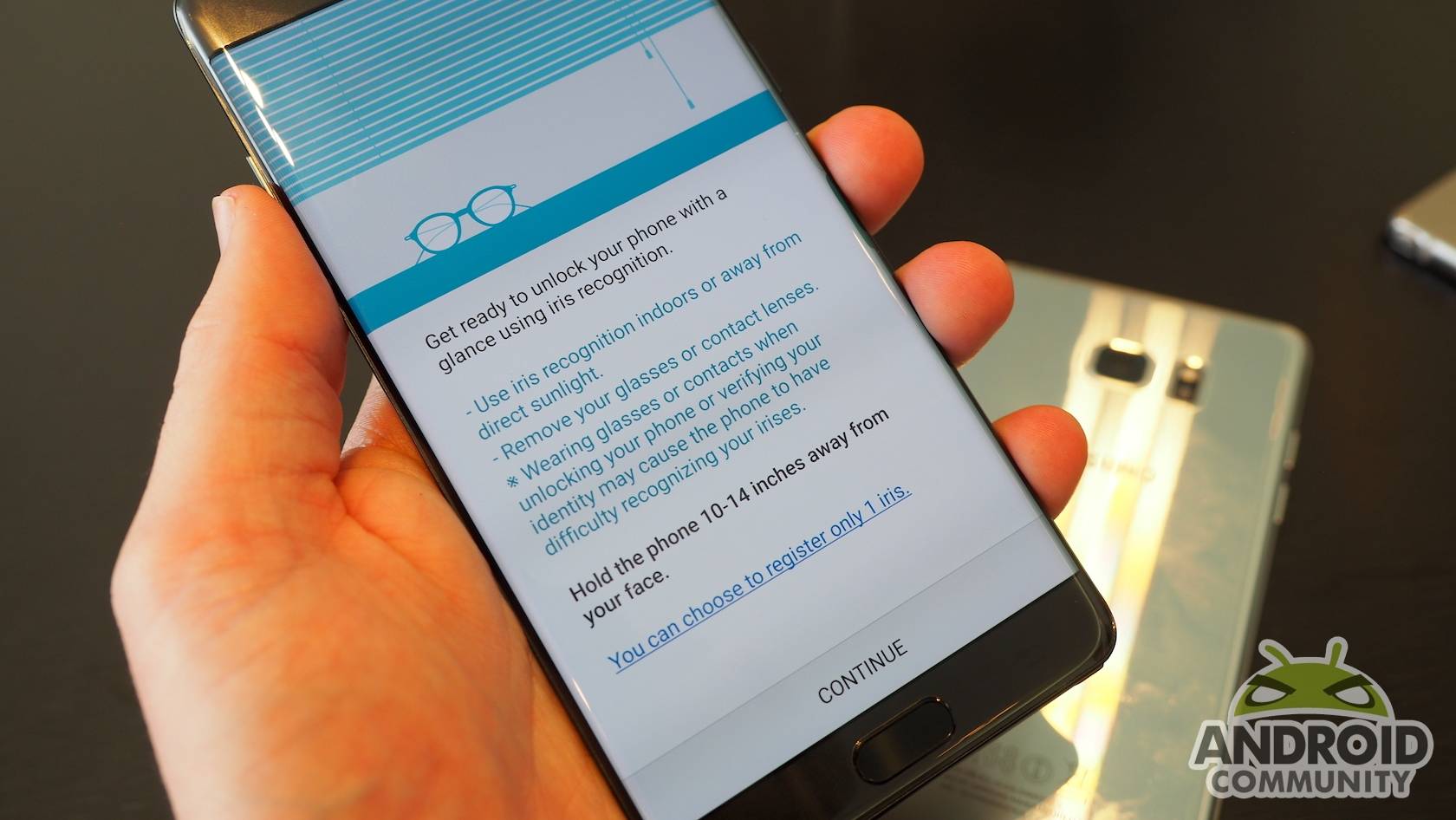
How does it tie in with the iris scanner? While fingerprints can unlock the smartphone itself and other functionality, Secure Folders can only be unlocked using the iris scanner, which stores one and only one pair of eyes (or just one eye). This is useful in a family scenario where other members can unlock the phone with their own fingerprint but only the owner can access content and apps stored in Secure Folders.
The pen is still mightier
New features, and perhaps misfeatures, aside, a Galaxy Note is ultimately defined by its stylus, the S Pen. Naturally, Samsung has worked to improve on that in the Galaxy Note 7, but, truth be told, it might be debatable whether it has actually offered something innovative this year. Make no mistake, Samsung has added features and has removed none, though some would have probably wished Samsung did redesign the somewhat odd style of the Galaxy Note 5’s S Pen. It is a matter of perspective really, whether or not you consider those new features to be compelling enough for a purchase, especially an upgrade coming from the Galaxy Note 5.
Samsung has definitely pumped up the numbers, with the S Pen now supporting 4096 levels of pressure, which is twice that of the Galaxy Note 5 (2048) and four times that of any other older model (1024). But here’s the thing. Higher may indeed seem better, but in practice, that 4096 levels might be no better than 2048 or even 1024. Most professional graphics tablets and artists gravitate around these two lower figures and some even find 2048 almost negligible. Given the Galaxy Note 7’s size (plus its curving sides), it’s hardly the ideal artist’s sketchbook. At most, it will be great for quick sketches and drafts for artists, or hurried scribbles from note takers. 4096 levels of pressure might be too much. But we’ll take it anyway.
Of course, Samsung has also improved the software ecosystem surrounding the S Pen. For one, Samsung has finally gotten the idea to finally combine its note-related apps into a single, all-powerful S Note. That means users will no longer be confused which among Action Memo, Memo, and Scrapbook to use. It’s just one big S Note. Another major improvement is with the Air Command, the radial menu that pops up when you slide out the S Pen from its silo or, when already out, at a press of its button. Air Command gives users quick access to important actions as well as apps that are, presumably, more accepting of stylus. This year, Samsung has added three new features to that list: Translate, Magnify, and Glance. Translate, as the name suggest, lets you translate words displayed on the screen. Some might be reminded of Google Now on Tap’s recent new feature, but Translate gives more fine grained control on the words that you want translated. Plus, it allows you to listen to how the word is pronounced. Magnify, on the other hand, turns your S Pen into a magnifying glass. Glance, lastly, lets you take a peek at other apps when you hover over their thumbnails, without actually switching to the app.
Samsung has also improved features that came from previous models. The very useful Screen-Off Memo, for example, now lets you “pin” a newly scribbled note on to your lockscreen, making smart use of the Galaxy Note 7’s new gained Always On Display feature. This can be particularly useful when you need to keep a list visible at all times. Smart Select has also been given a new power, allowing users to create animated GIFs of any non-DRM video that happens to be in the S Pen’s way.
Although there are improvements, they aren’t as world shaking as previous generations of Galaxy Notes. Some might even wonder if Samsung’s innovation with the stylus has already plateaued. With Apple now having its own proprietary stylus, it will be unavoidable that some will draw comparisons, even if it means comparing apples and oranges, smartphones and tablets.
Super Friends
No smartphone these days is an island. Even the iPhone has an entourage of accessories that debut on the same day or shortly after. Let it not be said that the Galaxy Note 7 is one to break that hallowed tradition. Of course, Samsung itself makes half a dozen of those, some of which you might already be familiar with, just with new features or a new look. For example, the folio case has been upgrade and now can flip open and fold into an impromptu stand. The lens cases are making a comeback as well, matching the Galaxy Note 7’s new physique. And the odd BlackBerry-esque keyboard case isn’t going to be left out of the party.

But as far as accessories goes, the new Samsung Gear VR definitely takes the spotlight. This new version of Samsung’s smartphone powered virtual reality headset has been designed with the Galaxy Note 7’s peculiarities in mind. Which is to say, its USB C connector. But don’t fret if you have other Galaxy flagships lying around. Samsung also has an adapter to make it work with older microUSB models.

Those aren’t the only changes either. The most obvious is the new color, very dark blue on the outside and black inside. The choice of dark colors isn’t merely aesthetic. It prevents reflections and other light colors from ruining your VR experience, which, aside from the display, needs to be quite dark. The main touchpad has also changed in a major way. Now there’s just one smooth surface, with a little bump smack in the middle for a button, rather than the grooves and recesses of the previous model that resembled more a gamepad’s controls.

Wrap-up and Availability
Samsung is taking quite a risk with the Galaxy Note 7, and hopefully a well calculated one at that. To some extent, it follows in the steps of the Galaxy S7 early this year, where Samsung take a few baby steps forward instead of a huge leap, preferring to refine and perfect rather than blaze a trail. On the one hand, it reflects Samsung’s willingness to address the mistakes of the past and to pay meticulous attention to details. But on the other hand, it also provokes questions of whether the Galaxy Note, and the stylus as Samsung makes it, has long reached its peak.
In a way, Samsung seems to be breaking the Galaxy Note’s mold of being a test bed for new technologies that will appear a few months later in a Galaxy S series, from new processors, to new storage types, to new camera technologies. Even the S Pen related features are more evolutionary increments than revolutionary innovation. Some might even easily see the Galaxy Note 7 as a larger Galaxy S7 edge with a stylus, and they wouldn’t be half wrong.
But make no mistake, the Galaxy Note 7, taken in isolation from the rest of history, is a solid and formidable mobile device. It takes the already proven good points of the Galaxy S7 and S7 edge and adds the productivity, and sometimes whimsical, benefits of a user experience revolving around a stylus. For those who have not had the pleasure of using a smartphone with a proper stylus, or those coming from the Galaxy Note 4 or even older models, the Galaxy Note 7 definitely shows the way forward. Just remember not to stray too far to the sides, lest you, or your stylus, find yourself sliding off the screen.

The Samsung Galaxy Note 7 will come in shades of Blue Coral, Silver Titanium, and Black Onyx. It will be available from your favorite carriers, like AT&T, T-Mobile, US Cellular, or Verizon, on August 19, though those will be taking pre-orders starting on the 3rd. Elsewhere, the Galaxy Note 7 can be purchased from Best Buy, Amazon.com, BestBuy.com, Car Toys, Sam’s Club, Target and select Walmart stores. Pricing details are still subject to announcement.
The new Gear VR will also be available on the 19th of August with pre-order starting also on the 3rd. The Gear 360 camera will finally also be available on the 19th as well.
For a very limited time, new Galaxy Note 7, or even Galaxy S7 edge, buyers will be able to get a free Gear Fit2 or a 256 GB microSD card. Those who make their first Samsung Pay purchase will also receive $20 worth of rewards. This promo, however, is time limited, and, of course, Samsung isn’t saying until when.


























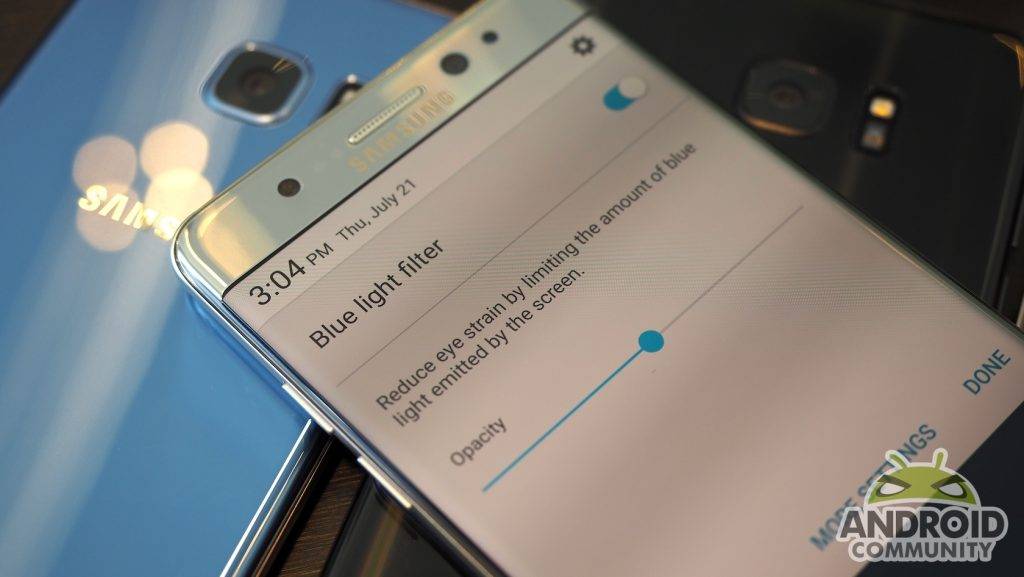

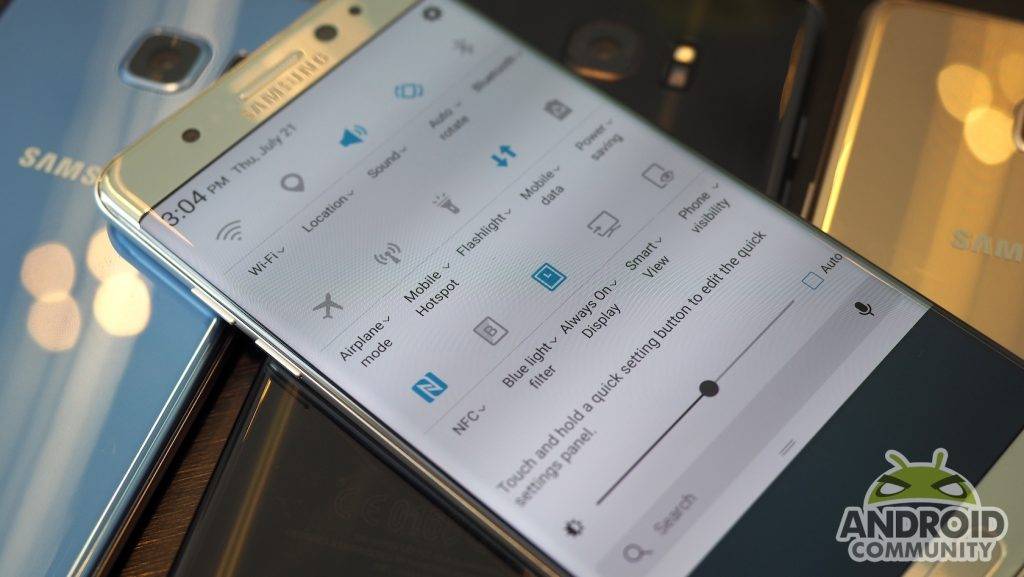





















Features are BULLSHIT! Benefits are all that matter. The new Samsung Galaxy Note 7 has one new benefit: an Iris Scanner (maybe it’s just a useless feature)… but it does have deficiencies over my Samsung Galaxy Note 4 Edge: 1) No removable battery, and 2) No Edge software… And several DEAL BREAKER deficiencies: 3) Not the latest processor (821 or 823), 4) Not the latest operating system (Android 7.0.1 Nugat), 5) Small RAM memory, 6) Not the latest fast memory card compatibility, 7) Didn’t put the power button and USBc connector on the top. As you can see, there is very little to justify spending a thousand dollars for very little benefits… Mostly just cosmetic crApple Klones marketing hoopla!
What a $#!+ show of a disappointment. What happened to the device that was supposed to be revolutionary?
I’ll admit, I was REALLY looking forward to the announcement today, but let’s be real for a second – the Galaxy S7 is a great Phone that should have come out in 2015 as the S6. The Galaxy Note 7 is what the Note 5 should have been….almost.
These phones simply backpedal from the Epic crApple Emulation Fail of 2015 that was the S6/Note 5/Tab S2 philosophy using current level hardware. The S7 is not so much a success as it is proof that Apple’s model doesn’t appeal to a large segment of customers. Last year Samsung created a market vacuum by trying to jump on Apple’s back. Now that they have seen that LG, HTC, Motorola and others were right, they are simply getting back to what works.
Samsung could have hit a home run here. The S7 got the company back to what works, the Note 7 could have shown that they not only learned their lesson but were ready to lead the Android market again…sadly that didn’t happen.
The Note 7 is nothing but a S7 with a s pen and a $200 upcharge….a cold handed cash grab based on the S7 success and nothing more. Instead of leaping ahead, its one baby step forward.
What happened to the SD 821/3 that was supposed to have the same level of battery efficiency as the Exynos 8890? What happened to the 6GB of RAM? Eight months of phones using the 820/4GB standard and you can’t one up them via processor update and/or RAM bump with your HALO phone? Does Samsung even remember what a Note is supposed to be?
Edge only?! Hey Samsung, guess what? Your core customers that want a Note and have the money for it are going to put it in a decent case….completely negating Edge, not that ANY of your core Note customers would even want this “feature”. I consider this to be a another misinterpretation of the Note 7 market…a continuation of last years complete failure to identify the customers this device is supposed to be directed towards.
In fact, the only improvements in the Note 7 are completely due to going back to what it used to be. Time didn’t just stop, it rolled back. USB-C a year late and Gen 1, that means you are finally using USB 3.0…again…just in a different form factor from the Note 4. Waterproof…fresh out of 2014. SD card slot back….need I go on?
Iris Scanner…..extremely limited, extremely unnecessary gimmick. How is it any better than a fingerprint scanner? Who wants to stare at their phone for this long, holding it this way with no glasses, or contacts just to unlock it.
The only feature that seems to be genuinely new is the new UI. Imagine that, Samsung made a good UI.
I think for $800 I will pass on a Samsung this year…again.
Why is it only the 820? Why does it have a smaller battery than the S7e? Only 4GB of RAM? Seems a bit lacking… The Note line is supposed to surpass the s line in specs every year not fail to compare to it.
Makes me think Qualcomm was not ready for this device. It is awesome that it is water proof, but at this point the S7e is a superior device for WAY less money…
anyone that is disappointed can show themselves out. there is not any single smart phone that can top the Note7. period. ppl need to chill. what are you doing on your phones anyway to require all this $%^#. just buy a PC if ur so anal about internals and productivity. its like comparing a moped to a truck.