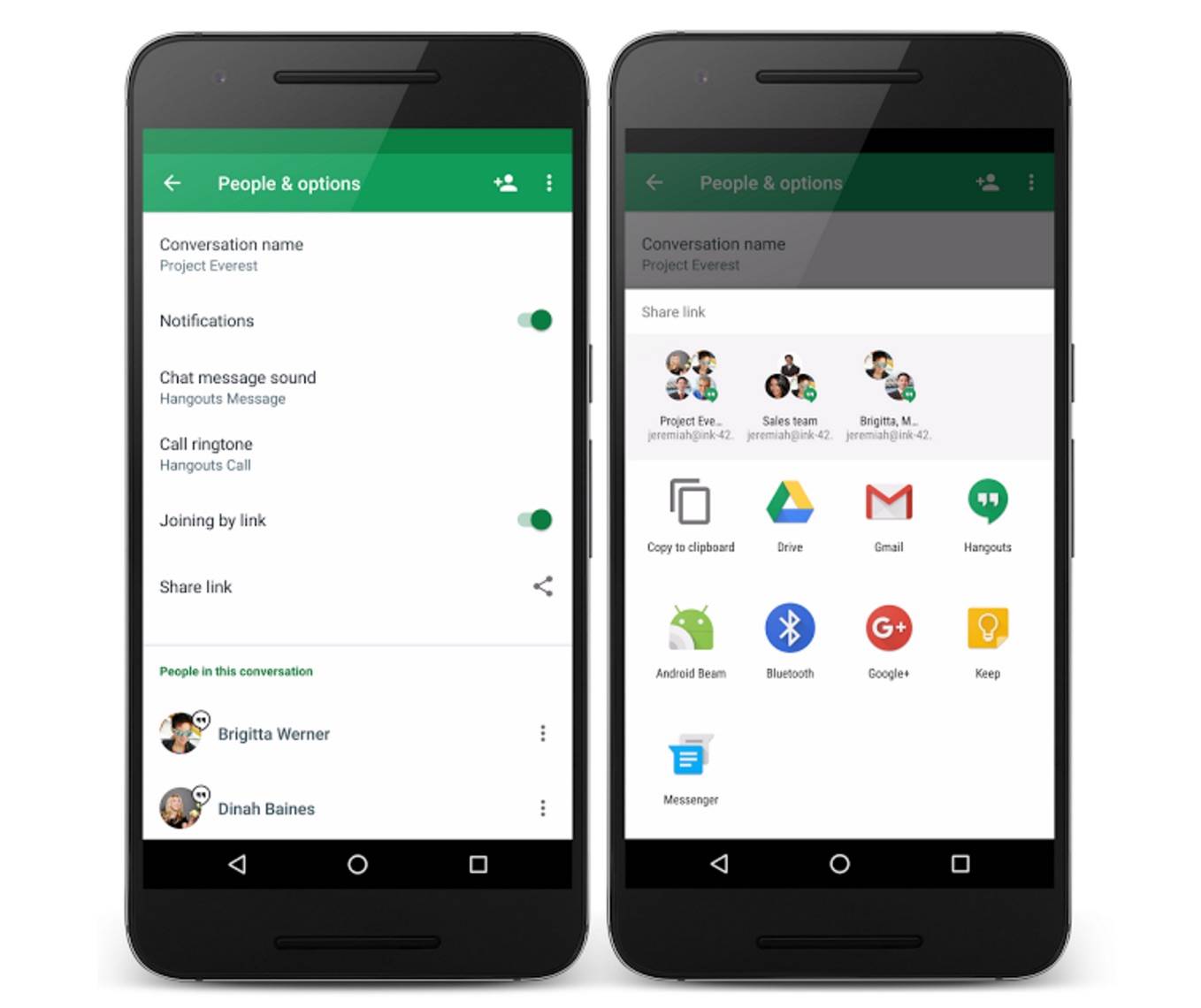
If you use Google Hangouts for a lot of your inter-office or group projects communications, then you probably were wishing that you were able to have more control over how you manage your chats. The newest update to the messaging app isn’t bringing major changes, but some small but significant new features that you can use to make it easier for you and your group chat members to use. This includes short links to your chats, the ability to search for groups within your contacts, and more controls to manage the members within the group.
If you need to add more people to your group chat, you don’t have to individually add them one by one. You can now just send an email with a link to the chat and when they click it, they’re already added to the conversation. When the time comes that a person needs to leave the chat, either because they’re not involved in the project anymore, any member of the group can remove said person’s access. They can only rejoin the conversation when someone already in the group invites them back.
You are now able to search for your group chats from within your contacts list. Just type the group name in the search bar, or if you’ve forgotten the group name, type any of the participant’s names and all your group chats with them will come out. But all the administrative controls that you’ve set in the Admin console will still function, despite these minor changes.
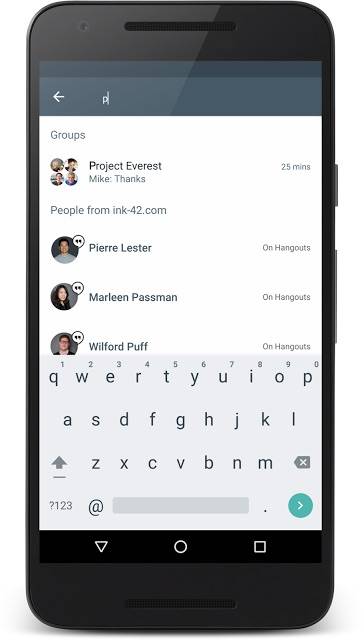
You can update your Google Hangouts Android app from its Google Play page. It will be a gradual rollout though so if you don’t have it yet, just wait a few more days.
SOURCE: Google










Incredibly stupid. Why make everyone an admin. Now people can kick whoever out on a whim