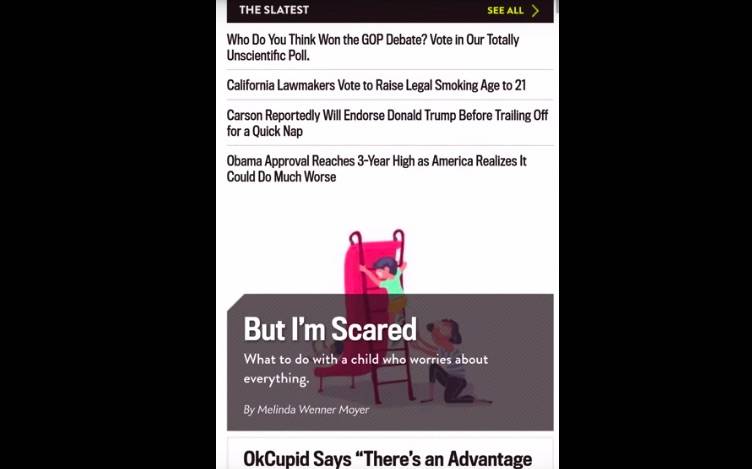
Didn’t you know that you could enable scroll anchoring in Google Chrome? Yes, this feature is available but some developers don’t know there is such for the simple reason that Google isn’t advertising it. Trust XDA forum members to share with the Android community how to enable the function so we can finally take advantage of the beauty of scroll anchoring in Google apps.
The Scroll Anchoring feature has been ready since April but only for Google Chrome Dev v51 builds. With this new way of scrolling, webpage is prevented from jumping when images or ads are loading. This “jumping” happens when offscreen content loads which can be annoying for some. It’s only a minor inconvenience but for frequent browsers, they need a more solid solution without having to wait for the page to full load.
XDA’s Mishaal Rahman shared steps on how to enable the scroll anchoring feature on your Chrome browser. Go to chrome://flags/#enable-scroll-anchoring, look for the Scroll Android option, choose ‘Enabled’, and close then relaunch the Chrome browser.
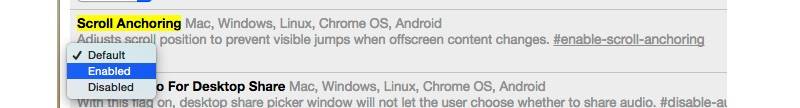
Once this is enabled, expect no more text reflows when loading webpage content.
Note again that this is not a hack but a feature launched by Google a few months ago. It’s only now that we are discovering some other Chrome experimental features. Be careful with enabling such features though as Google itself warned that they may break, change, or disappear. There’s no guarantee by Google because the features could do a number of things like compromise privacy and security or delete data.
VIA: XDA










Needed this for quite some time now, thanks