
Talking about that aggressive memory management strategy implemented by OnePlus on its newest “flagship killer,” the OnePlus 3, the good people over at the XDA Developer forums have published a way to get around it. Simply put, OnePlus has coded the memory management feature on the OnePlus 3 such that it will kill apps running in the background up to a certain numerical limit. This workaround might give you a little more leeway.
First up, XDA has discovered that the way OnePlus has coded the RAM management feature on the OnePlus 3, you can only run around 12 apps simultaneously until the operating system will start to kill background running apps to stabilize memory usage. This should not happen, though, being that the OnePlus 3 has a humongous allocation of 6GBs of RAM. Even the Samsung Galaxy S7 edge (with 4GB RAM) does not do this. OnePlus co-founder Carl Pei says that this has to do with the software leaning towards better battery performance. I don’t particularly get how that should stop users from enjoying 6 freaking GBs of internal memory.
The people at XDA don’t get it as well, and they’ve poked around in the code to see what can be done. The whole process is shown in the video above – and you should watch it if you own a OnePlus 3 or are planning to buy one – but allow us to explain a bit. This is definitely a hack, and you should try this at your own risk, but it involves editing the value of a line of code in the build.prop to improve overall RAM management.
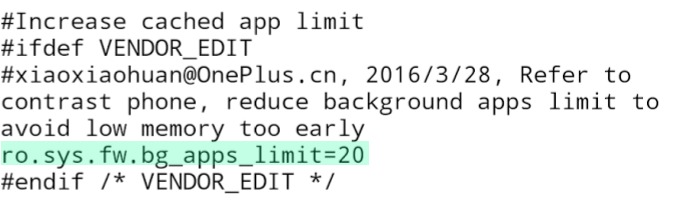
But you will typically need root access to be able to edit the build.prop code, so get around to doing that first. Then get a text editor for root files, like Root Explorer. Locate your build.prop file within /system in your root folder, and then open it to edit and find the line that says ro.sys.fw.bg_apps_limit=20, with “20” being the value you want to edit. The current limit allows around 12 apps to run in the background before the RAM management kicks in. You can try “36” or “42” as values, and it will allow you to run around 22 apps until the memory management feature kicks in.
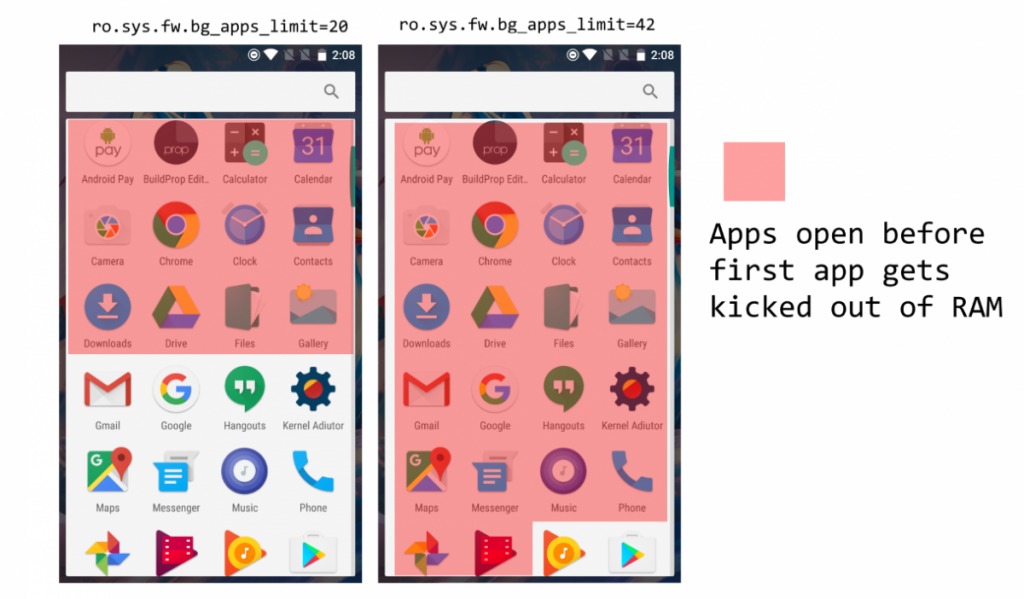
XDA warns that they did not test the battery consumption effects – if ever there was – of the said change in code, so you will need to observe the battery life a bit. But I say it’s a good trade off to be able to enjoy all that RAM, don’t you think?
VIA: XDA









