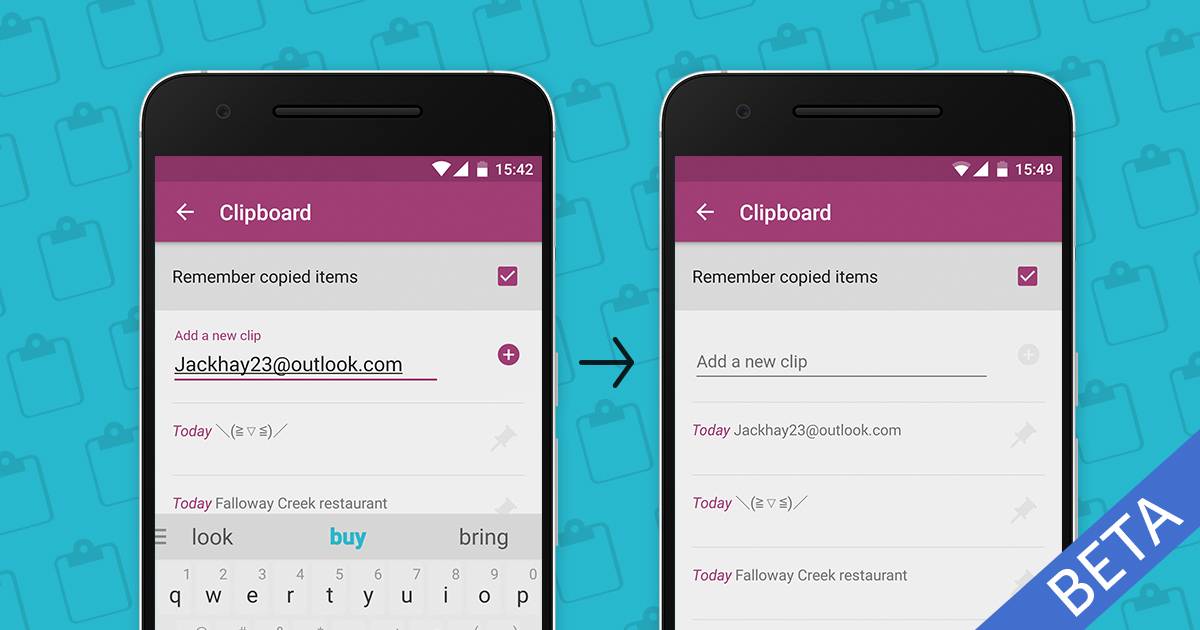
If you’re fond of copy pasting stuff on your smartphone, then you’ve probably experienced the frustration of not yet pasting something you’ve copied but then having needed to copy something else, and so you’ve lost the first one you were supposed to paste first. Virtual keyboard Swiftkey, or at least its beta version, has created a solution for this problem and other similar copy pasting issues, by introducing the Clipboard feature, which is apparently one of the most requested features in their VIP forum.
With this feature, you will now be able to access all the text that you’ve directly copied from anywhere in your smartphone. It will remember the snippets that you’ve copied for the past hour. But if you think that you’ll need one of these snippets later on, then you can actually keep them by pinning them on the clipboard. You also have the ability to create your own custom clips, for example addresses or email addresses that you commonly use for various purposes.
You will be able to access these snippets on the clipboard through the SwiftKey Hub, which houses all the features and content that you access often from your virtual keyboard. This means you don’t need to switch to an app in order to copy the snippets, but instead, it can be found on the same screen through the Hub. But it also will not interfere with how the usual copy and paste in Android devices works.
Of course you would have to get the beta version of SwiftKey to be able to access this feature. And if you’re a fan of trying out things before everyone else has it, then you should really be part of the beta program.
SOURCE: SwiftKey









