
These new Samsung apps, Game Launcher, Game Tools, Good Lock, were introduced alongside the new flagship devices, the Galaxy S7 and S7 edge but those with older devices will be able to use them as well, if they’re on Android 6.0 Marshmallow already (well, at least the third app). Now the OEM is bringing all of them some significant updates, and it looks like they’re listening to their existing users as some of their suggestions are being applied to the apps.
The Game Launcher and Game Tools were introduced in the TouchWiz version of the new devices and work together to give you a better gaming experience on your mobile device. The Game Launcher puts all of your games together in one folder. It brings you a Do Not Disturb mode so your other notifications or activities won’t bother you when you’re playing and also helps you save on power through some settings control. The update brings an enhanced DND mode so you can control the notifications better.
The Game Tool meanwhile is a floating button that you can see on your game screen so you can start recording your game if you’re on a roll or block notifications, or take a screenshot or lock the recent and back keys so you won’t accidentally click them. For this update, your floating button will now become invisible if you’re recording and has wider blocking coverage if you’re on “no alerts during gameplay” mode. Both the Game Launchr and Game Tools now have a help section, with FAQs and a customer service contact form. The recording limit has also been upgraded to 4GB compared to the 40 minute limit previous limit.
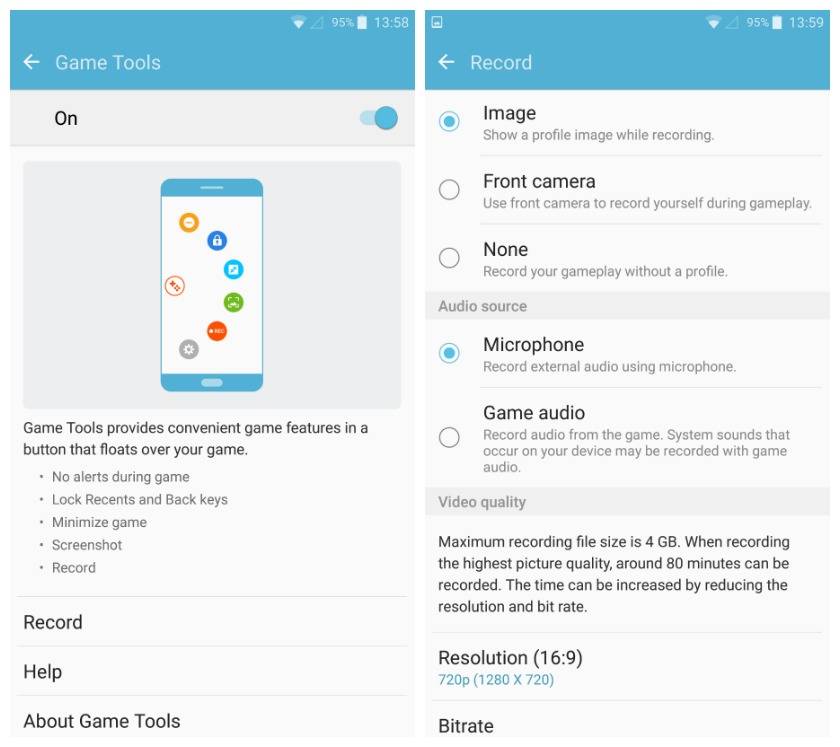
Lastly, the well-received Good Lock app, which overhauled the UI of the TouchWiz, has added even more suggestions from actual users. Some of the new features include support for unlocking by Google Voice, shows more notifications on the locked screen if there is no content on the App Tray, adding a Mobile Hotspot button in the Quick Panel, adding Smart Lock in there as well, and a whole lot of other community suggestions. You can update your Galaxy S7 or S7 edge or your Marshmallow-enabled device to enjoy and update the Good Lock app.
VIA: Android Authority, Phandroid










I have a Note 5 myself, a great phone, but I can’t understand how Good Lock is so well received. Anyone I know, has like me, installed it, tried it, then uninstalled it. Not meaning to be too rude, but imho it’s total crap. I hate it.
Opinions. How do they work?