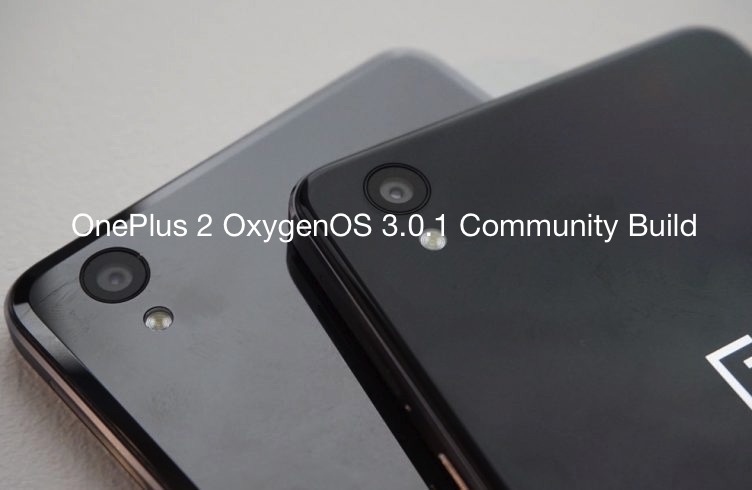
Before the OnePlus 3 is formally and virtually announced on June 14, expect OnePlus to release important updates for the older OnePlus models. The OnePlus One, OnePlus 2, and the OnePlus X are due for some updates but let’s focus our attention on the OnePlus 2 first. The flagship phone is about to get the OxygenOS 3.0.1 Community Build as the Chinese OEM just posted the software update on its website. It’s now ready for download and flashing. OnePlus advises that you carefully read the instructions before flashing to avoid possible damage or loss of data.
The OnePlus team is generous enough to share the step-by-step instructions. Make sure you read and follow each one. It is also recommended that you backup all personal data–just in case something goes wrong. Data wipe may be needed at times so to be safe, do a backup.
1. Download the software build for your device at the bottom of this page.
2. Plug your phone into your computer and copy the downloaded .zip to your phone’s storage. If you’re using a Mac, you can install Android File Transfer for this operation.
3. After the .zip file is copied to your phone, reboot your phone into recovery mode. To do this, shut down your device and turn it back on while holding the power and volume down buttons simultaneously.
4. Choose “Install from local”, find your .zip file and click on “Install” to confirm.
Phone will update to the new community build and will restart automatically. And as we would always say: DO THIS AT YOUR OWN RISK.
SOURCE: OnePlus



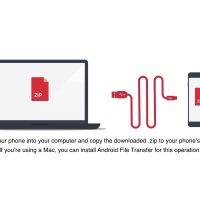
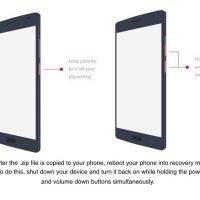









“Installation failed”. I had no problems with 3.0 installation. Something wrong???