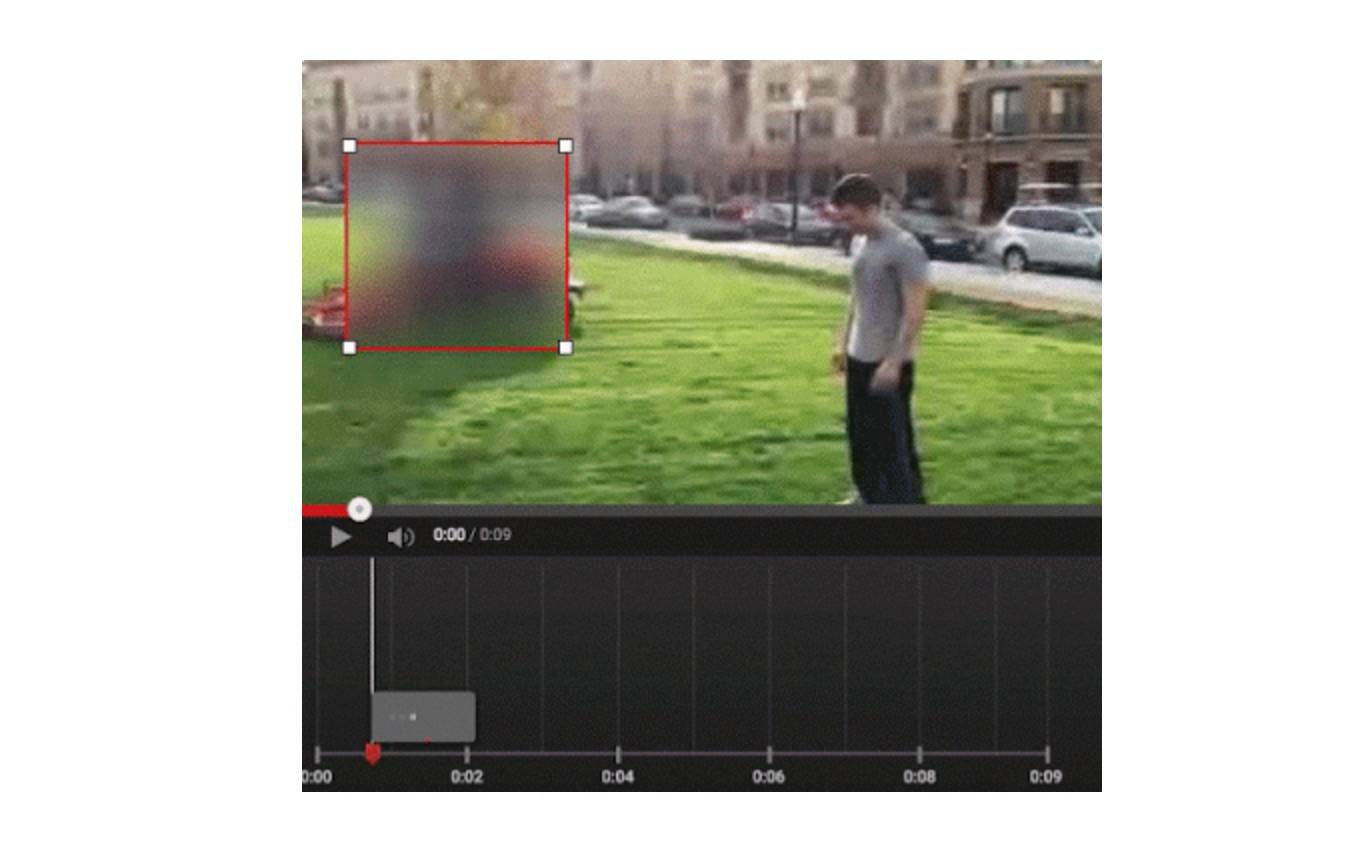
There are times when you would need to actually blur some things in the video that you took, for one reason or another, before you upload it for the whole world today. While YouTube did bring you a blurring tool a few years ago, it could only blur all the faces in the video. But what if it wasn’t a face but a shirt or street signs or literally anything on the video? Now you can with the Custom Blurring tool that’s available for YouTube creators, but only on the desktop for now.
The tool has an Enhancements feature which lets you blur any element on the video, even the constantly moving ones. And you can do it within YouTube itself, with no need to go use another app or edit it on your desktop software. All you have to do is click on the Custom Blurring within the Blurring Effects tab in the Enhancements tool. Then draw a box around whatever it is that you want to blur. It will then automatically blur the object, even as it moves all throughout the video.

You are also free to move, resize, or choose when the blurring actually starts or ends. If the object you need to blur will not be moving, then you can choose the “Lock” option and it will still be blurred. You can either save the video as a new copy or just save the changes (but the original, unchanged one will go away). You can use the blurring tool when you need to hide a name or license plate to protect someone’s privacy, or when you need to cover up a mistake but don’t have time or budget to reshoot.

The Custom Blurring tool is unfortunately, only available on the desktop version of YouTube. It needs more power than most smartphones is able to give properly, but we do hope some version of it makes it to the mobile version soon.
SOURCE: YouTube









