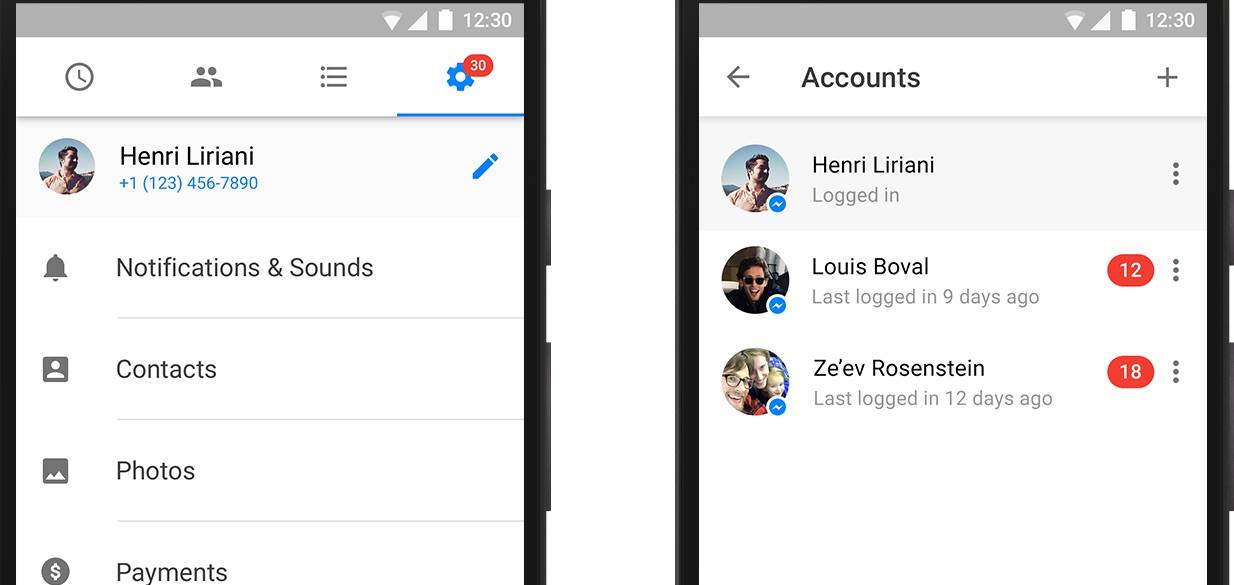
Developers seem to have finally gotten the memo that a lot of people have multiple accounts in some of the apps, specifically messaging and social networking apps. So several apps have been adding multiple log-ins in their latest updates. The newest one to do so is Facebook Messenger, but their reason for doing so (at least on their press release) is that they understand that sometimes several people use the app on a single smartphone, and so there is still a measure of privacy despite the multiple account log-in.
Unlike other apps that have multiple log-ins, Messenger maintains the privacy of each person (or account) who logs in. What you’ll see is the number of notifications of messages, but not the actual messages, unless you remove the required password if it’s still you using the other accounts or you and the other person using the app trust each other. So how to set it up? Go to the settings of the Messenger app and find the section called Accounts. Then add the account that you want to also use the app. And if you didn’t know yet, even if you don’t have a Facebook account, you can still have a Messenger account.
After you’ve signed in and the first time you switch to another account, a password is required. But after that, you get to choose whether or not you should always require a password. So that means it’s just three quick steps to switch from one account to another. And if you don’t want to have that account there anymore, all you need to do is just remove the account in the app settings.

This multiple account log-in feature is now available for all Android apps that have Messenger installed. Sorry iOS people, none for you yet (but probably there will be, soon).
SOURCE: Facebook










What if you want to delete one of the accounts. How do you do that?