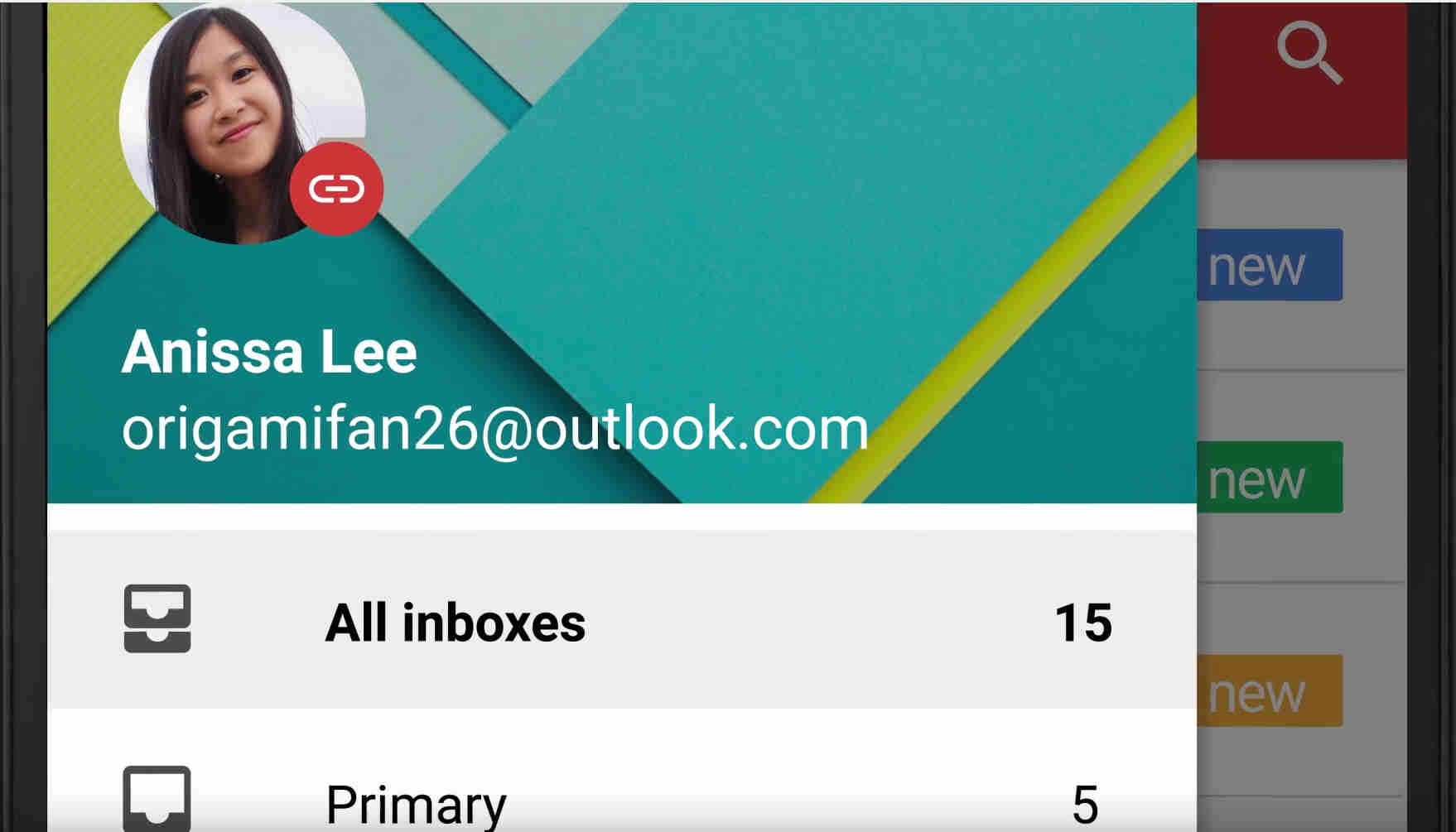
Even if you don’t have a Gmail account, you’ve probably seen what it looks like and have looked on in envy as your friends enjoyed the interface and functionality of Gmail. You want what they have, and yet you don’t want to make a new email address because you’ve been using your Yahoo for the past or decade or so. Well, Google doesn’t want you to be left out so now you can actually use whatever email ad you have and Gmailify it.
Well, that is if you have a Yahoo or Hotmail/Outlook account, which are two of the most popular ones anyways, next to Gmail. But this new feature lets you enjoy what Gmail people have been enjoying the past few years, particularly when it comes to the mobile app. Simply download and open the Gmail app on your device, sign in with your username and password from Yahoo or Hotmail/Outlook and then enable Gmailify. Actually, there are just a few steps involved like linking your email add to Gmail, but it’s pretty simple if you follow the steps here.
After you’ve linked and Gmailified, then you’ll be able to enjoy the features like spam protection, sorting the email based on Main, Social, Updates, Protection, etc, a better search of course since after all, it’s Google, your travel and hotel reservations appearing on your Google Now cards, and better email notifications on your mobile device.
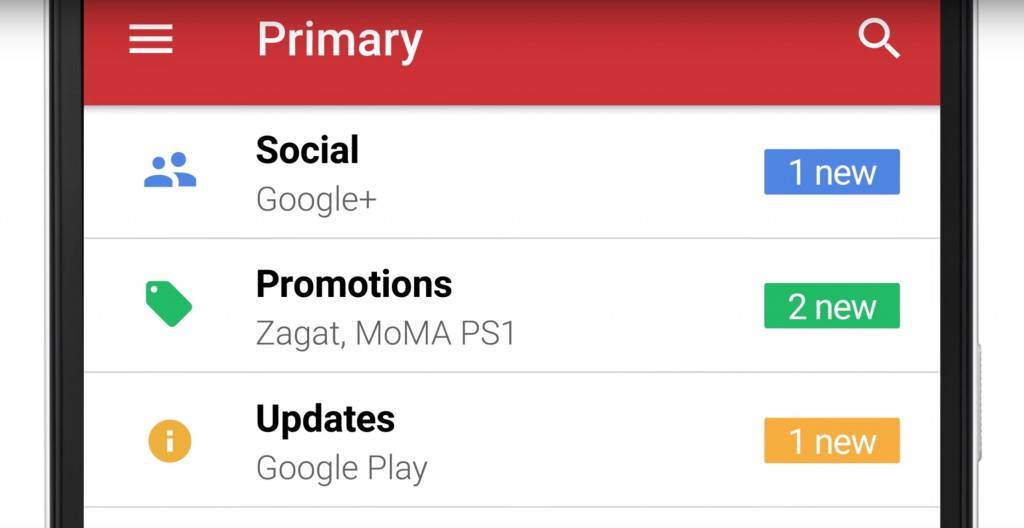
If you change your mind and decided you actually don’t want to Gmailify, you can always unlink your email address. So if you’ve never used the Gmail mobile app, you can now download it for free from the Google Play Store and enjoy going through your email again, now that you’ll be Gmailified.
SOURCE: Gmail









