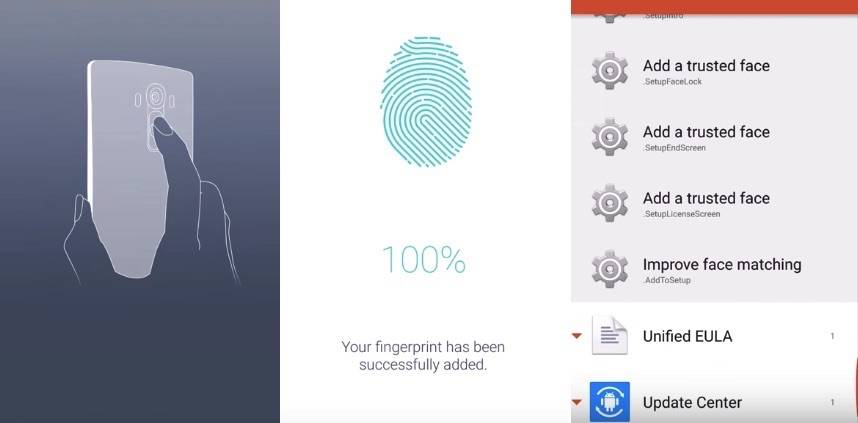
Protect your phone. That’s what every one is saying. No matter how OEMs claim their phones are secure, there are still ways to bypass them. With the addition of fingerprint authorization, anyone can add his own fingerprint to your system so in the future and while you’re too busy to notice, he can get your device and be able to explore what’s inside in a few seconds. Fingerprint recognition uses biometrics which is still, sad to say, not always secure.
One of the best ways to learn how to secure a device is to actually discover how to bypass the settings. If you’re a good hacker, you can try getting into any system so you can prove that it’s not that secure and then warn the experts who are supposed to be taking care of your device or platform. We’re not encouraging you to try to attack and show vulnerabilities but at least you’ll know what to do to prevent such from happening.
In the case of the LG V10, anyone can easily add a new fingerprint profile. If someone was able to add his own to your phone settings, that means he can access it anytime. You don’t want that to happen to you especially if you own an LG V10 so here’s how you can bypass and then later on prevent others from adding their fingerprints:
(1) Download Nova Launcher.
(2) Go to fingerprint profile from the Settings> Fingerprints & security , enter PIN or password.
(3) See and access a list of all the activities on the launcher.
(4) Scroll down and look for com.lge.fingerprintsettings
(5) Hit drop down, choose the first option which is the ‘Add fingerprint’ icon.
(6) Add your fingerprint.
Doing all these things will bypass the PIN/password option. Make sure you store a maximum of four fingerprints. The idea of this tutorial is to educate mobile users. In this case, the LG V10 is the easy target. Knowing how to hack your own phone is only half the battle. You can prevent yours from being attacked by making sure fingerprint slots are all filled in. Another thing, don’t leave your phone just anywhere you want.
SOURCE: Matt OnYourScreen










Guess this doesn’t really matter for me right now. I have a Case on my v10 so the Fingerprint scanner doesn’t even work properly lol