
Did you know it’s Safer Internet Day today? We just found out a while ago and so we’re curious as to what is it about. How do we celebrate this day? How do you make the Internet safer? There are many ways but you only need to do the most important ones like keeping security settings simple, discussing security measures with the children, or if you’re a teacher, enrolling class for a free digital license.
You can be safe online if you regularly do a checkup like the one Google is offering. Click on the Security Checkup link and you’ll be directed to a page that shows this:
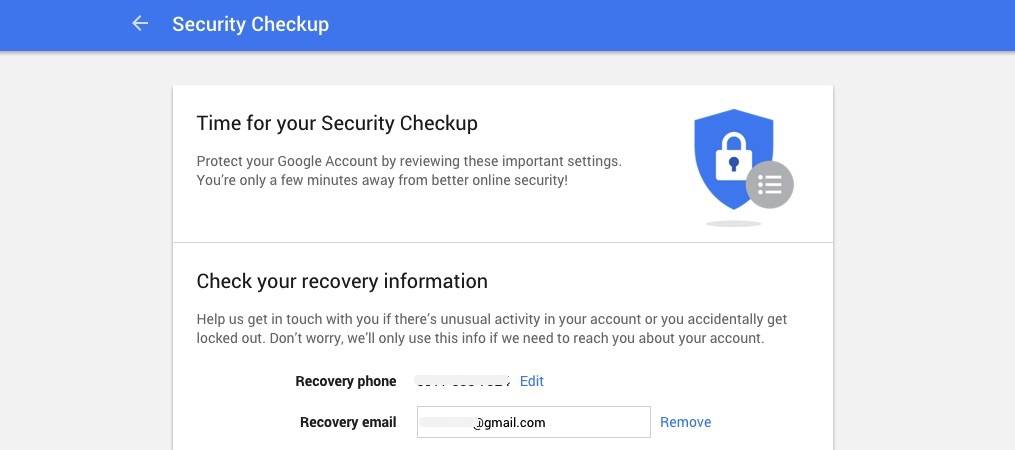
You have total control of your Google Account security settings. Make sure you check your recovery information. Update details like recovery phone, email, and security question. Google will contact you if there is any unusual activity detected. If you get locked out accidentally from your account, Google will reach you using those contact information you provided. Change your password as often as you like to be sure.
You should also check and update connected devices, as well as, check account permissions.
Connected Devices:
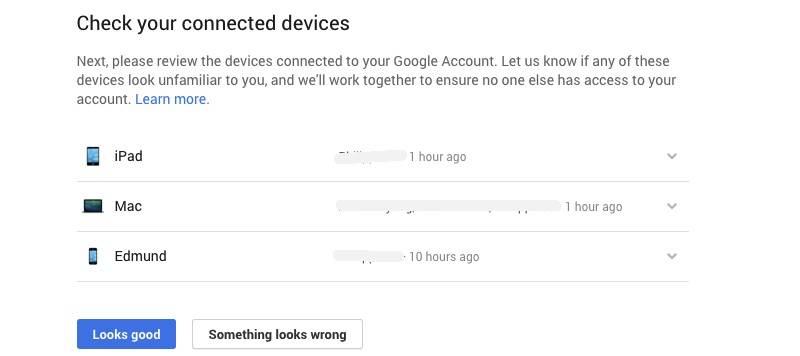
Account Permissions:
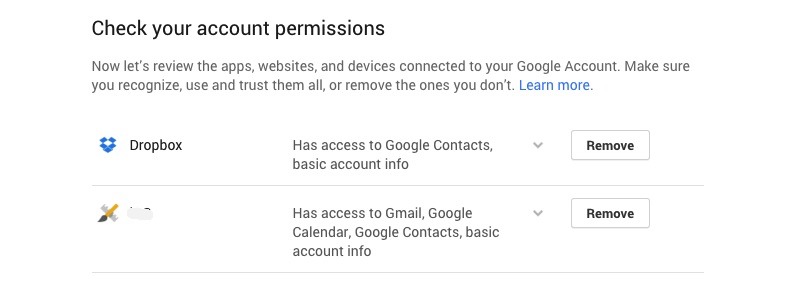
To motivate you, Google will be giving 2GB of extra space on Google Drive.
Talking to your kids these days is important. You have to explain to them the importance of the Internet in our everyday lives and explain how one can be safe and secure. Don’t let your kinds wander around the Web on their own. Be with them if you can so you’ll know what they are doing. The topic of child’s digital safety is significant so start that conversation with your kids.
You can also utilize a lot of tools online like the YouTube Kids app, 2-factor authentication, Safety Mode in YouTube, and SafeSearch. Set these things up for the children so you can be confident that they are safe and won’t be going to any prohibited area in cyberspace. Of course, the parental controls are there like the ability to turn off the search function or the timer. You can read up more on the subject at the Google Safety Centre.
Teachers can now sign up and enroll the class for a e-Smart Digital License for at least six students. In Australia, Google donated a total of $1.2 million for child safety group Madeline Foundation and Alannah. Over 100,000 children in the country will benefit from the grant. If you’re a teacher, sign up your class for free until the 10th of April.
The Digital Licence will educate the kids on how to:
• use digital devices safely
• do proper searching and researching
• safely communicate online
• manage money and online credits
• create and share
• and do correct social networking and gaming
SOURCE: Google, Google Australia Blog









