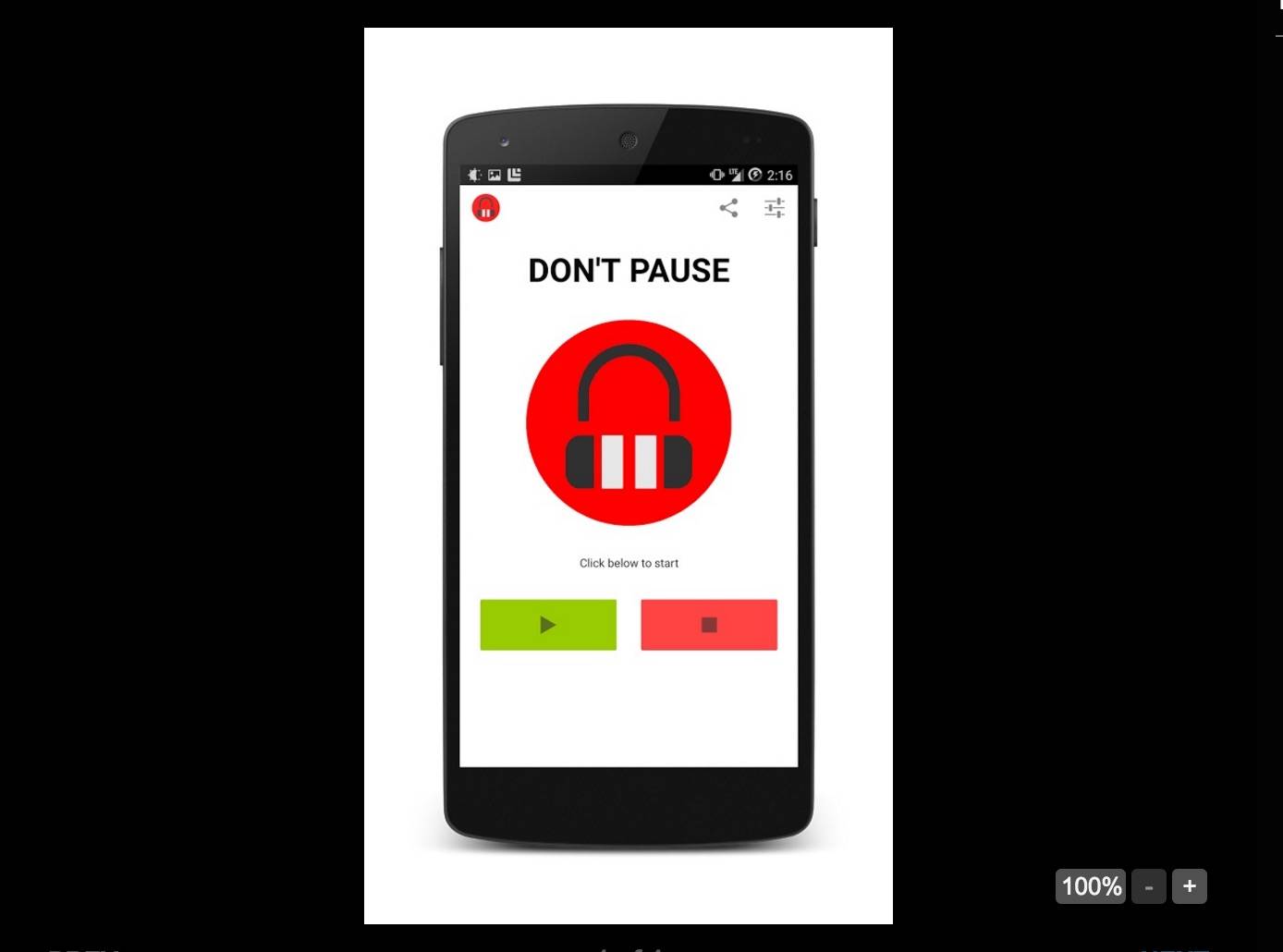
Stop us now if this has not happened to you. You’re listening to your favorite song on your smartphone, maybe even singing your heart out to it, when suddenly, in the midst of that heart-wrenching chorus (think Hello from the other side levels), your phone pauses because you received a notification that you have a new email. Sucks right? Well, one app developer has had enough and created an app called Don’t Pause that teaches your smartphone some music etiquette.
From the app name itself, what it basically does is program your smartphone to not do its default action of pausing your music whenever a notification will come in. Sure, you can actually do that too by going to your settings and muting your notifications or something, but with this app, all you need to do is install it and it will automatically do it for you, putting your notifications on vibrate. When you’re done with your music trip, then it will go back to normal.
Even though it is automatic, you can still do some tweaking in case you’re not satisfied with that. You can set the ringer to normal if you stop the app while music is still playing. Or you can just silence the notification stream. And if you go for the Pro version, which is just $0.99, you can set it that the app will only start if you plug in headphones or when USB or Bluetooth are connected. And of course, you can remove the pesky ads.
You can download Don’t Pause from the Google Play Store for free. Some have complained that the notification alerts don’t come back even after the music stops, but the developer will probably eventually fix that in a future update.









