
We featured the app called Custom Quick Settings before, because it was quite unique in what it gave Android users. If you ever wished to be able to add more toggles and even launch apps directly from your quick settings drawer up top, this is the app for you. And all of this without having to gain root access. The app was updated recently, and it gives us a few more features.
The Android quick settings drawer up top is a great place for all the stuff you want access to quickly – accessible by the very natural motion of sliding down to see what’s in the “drawer”. Adding items to this drawer, though, was unheard of before XDA contibutor “Quinny899” created the Custom Quick Settings app, now available via Google Play.
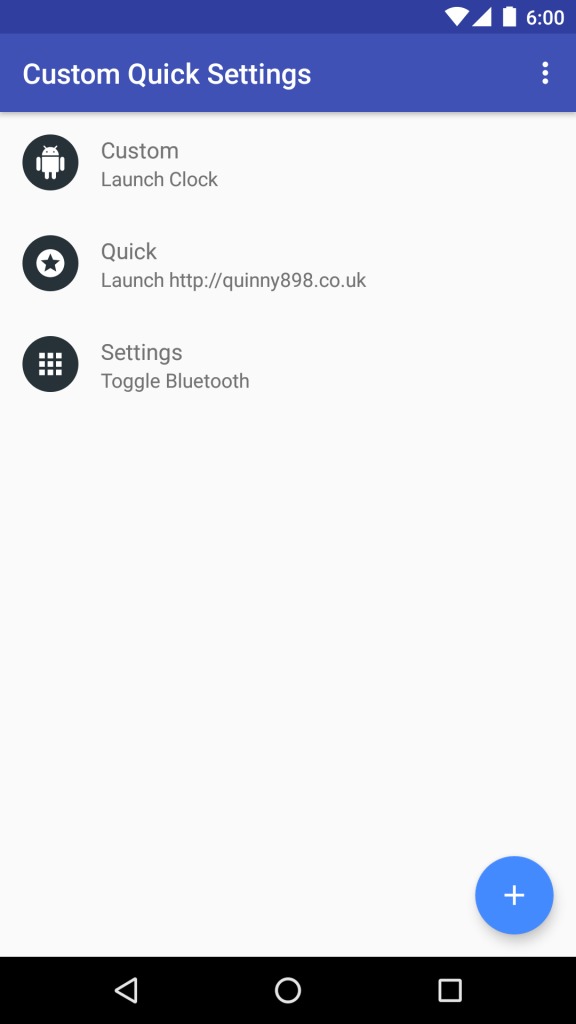
The app takes advantage of a hidden feature in Android, activating the “broadcast tiles” feature to pretty much add anything you want to the quick settings drawer – including a link to an app, a website, or even a new toggle for some Android feature.
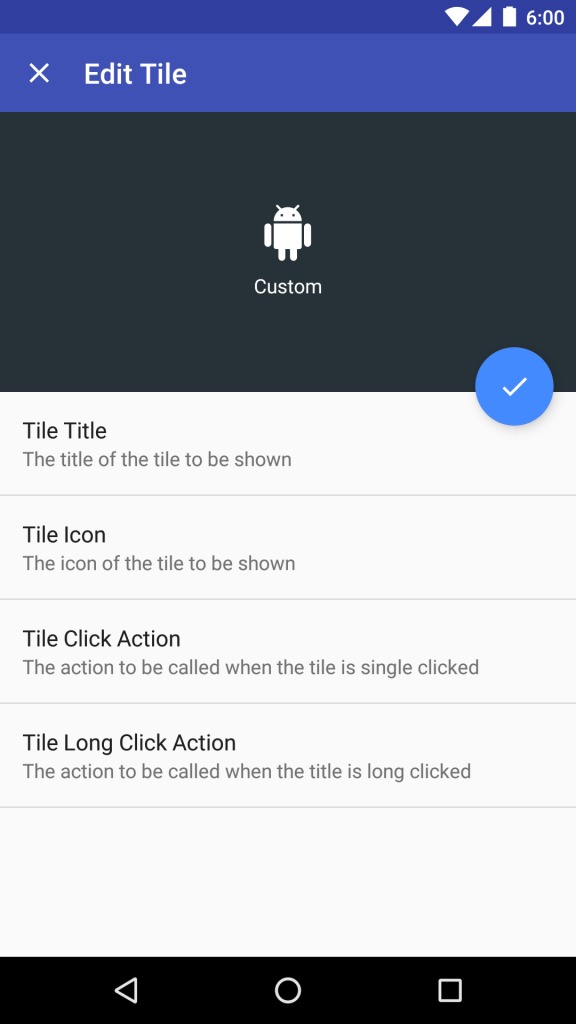
With the update to version 1.6, the app now supports the addition and usage of new icon packs, via Xposed Framework. There’s also a new GUI for any Tasker plugin tile you may want to add to the Quick Settings menu. Pick up the app free via the download link below.
DOWNLOAD: Google Play Store









