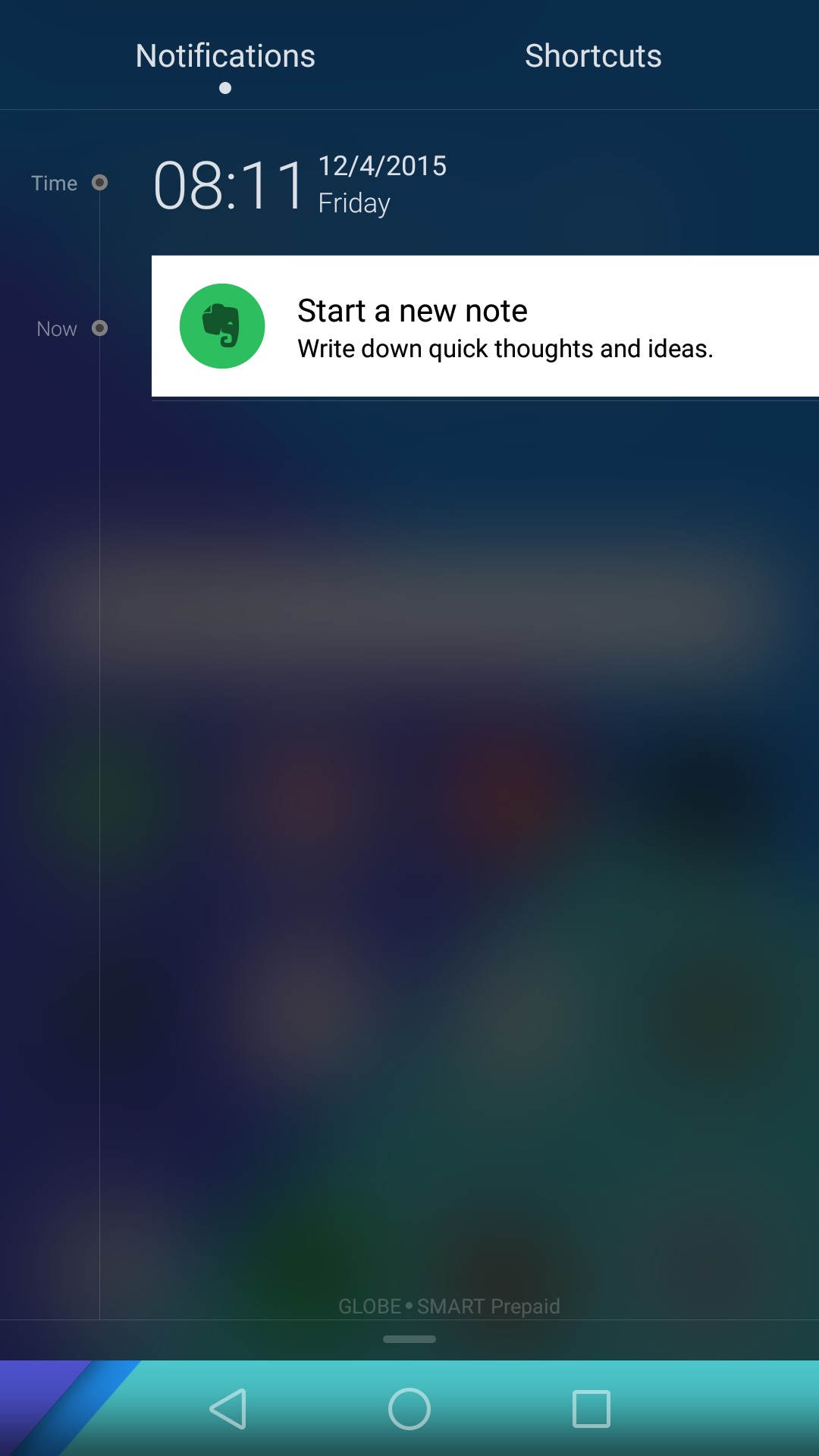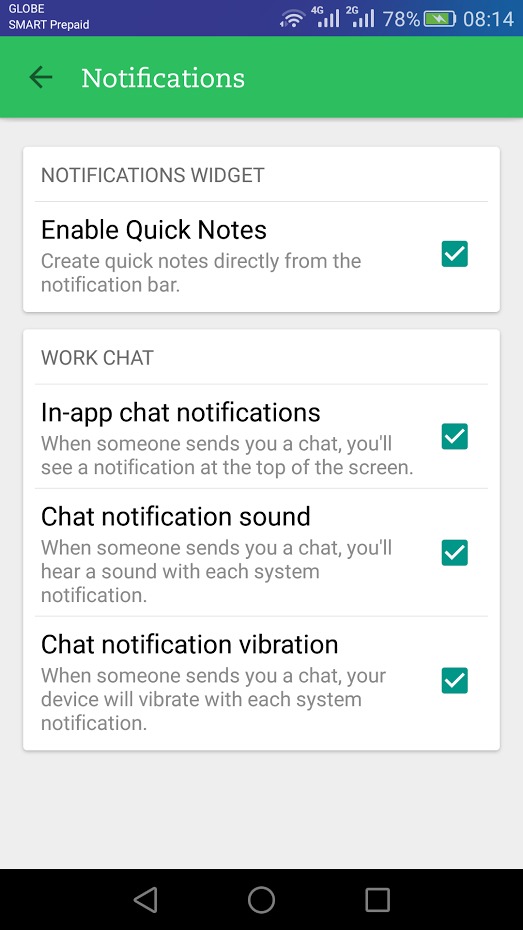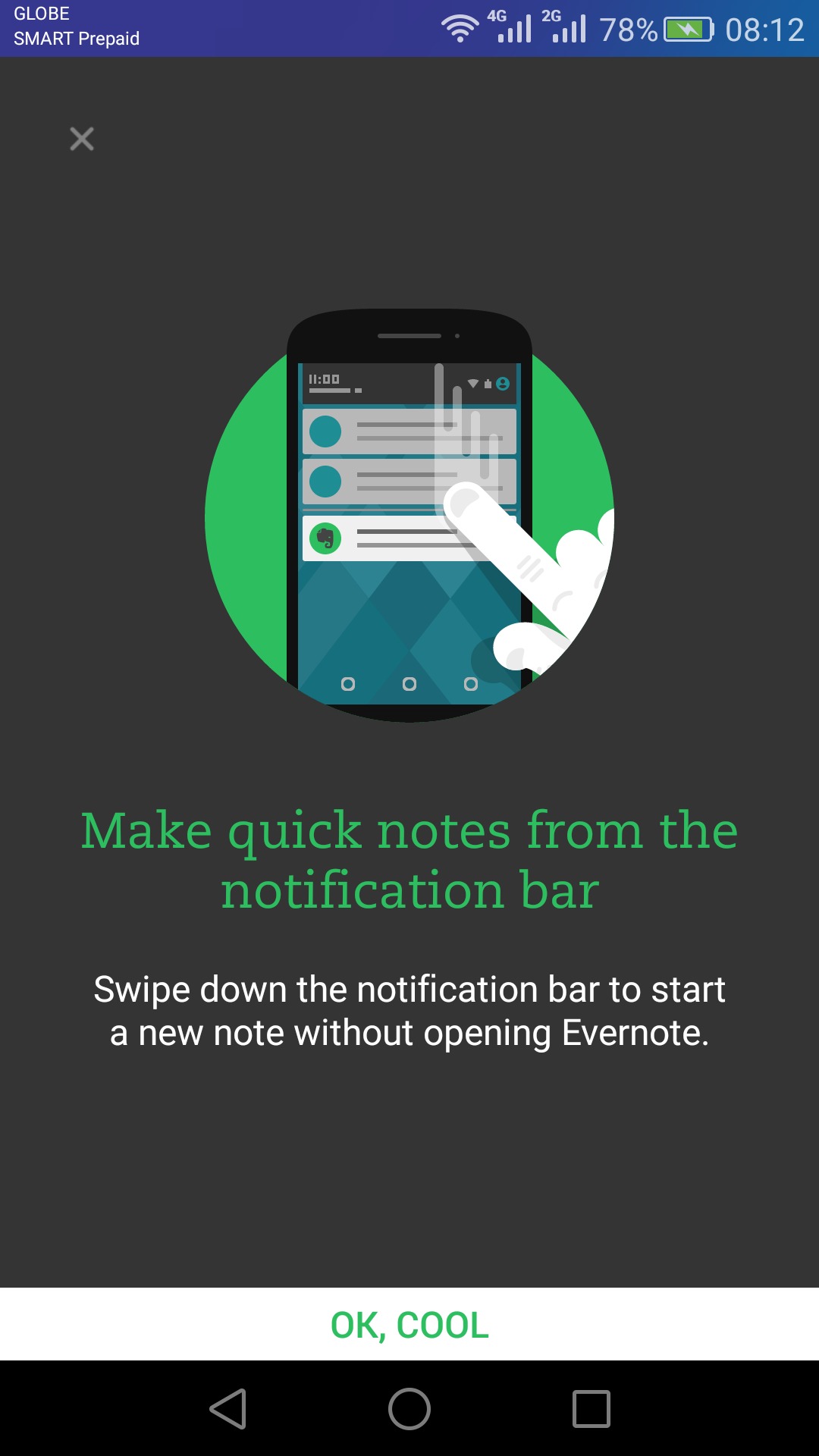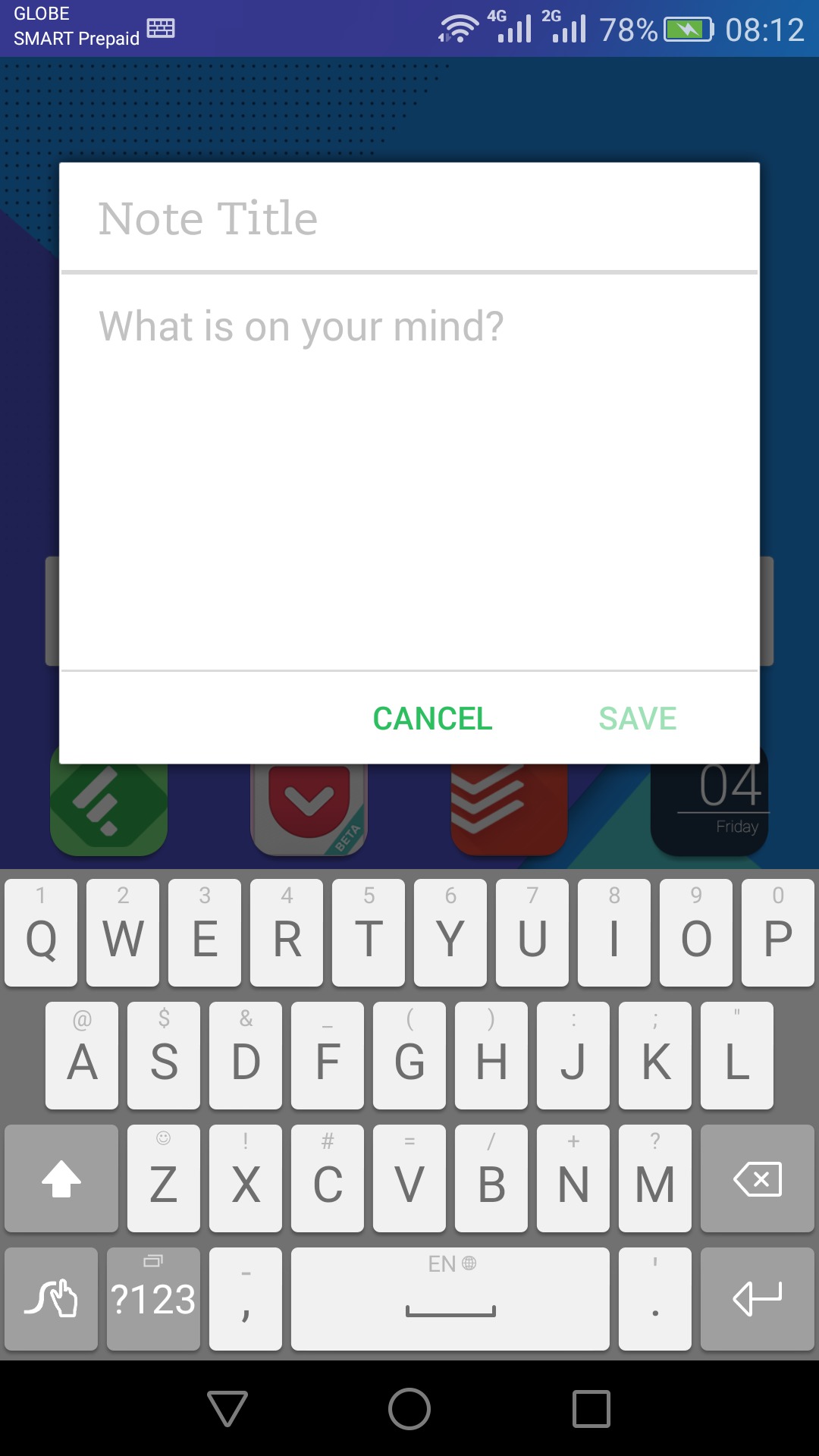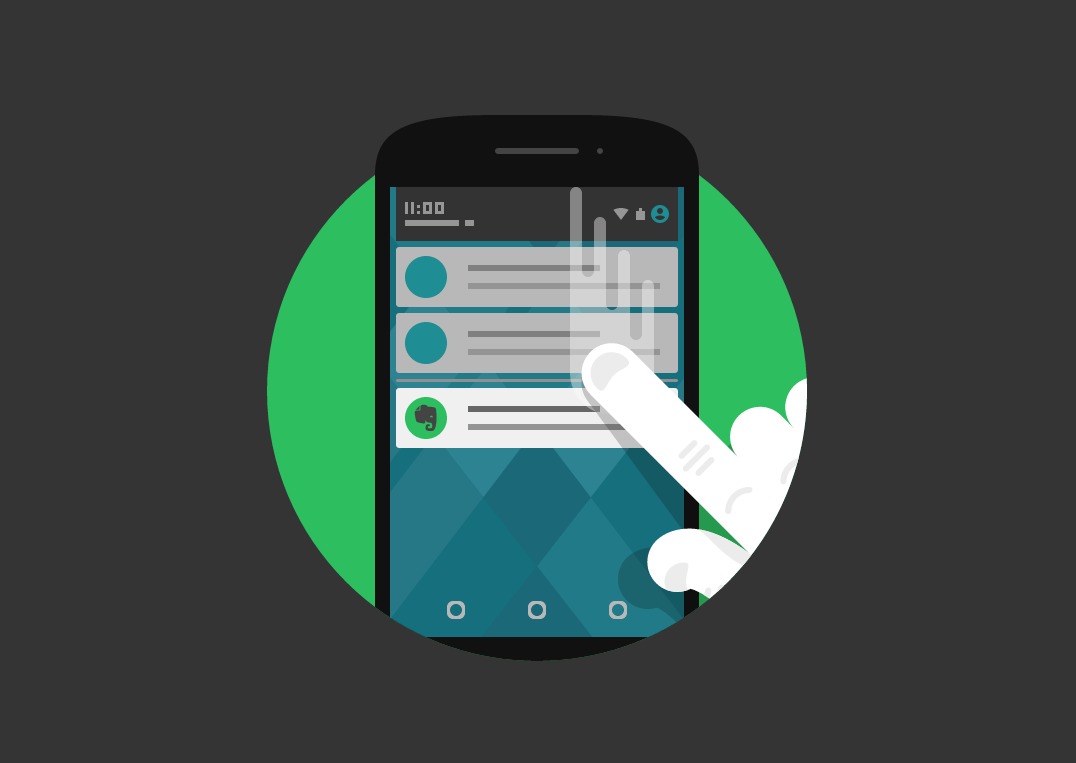
If you’ve been using Evernote as your default note-taking app or even as a word processor replacement, then you most probably want/need to access it quickly more than any other productivity app. Well, you need to be part of the beta testing community (which you probably are already if you’re that much of a fan) because they have now included a feature (beta only for now) where you can have a quick note widget on your drop down notification shade.
This new feature means that if you’re suddenly pulled into a meeting at work or if your professor starts mouthing off things not in the readings or if an idea suddenly pops into your head, you don’t need to unlock your phone, open your app launcher, go to Evernote, open a new note, and jot things down. You probably lost a few seconds already just doing those things. You now have a widget on your notification bar. So just drop the shade and click “start a new note”. It will just be a simple floating page with a note title and then space for “what’s on your mind.”
Once you’ve updated to the latest beta version, you’ll get a pop up flash screen informing you of this new feature. It’s turned on by default. So if you’re one of those people annoyed by persistent notifications on your shade, and you don’t use Evernote that much anyway, you can disable this in the settings.
As we said, this is still in beta version so you need to be part of the program in order to try out this new feature. Or you can search the web for an APK. Or you can just wait for it to be available for all users, if your EQ is that high and you’re not an early adapter.