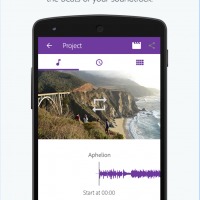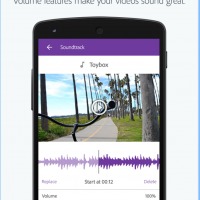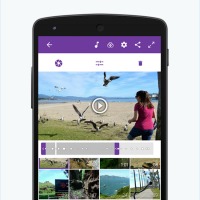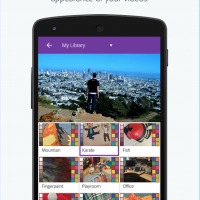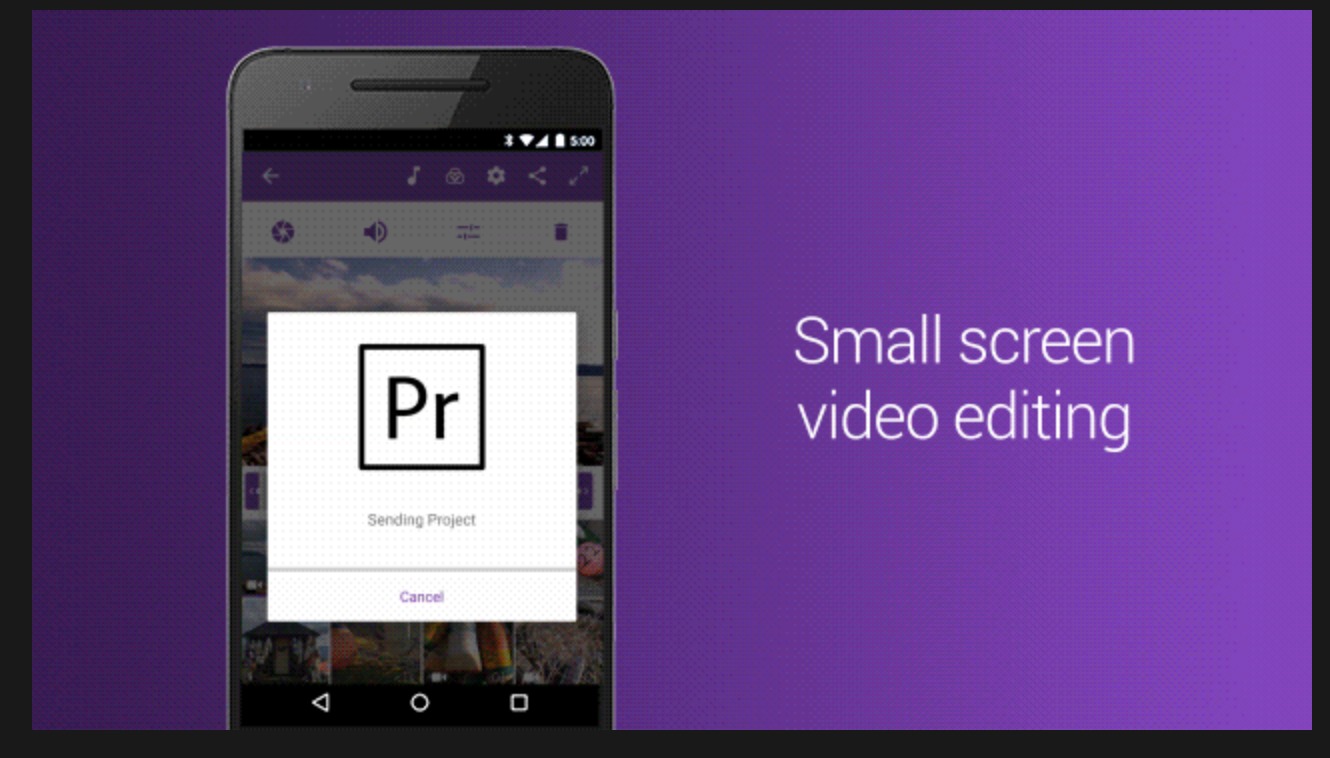
It may be a little late to the party, with numerous mobile video editing apps in the market like AndroVid, Video Maker, etc, but still, when Adobe releases a free app, we sit and listen. Or rather, we sit and use. Adobe Premiere Clip is the latest member of the mobile family, and it lets you edit those short videos on the fly on your smartphone, while at the same time, giving you the option to further enhance the edited video on the Premiere Desktop, should you wish to do so.
But the mobile video editing capabilities can already stand on its own. You can either let the app automatically create a video or you yourself do the editing. For the former, all you would have to do is choose the pics and video clips you want to include, choose a soundtrack and then select the pace, and the app will do the magic. If you’re satisfied with it, you can immediately share it or go into the Freeform editor to tweak it according to your preference.
The more customizable is of course the Freeform editor, where you get to choose the effects and visual polish that you would need for your final video. Just like with the Premiere desktop program, you just drag and drop the pictures and clips on a timeline, add transitions, adjustments, and effects. The Photo Motion option when turned on will do a slow, subtle zoom on static images. You can also apply custom lighting and color looks from your Adobe Capture CC app.
If you want to do a bit more complicated editing, you can export the whole thing, including the effects you already applied, to the Premiere Pro CC. Of course everything will also sync on your Adobe CreativeSync account. You can download Adobe Premiere Clip from the Google Play Store for free.
SOURCE: +GooglePlay