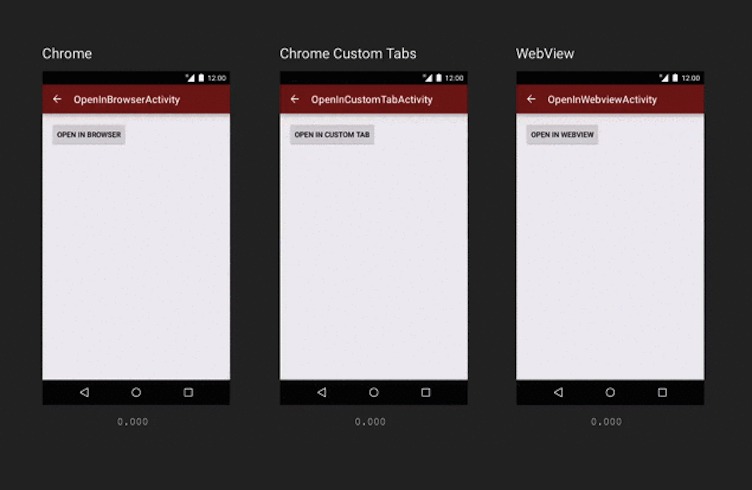
We have yet to try Chrome Custom Tabs but apparently, the latest version of Twitter app for Android is said to open links using the new Chrome tabs. The new feature is available in Chrome for Android version 45 which was released only last September. If you’re regular on Twitter, you’d notice by now that links are opening on such tabs on Chrome. This means you can also customize the design of your Chrome when opening a link coming from the Twitter app.
Personalization is important for Android users and the Custom Tabs allow anyone to customize the look and feel of each tab by changing the colors of the toolbar. You can also preload the links and web pages in the background for later reference. You may also add special buttons to the tollbar depending on how you use the app.
The new Chrome Custom Tabs feature allows faster loading of links. Time opening the pages are reduced significantly and transition is made more seamless. Compared to opening within the app, it’s much more convenient to open using the Chrome browser. As with all Chrome browser versions, you can also save passwords, use auto-fill, and automatically sign in to some pages.
If you’re always on Twitter, you don’t have to adjust as much because opening of links on Custom Tabs is similar to opening on the in-app browser. You’ll see the same options like share, copy, tweet, or direct message. The latest feature is the “Find in page” option.
VIA: 9to5Google










And yet i have to deep dive the menus to make use of lists…