
Ever wish you could add some more toggles and even launch apps directly from your quick settings drawer up top? For people using CyanogenMod custom ROMs, this really is not a problem. But for people using stock Android ROMs, there was no solution for this without gaining root access. That was before this Custom Quick Settings app was made. Now you have a solution.
The Android quick settings drawer up top is a great place for all the stuff you want access to quickly, as it feels very natural to slide down and see what’s in that drawer. The Custom Quick Settings app is made by XDA contibutor “Quinny899”, and the app has also been made available via Google Play.
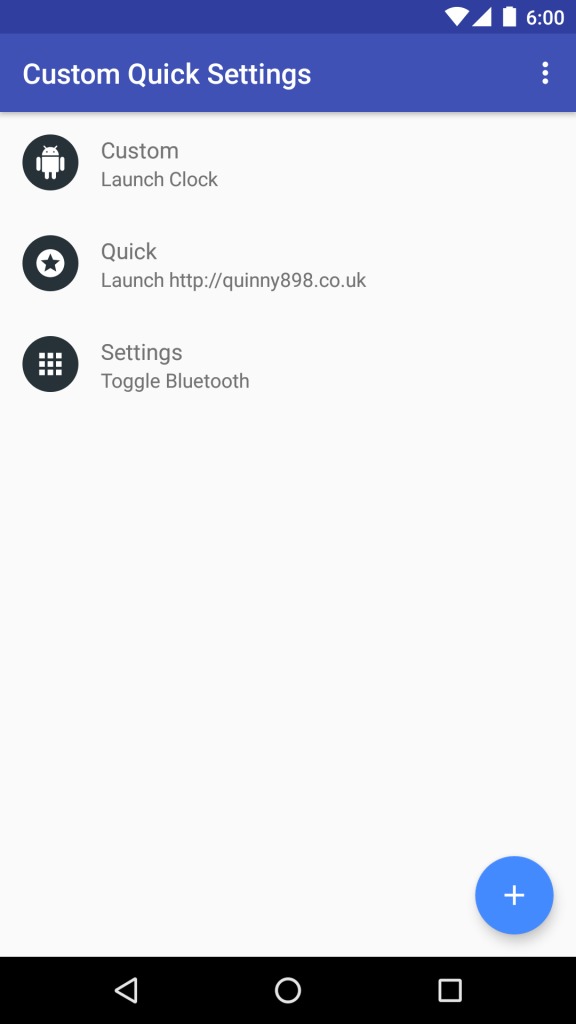
The long and short of it is that, you can add a tile on your quick settings drawer – this tile may be a link to an app, a website, or even a new toggle for some Android feature. The developer took advantage of a hidden feature in Android, activating the “broadcast tiles” feature to pretty much add anything you want to the quick settings drawer.
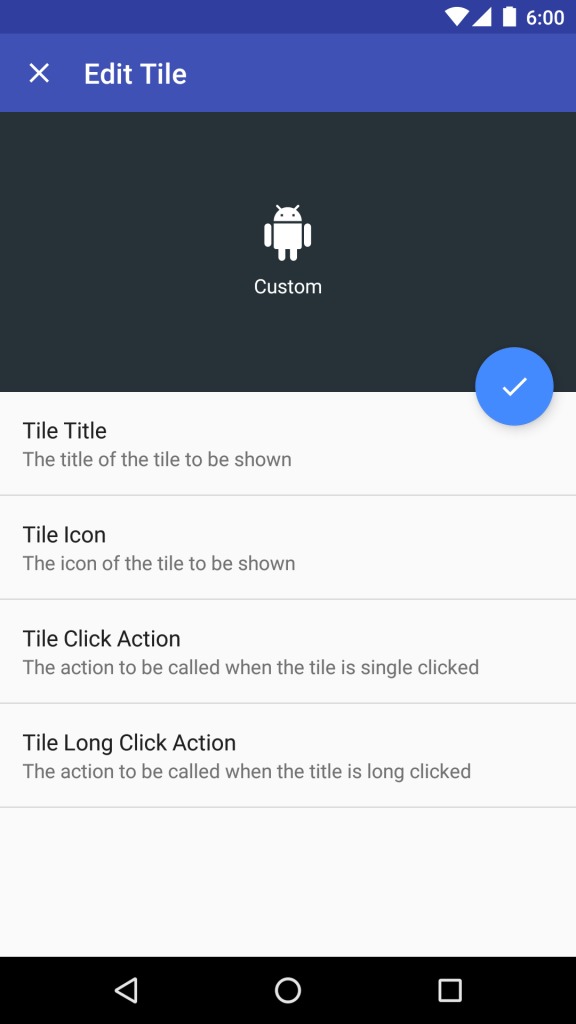
The app is available for free via the Google Play Store, but you can check out the official XDA thread for more information and feedback regarding the app.
SOURCE: XDA










It appears it only works on 6.0 otherwise needs root.