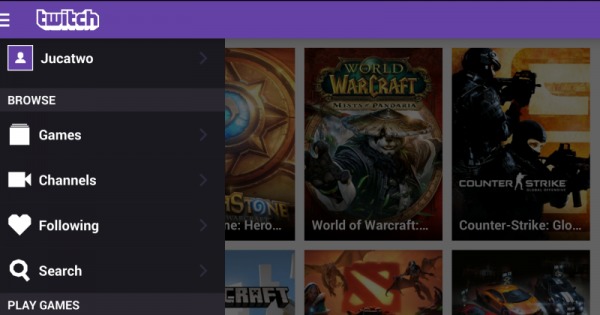
Twitch may not be the most high security risk app out there, but it always pays to be safe than sorry later on. With reports going around almost every day of hacking into accounts and apps, some people may be more paranoid than usual, even if it is with a simple video game streaming account. And so Twitch is now introducing an optional two-factor authentication for those who want to keep their accounts secure.
If you activate this two-factor authentication, you would need to undergo two steps before you can log in to your Twitch account. First, you’ll have to enter your password (just make sure your password isn’t 123456 or ABCDEF or worse, password) and then a unique code will be sent to the mobile phone that you linked to your account. So if somehow your password was compromised, they won’t be able to authenticate it with the second step.
Setting it up is pretty easy. Head on over to settings and look for the security section and just select the two-factor authentication option. You will then be asked to enter your password and then the mobile number you want to receive the unique code. Then enter the verification code that you’re supposed to receive through SMS. If you’re using Authy, a password token service, you can also add your Twitch account to it so you won’t need to receive text message but instead get a push notification with the verification code.
But as we mentioned earlier, this is a voluntary step. If you feel secure enough, you can stick to your traditional password only log in and not go through an extra step just to be able to access your Twitch account.
SOURCE: Twitch









