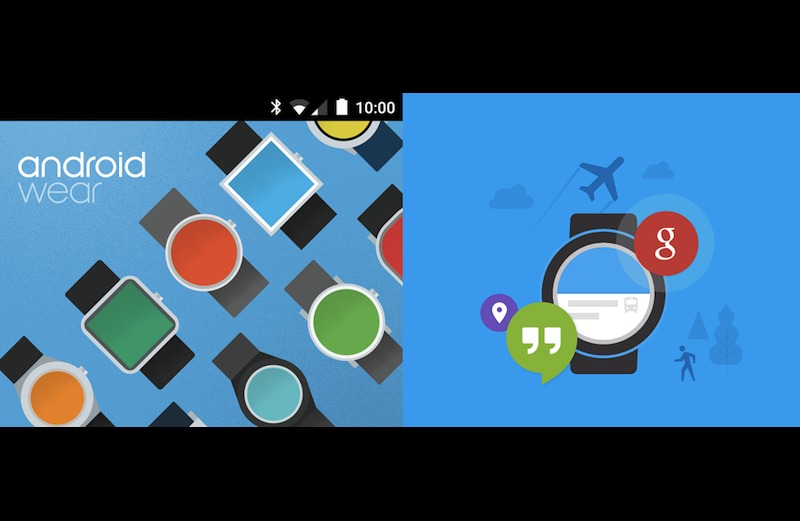
Since a number of new smartwatches are being introduced in the market recently, it’s understandable that Google releases regular updates for the Android Wear platform. The company needs to make sure that the wearable OS runs smoothly and has less issues than the previous versions. The idea is to crush all the bugs that people may be encountering. Android Wear version 1.4 rolled out last week albeit quietly to Android Wear-powered smartwatches.
The latest update includes changes on the Settings screen. It will be noticeable for most users as you’ll see new options on the screen. Sadly though, the battery stats screen are no longer available for some reason. We don’t know why but don’t surprised if you can’t find that particular feature. We’re hoping the Android Wear devs decided to bring that feature.
The Android Wear OS update brings new interactive watch faces that can respond to touch. You can even share a watch face with your friend so you can use the same one. With the update, the weather app also now brings forecast for the next four days and translate app allows the user to just tilt the wrist to share a specific translation.
If you check the Settings screen, you are free to turn on or off the tip cards that show in the main screen of your Android Wear. You’re given total control of the items you want to see on your main Android Wear screen now for a more personalized experience. It’s up to you what ‘cards’ you want to be displayed.
Download Android Wear from the Google Play Store.
VIA: Android Police










I have received android wear 1.4 version update but in my watch it still showing 1.3 version. How can I sync that? I have already reconnect with my phone.