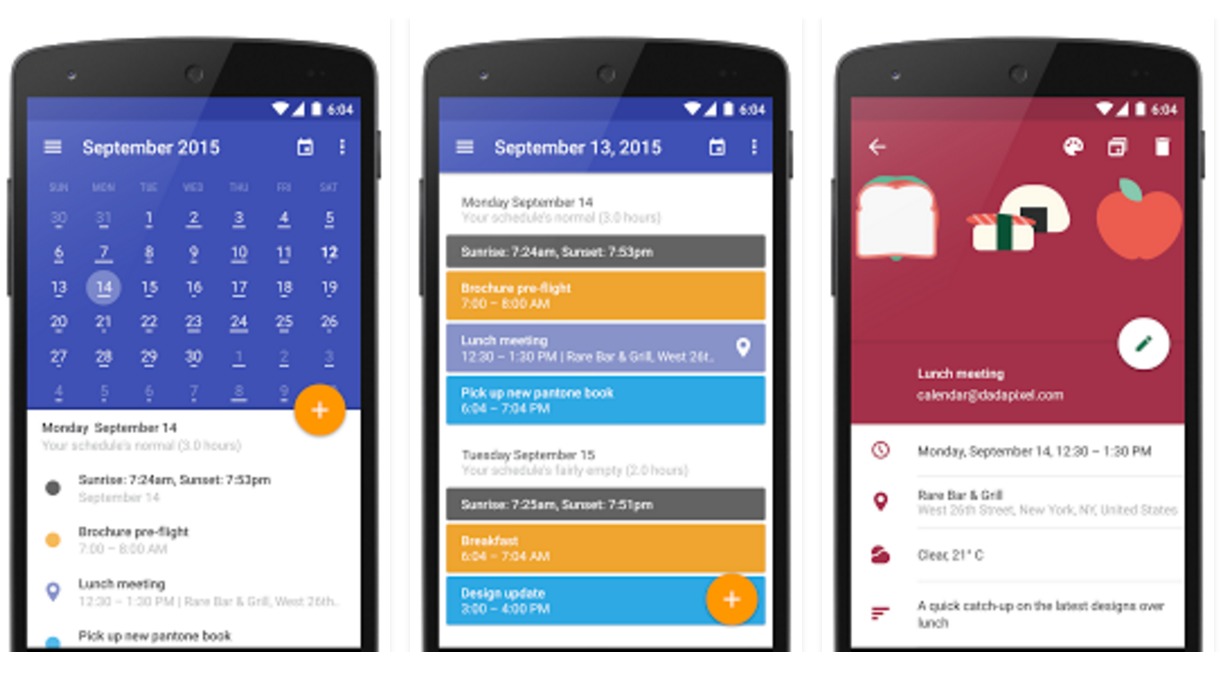
While we all know that digital calendar apps are now so useful and almost necessary (well, if you like having your life and schedule organized), it sometimes is a pain for users to create event entries on the calendar itself as it takes time to add things. But Today Calendar, one of the most popular ones in the Android market, has now incorporated Natural Language Processing so that you can just simply add events like you would write a note.
So for example, you want to add an event like “go to the inlaws this Sunday morning”, you can just add that text or use voice messaging, and it will automatically create an event for Sunday morning on that specific date when you add the activity. No need to go to the date, create an event, etc. Of course it will work within the parameters of your activity, but you can edit it in case it got something wrong.
Some of the compatible phrases that you can use include “wait for a call at _____ pm”, “shop online on Black Friday”, “finish wrapping Christmas gifts three days before Christmas”, “wash dishes before bedtime”, “buy more eggs by the weekend”, etc. You can probably try out a few more phrases and sentences to see which will work. But this is probably one of the most intuitive ways of adding events to your calendar, with minimal effort on your part.
You can update the Today Calendar from its Google Play Store page. The developer promises even more new features and improvements over the next few months, so stay tuned.
SOURCE: +Jack Underwood









