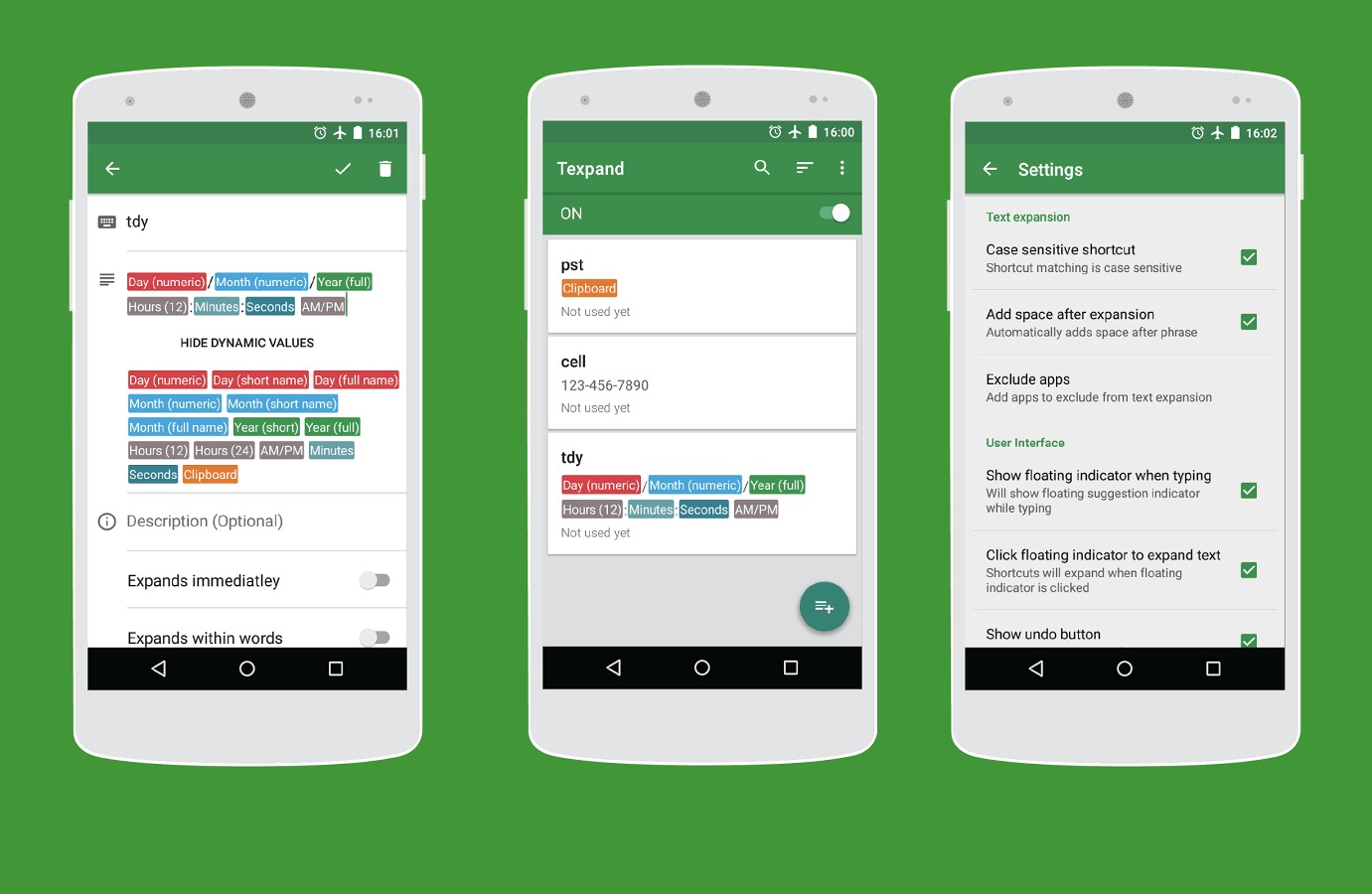
The Copy and Paste function may not be enough because sometimes, you commit a mistake of pressing more keys that you should what with your large fingers and the small keyboard on screen. If you’re the kind of person who sends the same message to different contacts as required by your job or because you need to, you may be saving a copy of the text on your notes. But what if you could set a shortcut for each message? That would be nice and that’s what the Texpand wants to offer you.
The Texpand app allows the user to expand text and set shortcuts. So if you always need to type an address or a mobile phone number, you can just type ‘@address or @cell’ to enter the information. This will be helpful like when you always use Uber and you need to type a destination you frequent. Simply enter the shortened form then send. No need to type the long form every tim.
Texpand lets you become more productive than ever. Typing long messages every time, even if you can easily do copy/paste take some time. Few seconds or minutes matter but this text expansion app offers typing convenience.
Texpand works with almost apps that require text inputs or have text fields. You can store a maximum of ten phrases. They could be your name, mobile number, address, location, or frequently used phrases like “On my way”, “Will be there in x minutes”, or “I love you. Goodbye”. No, this app isn’t teaching you to be lazy. It will actually make you more productive because you have more time to spare and do other important activities because we know you’re a very busy person.
Within the app, you’ll see a floating window app that can assist you especially if you’re a first-time user. Feel free to search phrases you always use, sort or check frequency of usage, and expand phrases by selection.
Download Texpand – Text Expander from the Google Play Store


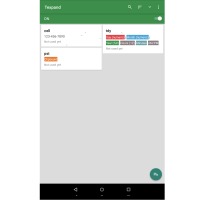
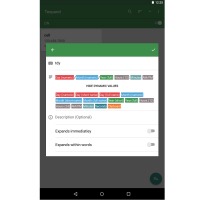


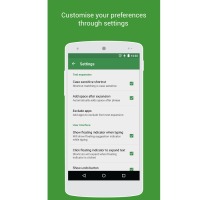

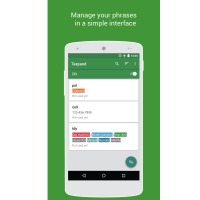








like Phillip answered I cannot believe that you can make $9890 in 4 weeks on the computer.try this website on `my` `prof1le`
#4545