
This home project is a combination of code for an app made by developer Hannah Mitt, and the guide created by Becky Stern at adafruit.com. It’s actually pretty simple for a beginner and a DIY enthusiast to do – making a two-way mirror into one that displays digital data from an old Android tablet, or a cheap one that you can buy for this project.
First up, the major hardware requirements – you need to get a two-way mirror from a DIY shop or store near you, and you need a tablet device that can run at least Android 5.1 Lollipop. The latter is a requirement for the app part of this project, so we can’t really get around that. But the mirror is a good tool to see your reminders before you walk out the door. The app also has a calendar module, chore reminders, a news headline module, and other helpful stuff.
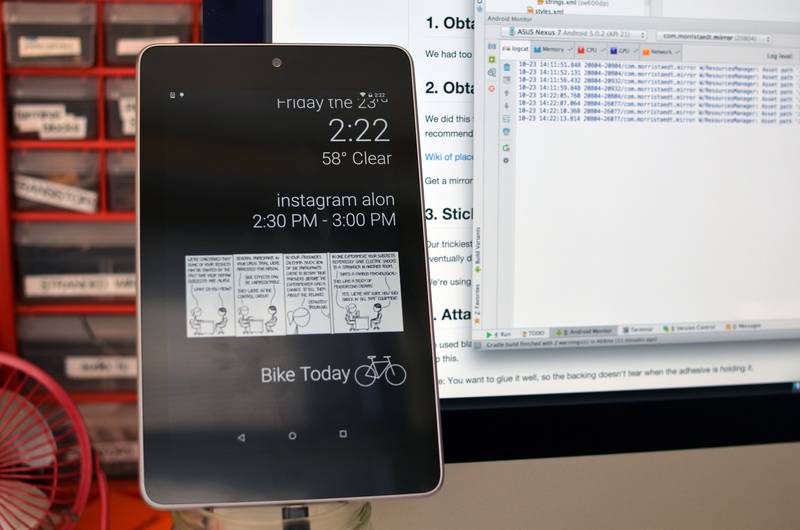
For the Android setup – the device needs to be upgraded to Android 5.1 if it hasn’t been. Then an install of Android Studio (which is free) is needed to run Hannah Mitt’s code from Github. A few tweaks are also needed – SDK Manager is needed to run the proper SDK which is Rev 22, and your device needs some keys from Forecast.io (all provided on the guide via the source link).

For the physical setup, the simple part is to find a place to hang your mirror for when you go out. The guide will tell you how to stick your Android tablet on one corner of the two-way mirror, and block everything else out with cardboard. Then your mirror will also need a power source for the tablet, where you will need a long-ish USB cable and charging module to keep the mirror powered. See the full guide at the source link below.
SOURCE: Adafruit










This is so retarded. Why would you do that.
I was expecting it to be a bit more in-depth than taping a tablet behind the mirror…