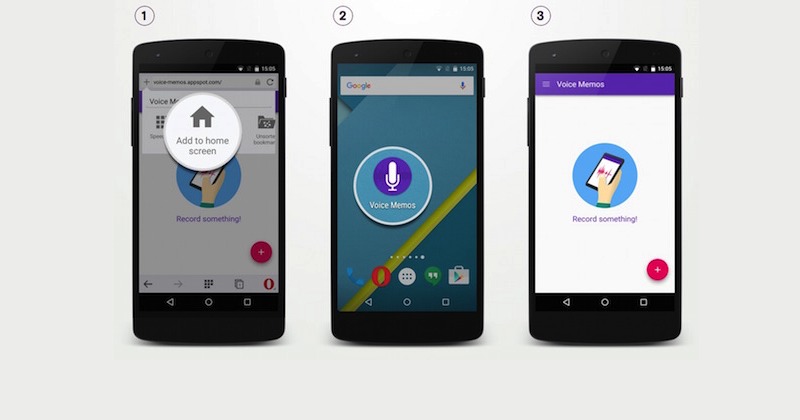
Okay, so we’ve lost count of how many times Opera has updated the web browser for Android but a new one was just released that allows users to add favorite sites to the home screen of any Android device. Opera 32 for Android comes with several important updates and new features that every avid Opera user will love.
Powered by Chromium 45, the latest Opera version brings super quick access to your fave sites. Using Opera 32, you can easily add sites to the phone’s home screen with a few clicks. While browsing a particular website, you’ll see a plus sign located on the left of the search and address bar. Click on the ‘+’ and choose ‘Add to home screen’. Select ‘Add’ to finally see an new icon on the home screen.
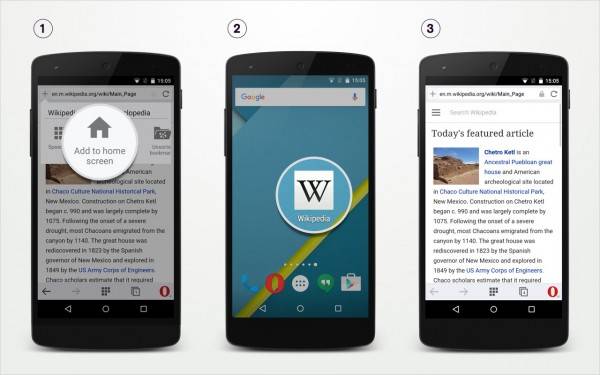
Since some websites can be secured, meaning they use HTTPS, you can still add them to the home screen. Follow the same process but you’ll see the site launch as if its another app. The difference is you will no longer see the browser user interface. Feel free to try adding these sites using Opera 32 and see what the Opera devs mean: Medium, Airhorner, Twitter, and Voice Memos.
Other changes on the app include the ‘Pull-to-refresh’ command so you can easily refresh a webpage by pulling it down and the enhanced synchronization feature allowing you to know sync typed history. If you’re a regular user of the Discover feature in the app, you’ll notice that images are now sharper and more vibrant. Image quality was improved to optimize usage on a hi-res Android device.
Download Opera Browser from the Google Play Store
SOURCE: Opera









