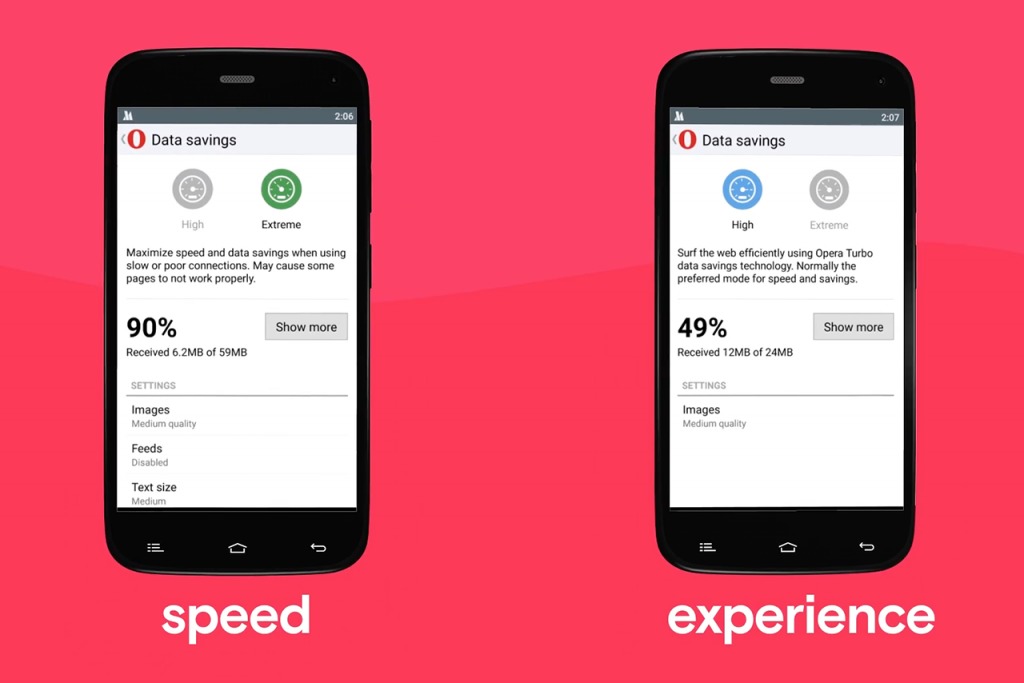
Statistics are showing that more and more people are accessing websites from their smartphone rather than regular laptops or computers. But a lot of times, there are issues either with the website’s mobile interface (or lack of) or the user’s expensive data plans that limits their access to these. Opera Mini has been one of those browsers that have allowed mostly mobile people to view their sites in a compressed mode. But now they’re offering two modes that you can easily switch from and to.
To celebrate the browser’s 10th anniversary, they are now giving users two options when it comes to browsing their favorite websites. If you want to see them in all their glory and how they’re “supposed to look” and not compressed for maximum savings, you can use the High-compression mode. This is for those who are either connected to their WiFi most of the time and so will not experience expensive data losses or also if you are on an “unlimited” plan or something with your carrier.
But if data is a precious commodity or your WiFi sucks (and you should consider looking for another one if that’s the case), then you can easily switch back to the Extreme-compression mode, or that you usually experience with Opera Mini. This way, you still get to view the necessary items on the site, but at the same time, not exhaust your precious data.
All you have to do to switch back and forth between the two modes is visit the Data Savings menu and then tap on High or Extreme, depending on what you need at the moment. You’ll also be able to see the percentage savings you’ll make on either modes.
SOURCE: Opera










I need to show this fantastic internet freelancing opportunity… three to five hours of work daily… Payments are weekly… Bonuses…Earnings of 6-9k /monthly… Just few hours of spare time, a computer, most elementary knowledge of internet and reliable connection is what is needed…Get more information by %visiting my page