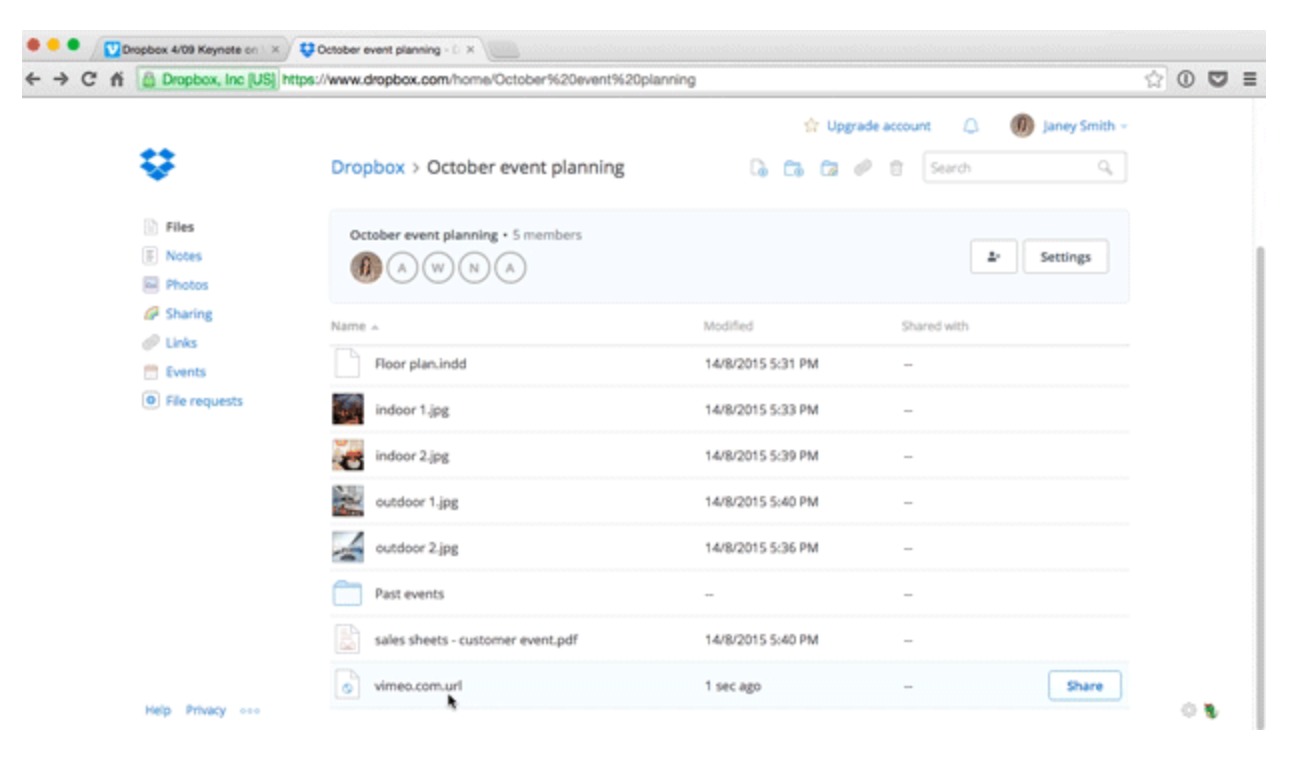
How we save and organize the links we want to save (in order to not have a hundred windows open on your web browser) has evolved the past years. We started out with saving said links in your notepad or a word doc, then bookmarking became a thing, and then finally now, we have apps that can help us like Pocket, Flipboard, Zite, etc. Now, Dropbox wants to join in the URL-saving fun as you can now drag and drop links that you want to save and access on all your devices.
Dropbox is not just a cloud storage for most of us, but also a way to share files with classmates and officemates and friends. We also use it to help us access our files if we use various devices like laptops, tablets, smartphones. So having the ability to save URLs on certain folders would certainly make life a little bit easier as you can take your bookmarks wherever you go (well, as long as you have internet connection that is).
So if you’re planning an event for work, all the files can be saved in one folder, including the links to event pegs, profile of speakers, websites of suppliers, etc. And you can share that folder with anyone, even those who don’t have a dropbox account (but better tell them to get with the program and get one already). And if you’re a student, having all the URLs of your research paper just saved in one folder and which you can open on your phone when you’re on the go is always a good thing.
You can already try out this new feature on the web and desktop version of Dropbox. No word yet if this will also be a feature of the mobile apps, although there are some workarounds to that, like using IFTTT recipes.
SOURCE: Dropbox










amazing stay-at-home work opportunity for anyone.. work for 3-8 hours daìly and get paíd from $5000-$12000 a month; regular weekly payments; learn more by visiting my profìle lìnk