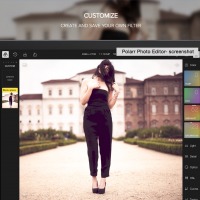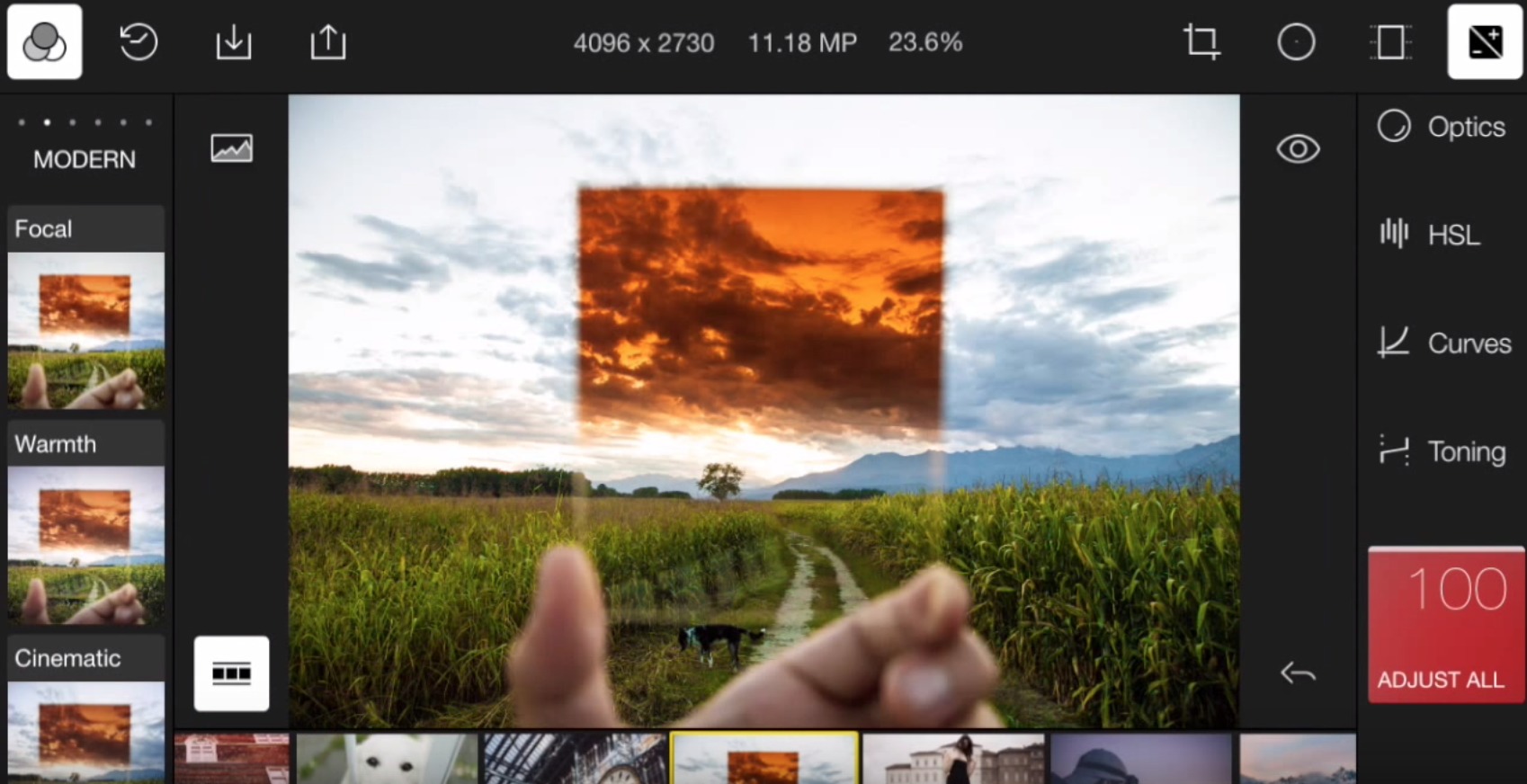
When you do your mobile photography, sometimes, all you need to retouch it is a simple photo editing app where you can slide and touch without thinking so much about the details. But then, sometimes, you would love for your editing app to have more power, kind of like what you can do on desktop or software programs, like what the professionals actually use. Polarr Photo Editor is now on Android, and users from other platforms swear that it is one of the best out there, if you’re looking for the latter.
The edits that you can make on this app can be considered “high level” already and are powerful tools that you can use to make your mobile photos even better (if you think you already take good photos, that is). With Polarr, you can actually create and then save your own styles and turn it into presets, you can use later on with other pictures. It also has an infinite number of redo’s and undo’s so that you can go back to any point in your editing process if you’re not happy with the finished product.
The app also comes with a lot of tools like radial and graduated filters, HSL channels and Tone Curves which will help bring better color to the images, an intuitive touch pad, as well as the usual basic editing features present in other photo apps. You can even tilt your smartphone in order to make adjustments, should you wish to do so.
While the interface may seem confusing at first, when you get the hang of it, you’ll now enjoy making “professional” edits on the photos. You can download Polarr Photo Editor for free from the Google Play Store. But if you want to be able to use such features like creating custom filters and selective area editing, you can pay the $5 in-app purchase.