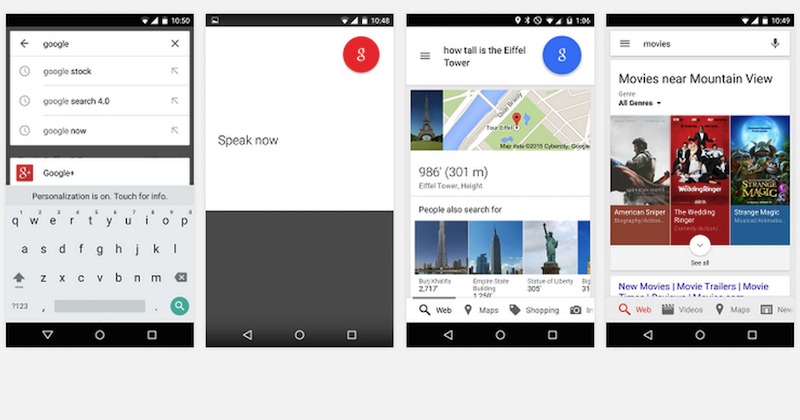
Google has not officially released the Google App v4.8 but a new APK was sighted. The app was updated last Friday but it seems the official version has not yet been posted on Google Play. A recent APK Teardown gives us an idea of the new features and and some updates including new icons, reminders shortcut, local maps, Google Cast, voice commands for brightness and volume, insecure network warning, and “OK, Google” offline.
The said features are interesting but we’re not yet certain about their integration until Google makes an official announcement. Let’s take a look at some information from the APK teardown starting with some miscellaneous icons. You’ll notice a YouTube icon, an attach_money, and the temp icon. The temp icon is actually a thermometer and it could be something related to weather forecasts or might be used with the weather card. The YouTube icon could mean more changes to the app soon while the attach_money icon could be for quick money transactions.
Google Now will be making use of a new Reminders shortcut almost similar to the new shortcuts the Inbox app received a few weeks back. There also seems to be some plans to generate local maps based on a user’s activities because of a new string on the code. The Google Maps icon was also added to the app so it could be something, together with more icons like local_restaurant, local_movies, local_attraction, and local_gas_station.
Google Casting could be expected too so you could make the most of streaming via your Android TV or Chromecast. This could be added to Google Now as shown by the some new strings in the code. There’s also a reference to Volume and Screen Brightness being added as voice commands and as additional settings. Insecure network warnings could also be added but we’re not sure how such will show up or how the user will be notified.
Perhaps the most important is “OK Google” becoming more fluid than before and now available offline. Since a user may lose Internet connectivity, voice commands may usually fail so “OK, Google” Offline could be a solution. An ‘Offline voice tips’ string was sighted with the addition of these items: Turn on WiFi, Play some music, Send a text, and Make a call.
Download Google app from the Google Play Store or get the APK from APK Mirror.
VIA: Android Police









