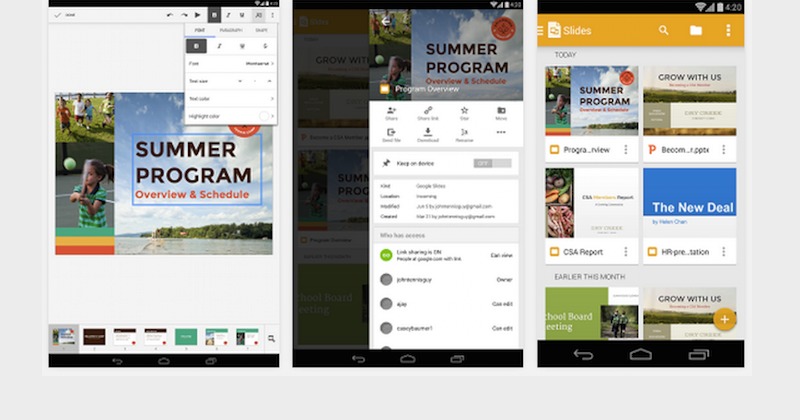
Google has made another update to the Slides app. It’s one offshoot of the Chromecast idea that has brought casting more mainstream and more useful. The Chromecast isn’t just a single dongle that lets you stream images and videos to a TV display. It’s now being used when giving important presentations at work or in school. Mirroring is one easy way to “cast” but a dedicated app like the Slides will make the job easier and more convenient.
Google has released the update and it includes some bug fixes and performance improvements. You can now insert and edit tables on the slides and edit images within the app using the cropping and masking features. You can also add images to the slides as needed even when you are on the go.
When you tap on the menu, you will see a list of all Chromecast devices you can connect to or stream slides to. It appears as a simple list now instead of a pop-up. You can use the phone as a remote control to switch to the next or previous slides as soon as casting starts. You will also notice a timer on the side to show how long you’ve been spending on one screen already.
Notes as part of your presentation can be viewed on the Slides app too. You see, the app offers not just mirroring but also works as a prompt to help you say what’s next especially during an important lecture or talk.
Download Google Slides from the Google Play Store or check this APK download.










>/